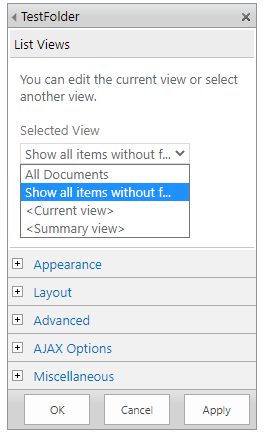I was finally able to figure out my solution. I couldn't get the 'selected view' to change, but that is ok, the view was always there, the issue I was having was with the Scope, even though the Scope was set correctly in the Views its was not set correctly in the Web Part. I needed to update the Scope in the Web Part to be "Recursive". Below is how I accomplished this for anyone interested.
$web = Get-SPWeb "https://portal/siteA"
$pubWebPageUrl = $web.ServerRelativeUrl + "/" + "Pages" + "/" + "Tabs.aspx"
$pubWeb = [Microsoft.SharePoint.Publishing.PublishingWeb]::GetPublishingWeb($web)
$AllUnsafeUpdatesStatusWeb = $web.AllUnsafeUpdates
$web.AllowUnsafeUpates = $true
$culture = New-Object System.Globalization.CultureInfo("en-US")
$wpManager = $web.GetLimitedWebPartManager($pubWebPageUrl,[System.Web.Ui.WebControls.WebParts.PersonalizationScope]::Shared)
$webParts = $wpManager.WebParts | ? {$_.Title -eq "Web Part Title"}
$wpOnPage = $webParts.GetType()
if ($wpOnPage.Name -eq "XsltListViewWebPart")
{
$wpID = $webParts.ViewGuid.ToString()
$page = $pubPage.GetPublishingPage(pubWebPageUrl)
$page.CheckOut()
$list = $web.Lists[DOCLIB]
$view = $list.Views[VIEW TITLE]
$wpView = $list.Views | ? {$_.ID -eq $wpID}
$wpView.GetType().InvokeMember("EnsureFullBlownXmlDocument",[Reflection.BindingFlags] "NonPublic, Instance, InvokeMethod", $null, $wpView, $null, $culture)
$wpView.Scope = "Recursive"
$wpView.Update()
$page.Update()
$item = $page.ListItem
$item.File.Checkin("")
$istem.File.Publish(" ")
}
$web.Dispose()
Thanks for all the assistance you guys provided with helping.
v/r
JShidell