Sorry, forgot this screenshot. It becomes much cleaner this way.
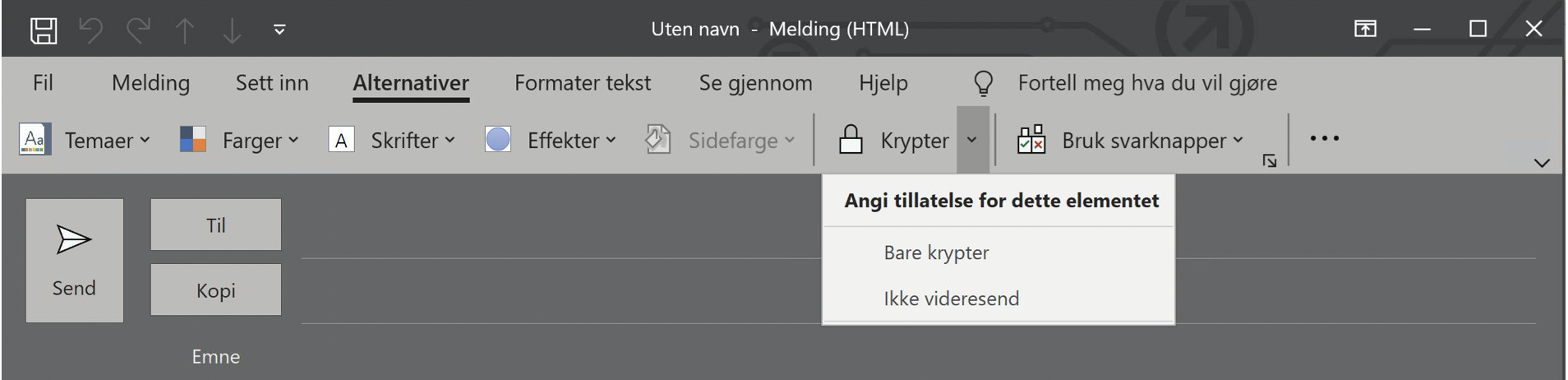
I'm using a newer version of Outlook than you. But the basic behavior stays the same.
This browser is no longer supported.
Upgrade to Microsoft Edge to take advantage of the latest features, security updates, and technical support.
Hello everybody,
when I want to write an encrypted Email, normally I can only see the "Encrypt only" and "Do not Forward" button under the "Encryption" function in Outlook.
Since a few weeks, I can additionally see my labels in which I turn the encrytion on. For example "Confidential/Recipients Only". Then the Email won´t be labeled, but the permissions are set.
Can I turn this off, so that I can only see the "Encrypt only" and "Do not Forward" button again under the "Encryption" function in Outlook ?
PS.: This problem only exists in the Outlook Client, in OWA I can only see the "Encrypt only" and "Do not Forward" button under the "Encryption" button.
Thanks in advance
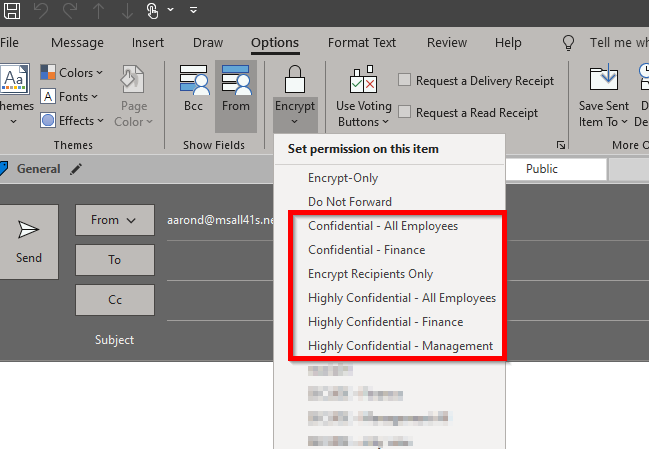
Best regards
Marvin Peters

Sorry, forgot this screenshot. It becomes much cleaner this way.
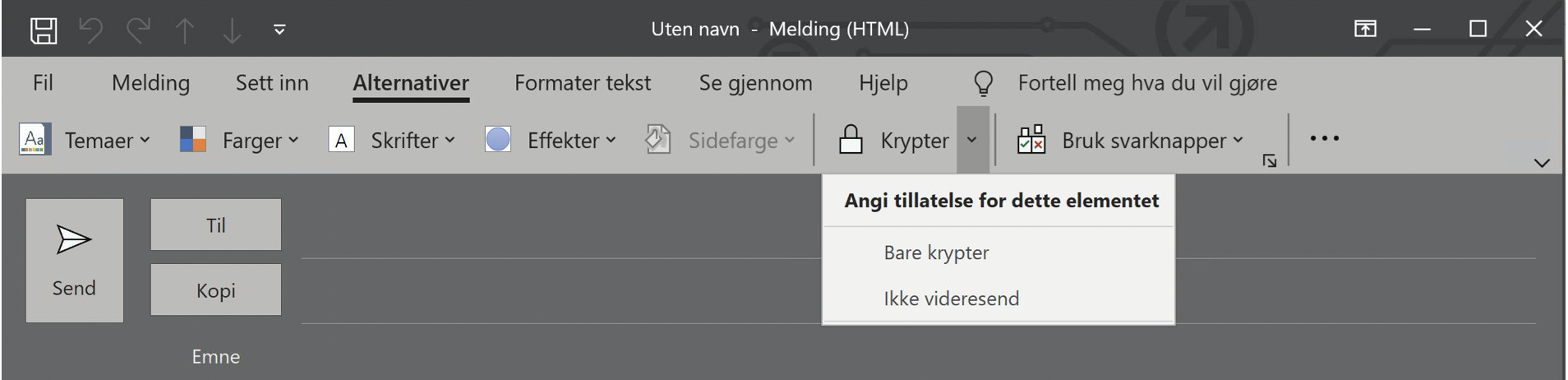
I'm using a newer version of Outlook than you. But the basic behavior stays the same.

The labels you see are due to the Azure Information Protection Client. If you are in control of your PC, you can deinstall it. But usually there is business requirement to use them.
Still if you are in admin charge at your company, you should move to sensitivity labels. The functionality is built in to Microsoft 365 Apps (Office ProPlus) and is much less intrusive. The screenshot is in Norwegian, but you should get an idea:
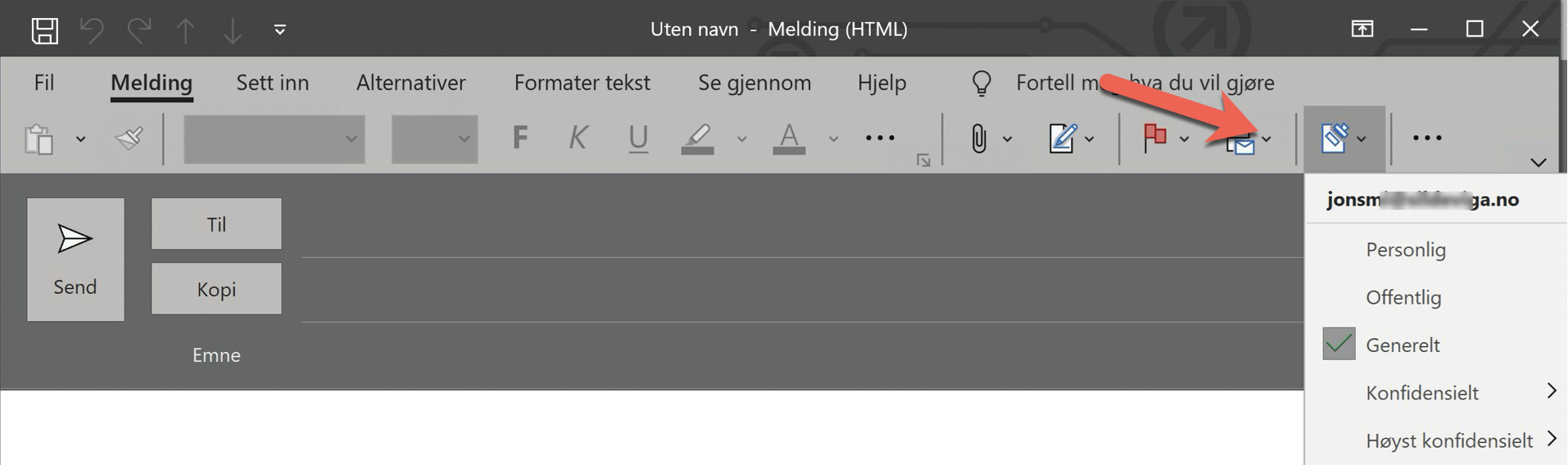
Sensitivity Labels are supported on macOS, iOS/iPadOD and Android as well.