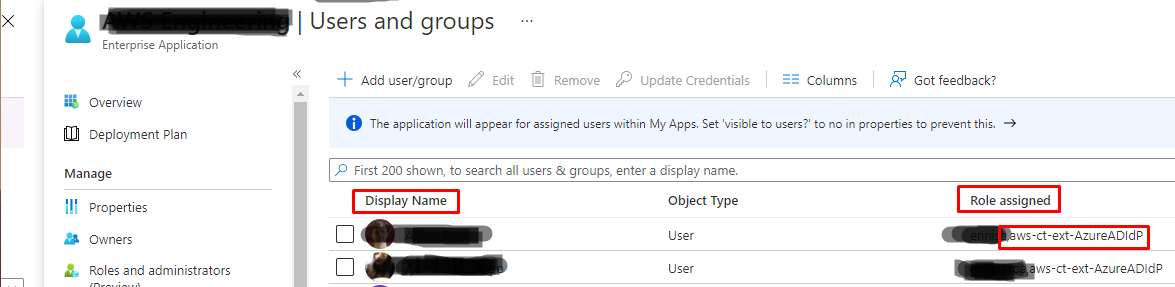@Gaetan Meister check this article please:
https://morgantechspace.com/2019/07/get-all-azure-ad-integrated-applications-using-powershell.html
In this post, I am going to share Powershell script to find and retrieve the list of Azure AD Integrated apps (Enterprise Applications) with their API permissions. Also, list users who are authorized to use the app.
In Azure AD, the integrated apps or Enterprise applications are nothing but an instance (ServicePrincipal object) or mirror of the apps (Application object) which are generally published in other company tenants (or in your own tenant). We can use the Get-AzureADServicePrincipal cmdlet to fetch all the integrated apps.