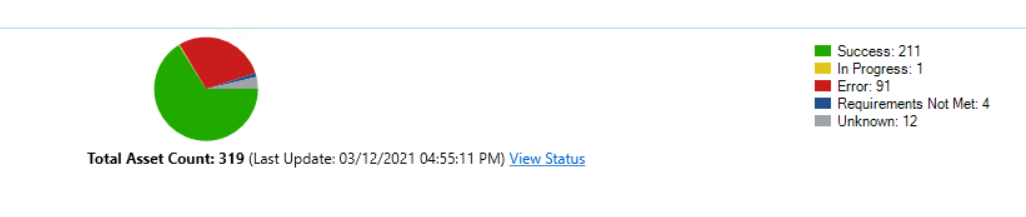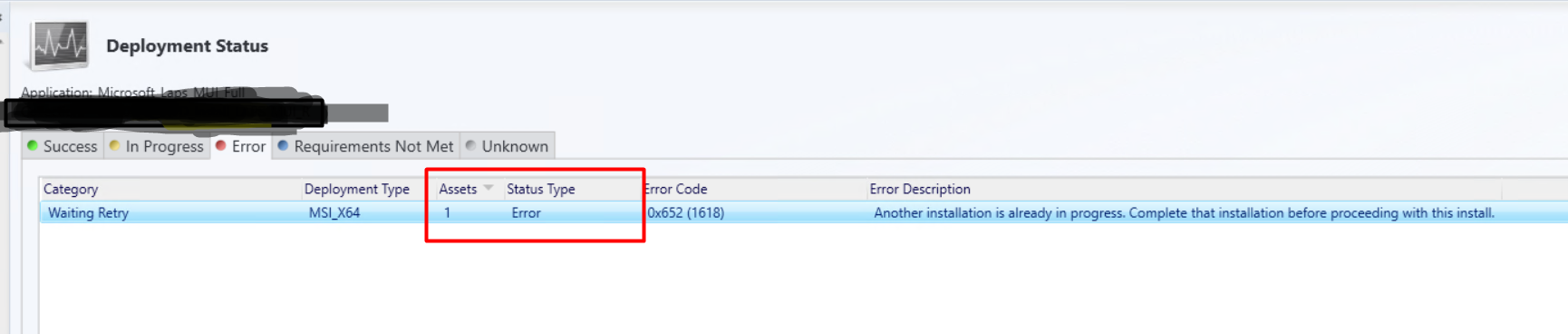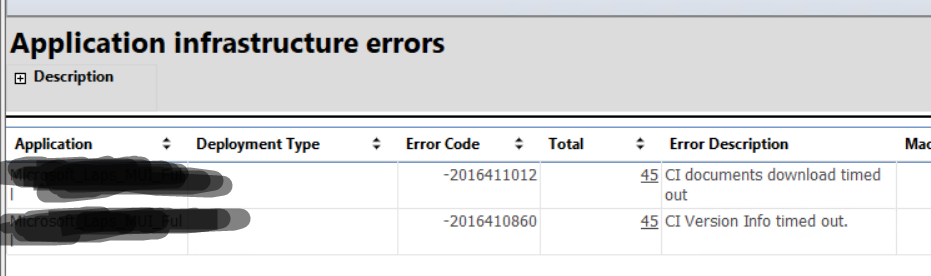We are detecting, for many applications, the anomaly described in the following article:
https://techcommunity.microsoft.com/t5/configuration-manager-archive/troubleshooting-in-console-monitoring-for-deployments-in-system/ba-p/273015
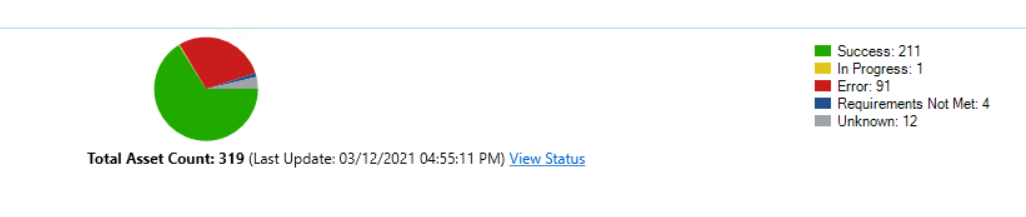
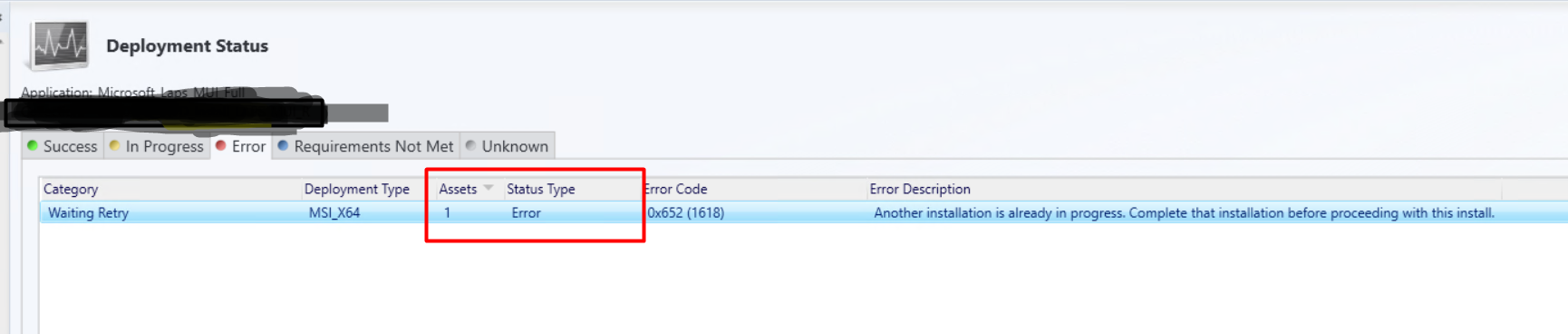
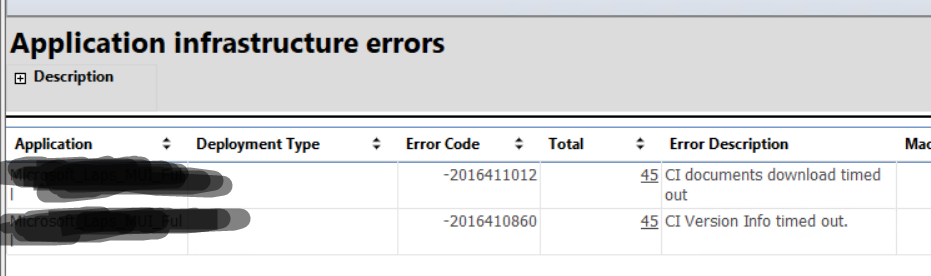
We started noting this after Upgrade all Build 2107 of MECM. A month ago.
We also noticed, taking into consideration some Applications, that before the upgrade, the TAB "Error" correctly displayed all the devices in error.
The application, deploy and collection of deploy, have not been changed. They have not been touched for more than 4 months.
Devices have already updated the Agent to version 2107 (5.00.9058.1047).
Gli agenti dei device, non mostrano anomalie evidenti.
Client Check Result = Passed.
Client Check Detail ---> All Evaluation Rules = Evaluation Succeeded
Bearing in mind that, in the case of a deploy of an application of type available, a possible error will never be reported in monitoring until the user performs the installation from the software center, I expect that whatever the error returned above a device, this will be reported in monitoring by displaying the devices in error.
Regardless, the anomaly occurs in both modes of deployment, available and required.
If the anomaly depends on the corrupted agent, is it possible that the only solution is to reinstall all the Agents on the Devices?
If the agent is somehow corrupted, why is it not shown in the console? How do I track down all the devices that have this anomaly?
Is the problem the agent or something is not working in the console?
The Report "Application infrastructure errors", not only shows the devices with this anomaly, but also shows those that are visible in the TAB error.
Thank you for your support.