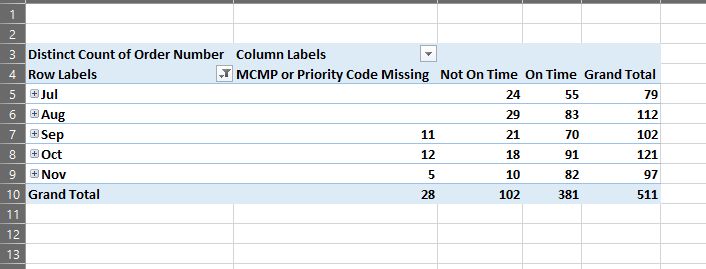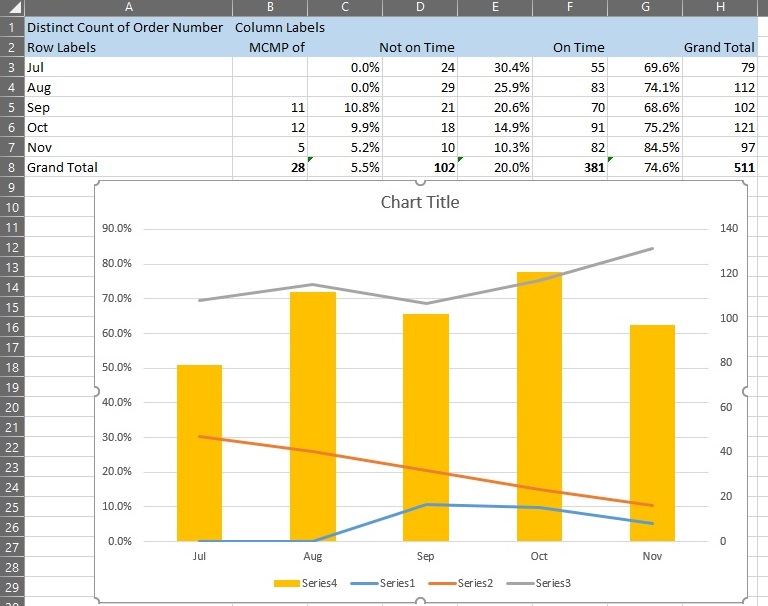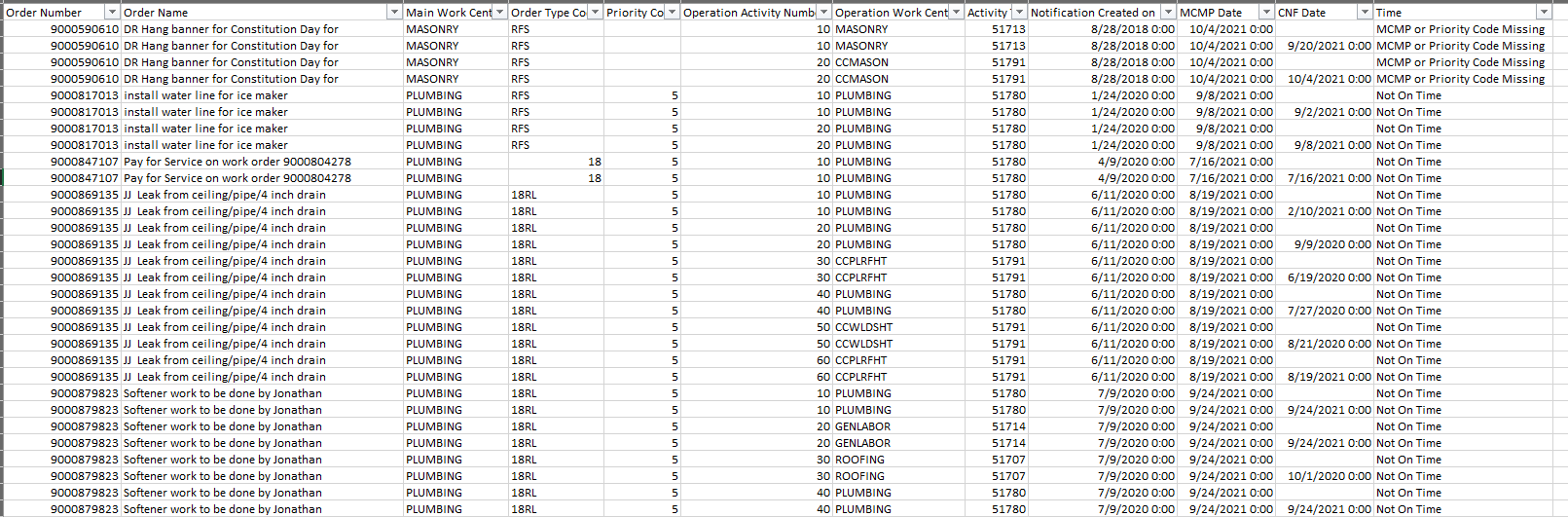Hi @Flinn, Randal J ,
-------- Update --------
- First, I create 3 Measures to get the distinct count for each column each month.
For MCMP, I use this Measure MCMP Count=CALCULATE(DISTINCTCOUNT(Table1[MCMP]),FILTER(Table1,not ISBLANK([MCMP])))
For Not On Time, I use this Measure Not On Time Count=CALCULATE(DISTINCTCOUNT(Table1[Not On Time]),FILTER(Table1,not ISBLANK([Not On Time])))
For On Time, I use the Measure On Time Count=CALCULATE(DISTINCTCOUNT(Table1[On Time]),FILTER(Table1,not ISBLANK([On Time])))
- Then I create other 3 Measures to get the percentage in each month for each column.
For MCMP, Percentage 1=DIVIDE([MCMP Count],[MCMP Count]+[Not On Time Count]+[On Time Count])
For Not On Time, Percentage 2=DIVIDE([Not On Time Count],[MCMP Count]+[Not On Time Count]+[On Time Count])
For On Time, Percentage 3=DIVIDE([On Time Count],[MCMP Count]+[Not On Time Count]+[On Time Count])
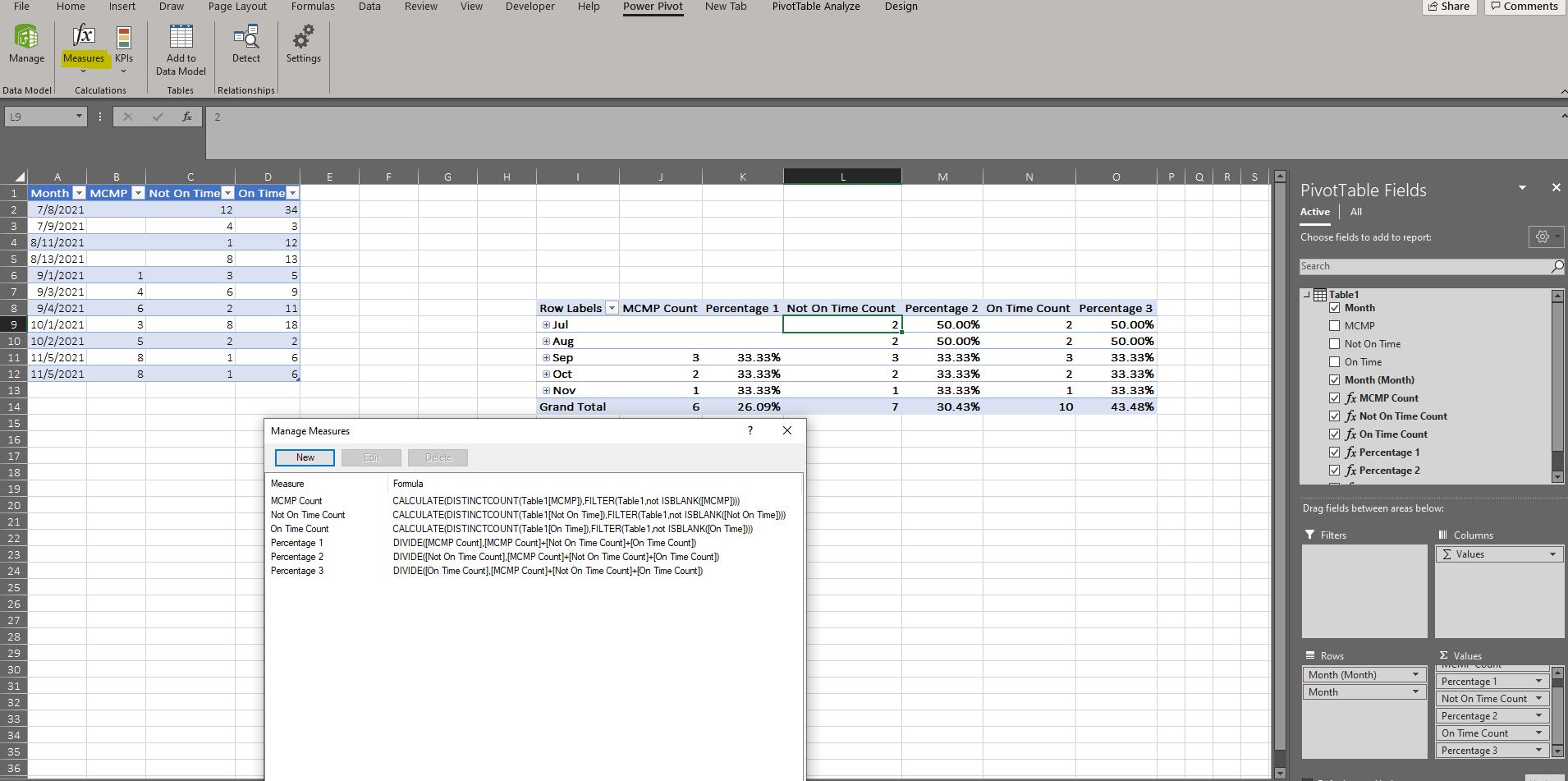
Any misunderstandings, you could post back.
If the answer is helpful, please click "Accept Answer" and kindly upvote it. If you have extra questions about this answer, please click "Comment".
Note: Please follow the steps in [our documentation][3] to enable e-mail notifications if you want to receive the related email notification for this thread.