Hi @Ches ,
Based on my search, you can try the following methods and see if it can help:
- When using an IMAP account, you can select which folders that you want to subscribe to or view on your computer. It is recommended that you check if the folder you subscribe to contains the Junk folder.
For more information you can refer to this article: Choose which IMAP account folders appear in Outlook. - In addition, try to set your Root folder path as "Inbox" and see if the issue could be resolved.
File > Account Settings > Account Settings > Change > More Settings > Advanced
Folders - Root folder path: Inbox
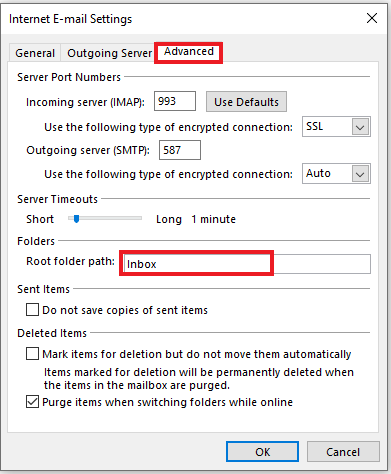
So after I added my employer's IMAP account, there's no junk folder.
As you mentioned before, how did you add this IMAP account? Did you add it to an existing profile?
If this is the case, personally suggest that you can create a new profile via Control Panel > Mail > Show profiles and re-add this account to see if there is any difference.
If the answer is helpful, please click "Accept Answer" and kindly upvote it. If you have extra questions about this answer, please click "Comment".
Note: Please follow the steps in our documentation to enable e-mail notifications if you want to receive the related email notification for this thread.