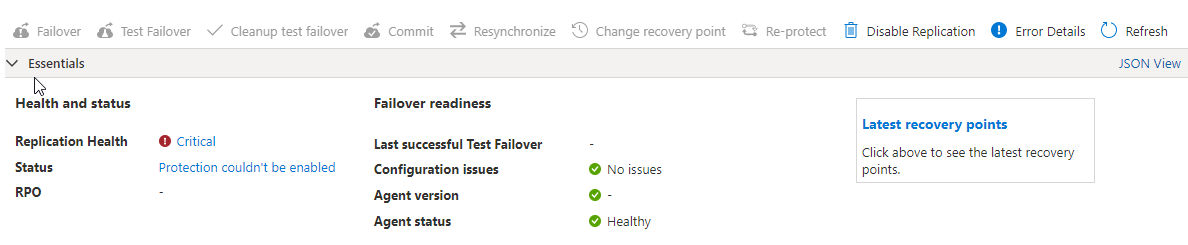Once the test failover is successful, you should be able to re-protect VMs.
Regarding VM size availability, there could be two reasons:
- There could be region availability constraints
- There could be limitations for regions availability at subscription level
For the first one, you need to choose a different region as a workaround
For the second one, you need to contact Azure subscription management team by raising a support request to enable region availability for your subscription.
For your reference - https://learn.microsoft.com/en-us/answers/questions/644707/azure-site-recovery-vm-sizes.html?childToView=654045#answer-654045
Once the regions are enabled for your subscription you can re-protect your VMs in the desired region.
If re-protect option is grayed out:
Go to "Site recovery job" check for failed jobs and restart it. That way you can re-protect VMs.
----------------------------------------------------------------------------------------------------------------------
If the response helped, do "Accept Answer" and up-vote it