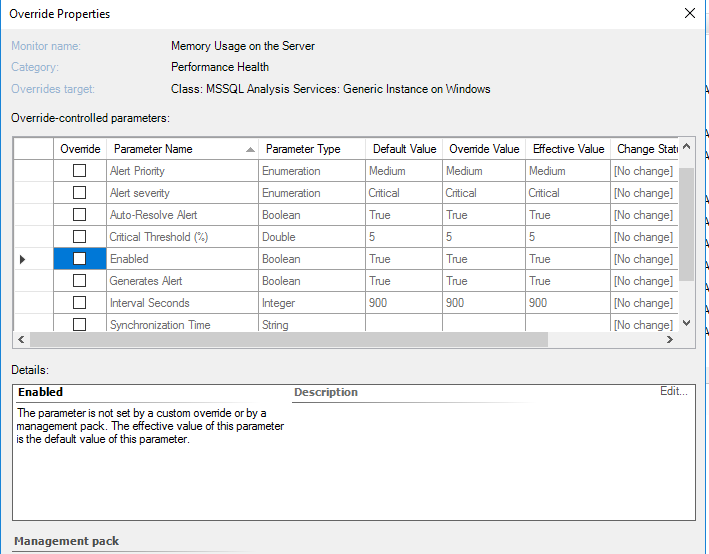thanks a lot! Did that now! Hope this issue finds someone who can help :-)
SCOM generates false alerts?
Hi Guys! After updating all the management packs to the current version we are receiving multiple critical alerts. Many management packs were not updated for almost 5-10 years. Our SCOM is right now getting flooded with critical alerts (check screenshot) and we do not know why. Most of the alerts are referring to SQL Servers.
There is no reason for it actually. Some of the alerts tell, that the free memory is low, BUT as you can see in the screenshots of the performance view, there is no memory spike or something like that. Let me paste some of the SCOM Alerts in here, so you get some better impression about what i am speaking here.
Let me show you which ones
1) SSAS: Other processes have allocated too much memory
The amount of memory prescribed by Total Memory Limit setting may be not available for SSAS, because other processes have allocated too much memory (46.9640045166016 GB). Total memory on the server: 127.966285705566 GB Total memory usage: 47.0368003845215 GB Memory used by non-SSAS processes: 46.9640045166016 GB Memory used by SSAS: 7.27958679199219E-02 GB SSAS Memory Limit Low: 83.1780853271484 GB (64.9999997018983%) SSAS Memory Limit High: 102.373031616211 GB (80.0000023848139%)
2)
Critical ------- 15:50:45 04.12.21 sfc1sqlp32 Duplicate:0 SCOM sfc1sqlp32.XXXXXXX.com Management Group: "drs" Module: Microsoft.SQLServer.AnalysisServices.Windows.Module.Discovery.AnalysisServicesInstanceDiscovery Version: 7.0.32.0 Error(s) was(were) occurred: Message: An error occurred during discovery. ---------- Exception: ---------- Exception Type: System.OperationCanceledException Message: The operation was canceled. Source: mscorlib Stack Trace: at System.Threading.CancellationToken.ThrowOperationCanceledException() at Microsoft.SQLServer.Module.Helper.Helpers.AsyncHelper.<ExecuteAsync>d__01.MoveNext() --- End of stack trace from previous location where exception was thrown --- at System.Runtime.ExceptionServices.ExceptionDispatchInfo.Throw() at System.Runtime.CompilerServices.TaskAwaiter.ThrowForNonSuccess(Task task) at System.Runtime.CompilerServices.TaskAwaiter.HandleNonSuccessAndDebuggerNotification(Task task) at Microsoft.SQLServer.Module.Helper.Base.DataItemHelper.<>c__DisplayClass2_01.<<GetModuleDataWithTimeout>b__0>d.MoveNext() --- End of stack trace from previous location where exception was thrown --- at System.Runtime.ExceptionServices.ExceptionDispatchInfo.Throw() at System.Runtime.CompilerServices.TaskAwaiter.ThrowForNonSuccess(Task task) at System.Runtime.CompilerServices.TaskAwaiter.HandleNonSuccessAndDebuggerNotification(Task task) at Microsoft.SQLServer.Module.Helper.Base.DataItemHelper.<GetDiscoveryDataAsyncStatic>d__6.MoveNext() State: The configuration properties are: ManagementGroupName = drs Publisher = SQLAnalysisServicesDiscoveryWindows ClassId = {C1F62F51-32CB-069E-2B4F-C2CDC1F44492} DiscoverySourceManagedEntityId = 331eae66-b4b2-ce14-6755-e91407ec3bfd DiscoverySourceObjectId = 240935b8-6e40-6bf2-f2a5-c4fcbad6812b PrincipalName = VFC1SQLP34.XXXXXXX.com ServiceMatch = Tabular TimeoutSeconds = 300 Error(s): An error occurred during discovery. ---------- Exception: ---------- Exception Type: System.OperationCanceledException Message: The operation was canceled. Source: mscorlib Stack Trace: at System.Threading.CancellationToken.ThrowOperationCanceledException() at Microsoft.SQLServer.Module.Helper.Helpers.AsyncHelper.<ExecuteAsync>d__01.MoveNext() --- End of stack trace from previous location where exception was thrown --- at System.Runtime.ExceptionServices.ExceptionDispatchInfo.Throw() at System.Runtime.CompilerServices.TaskAwaiter.ThrowForNonSuccess(Task task) at System.Runtime.CompilerServices.TaskAwaiter.HandleNonSuccessAndDebuggerNotification(Task task) at Microsoft.SQLServer.Module.Helper.Base.DataItemHelper.<>c__DisplayClass2_01.<<GetModuleDataWithTimeout>b__0>d.MoveNext() --- End of stack trace from previous location where exception was thrown --- at System.Runtime.ExceptionServices.ExceptionDispatchInfo.Throw() at System.Runtime.CompilerServices.TaskAwaiter.ThrowForNonSuccess(Task task) at System.Runtime.CompilerServices.TaskAwaiter.HandleNonSuccessAndDebuggerNotification(Task task) at Microsoft.SQLServer.Module.Helper.Base.DataItemHelper.<GetDiscoveryDataAsyncStatic>d__6.MoveNext() http://SDRSSCOMP01/OperationsManager?DisplayMode=Pivot&AlertID=%7b13318642-24d1-45c3-893d-05f23e7cae67%7d Repeat Count: 0
3) An error occurred during execution of a SSRS MP managed module
The rule oversees the Event Log and watches for error and warning events submitted by SQL Server Reporting Services management pack. If one of the workflows (discovery, rule or monitor) fails, an event is logged, and a critical alert is reported.
Management Group: "DRS"
Module: Microsoft.SQLServer.ReportingServices.Windows.Module.Monitoring.Monitors.RsSqlInstanceMetrics
Version: 7.0.32.0
Error(s) was(were) occurred:
Message:
----------
Exception: ----------
Exception Type: System.TimeoutException
Message: Module execution was terminated due to timeout after 300.000 seconds
Source: Microsoft.SQLServer.Module4.Helper
Stack Trace:
at Microsoft.SQLServer.Module.Helper.Base.ModuleBasePropertyHelper`1.<GetOutputDataAsync>d__13.MoveNext()
----------
Inner Exception: ----------
Exception Type: System.Threading.Tasks.TaskCanceledException
Message: A task was canceled.
Source: mscorlib
Stack Trace:
at System.Runtime.CompilerServices.TaskAwaiter.ThrowForNonSuccess(Task task)
at System.Runtime.CompilerServices.TaskAwaiter.HandleNonSuccessAndDebuggerNotification(Task task)
at Microsoft.SQLServer.Module.Helper.TransientErrorHandling.SqlRetryClient.<GetNewOpenedConnectionInternalAsync>d__41.MoveNext()
--- End of stack trace from previous location where exception was thrown ---
at System.Runtime.ExceptionServices.ExceptionDispatchInfo.Throw()
at System.Runtime.CompilerServices.TaskAwaiter.ThrowForNonSuccess(Task task)
at System.Runtime.CompilerServices.TaskAwaiter.HandleNonSuccessAndDebuggerNotification(Task task)
at Microsoft.SQLServer.Module.Helper.TransientErrorHandling.SqlRetryClient.<InitConnectionAsync>d__42.MoveNext()
--- End of stack trace from previous location where exception was thrown ---
at System.Runtime.ExceptionServices.ExceptionDispatchInfo.Throw()
at System.Runtime.CompilerServices.TaskAwaiter.ThrowForNonSuccess(Task task)
at System.Runtime.CompilerServices.TaskAwaiter.HandleNonSuccessAndDebuggerNotification(Task task)
at Microsoft.SQLServer.Module.Helper.TransientErrorHandling.SqlRetryClient.<ExecuteCommandDataReaderInternalAsync>d__40.MoveNext()
--- End of stack trace from previous location where exception was thrown ---
at System.Runtime.ExceptionServices.ExceptionDispatchInfo.Throw()
at System.Runtime.CompilerServices.TaskAwaiter.ThrowForNonSuccess(Task task)
at System.Runtime.CompilerServices.TaskAwaiter.HandleNonSuccessAndDebuggerNotification(Task task)
at Microsoft.SQLServer.Module.Helper.TransientErrorHandling.SqlRetryClient.<ExecuteCommandDataReaderAsync>d__35.MoveNext()
--- End of stack trace from previous location where exception was thrown ---
at System.Runtime.ExceptionServices.ExceptionDispatchInfo.Throw()
at System.Runtime.CompilerServices.TaskAwaiter.ThrowForNonSuccess(Task task)
at System.Runtime.CompilerServices.TaskAwaiter.HandleNonSuccessAndDebuggerNotification(Task task)
at Microsoft.SQLServer.Module.Helper.TransientErrorHandling.SqlRetryClient.<ExcecuteCommandScalarAsync>d__36.MoveNext()
--- End of stack trace from previous location where exception was thrown ---
at System.Runtime.ExceptionServices.ExceptionDispatchInfo.Throw()
at System.Runtime.CompilerServices.TaskAwaiter.ThrowForNonSuccess(Task task)
at System.Runtime.CompilerServices.TaskAwaiter.HandleNonSuccessAndDebuggerNotification(Task task)
at Microsoft.SQLServer.ReportingServices.Windows.Module.Monitoring.Monitors.RsSqlInstanceMetrics.<GetInstancePerformanceStatistics>d__13.MoveNext()
--- End of stack trace from previous location where exception was thrown ---
at System.Runtime.ExceptionServices.ExceptionDispatchInfo.Throw()
at System.Runtime.CompilerServices.TaskAwaiter.ThrowForNonSuccess(Task task)
at System.Runtime.CompilerServices.TaskAwaiter.HandleNonSuccessAndDebuggerNotification(Task task)
at Microsoft.SQLServer.ReportingServices.Windows.Module.Monitoring.Monitors.RsSqlInstanceMetrics.<GetPropertyBagAsync>d__12.MoveNext()
--- End of stack trace from previous location where exception was thrown ---
at System.Runtime.ExceptionServices.ExceptionDispatchInfo.Throw()
at System.Runtime.CompilerServices.TaskAwaiter.ThrowForNonSuccess(Task task)
at System.Runtime.CompilerServices.TaskAwaiter.HandleNonSuccessAndDebuggerNotification(Task task)
at Microsoft.SQLServer.Module.Helper.Base.DataItemHelper.<GetPropertyBagDataAsyncStatic>d__51.MoveNext() \--- End of stack trace from previous location where exception was thrown --- at System.Runtime.ExceptionServices.ExceptionDispatchInfo.Throw() at Microsoft.SQLServer.Module.Helper.Base.ModuleBasePropertyHelper1.HandleException(Exception exception, Boolean hideSqlExceptions)
at Microsoft.SQLServer.Module.Helper.Base.DataItemHelper.<GetPropertyBagDataAsyncStatic>d__51.MoveNext() \--- End of stack trace from previous location where exception was thrown --- at System.Runtime.ExceptionServices.ExceptionDispatchInfo.Throw() at System.Runtime.CompilerServices.TaskAwaiter.ThrowForNonSuccess(Task task) at System.Runtime.CompilerServices.TaskAwaiter.HandleNonSuccessAndDebuggerNotification(Task task) at Microsoft.SQLServer.Module.Helper.Base.DataItemHelper.<GetModuleDataAsync>d__31.MoveNext()
--- End of stack trace from previous location where exception was thrown ---
at System.Runtime.ExceptionServices.ExceptionDispatchInfo.Throw()
at System.Runtime.CompilerServices.TaskAwaiter.ThrowForNonSuccess(Task task)
at System.Runtime.CompilerServices.TaskAwaiter.HandleNonSuccessAndDebuggerNotification(Task task)
at Microsoft.SQLServer.Module.Helper.Base.DataItemHelper.<GetModuleDataAsync>d__01.MoveNext() \--- End of stack trace from previous location where exception was thrown --- at System.Runtime.ExceptionServices.ExceptionDispatchInfo.Throw() at System.Runtime.CompilerServices.TaskAwaiter.ThrowForNonSuccess(Task task) at System.Runtime.CompilerServices.TaskAwaiter.HandleNonSuccessAndDebuggerNotification(Task task) at Microsoft.SQLServer.Module.Helper.Base.ModuleBasePropertyHelper1.<GetModuleDataAsync>d__12.MoveNext()
--- End of stack trace from previous location where exception was thrown ---
at System.Runtime.ExceptionServices.ExceptionDispatchInfo.Throw()
at System.Runtime.CompilerServices.TaskAwaiter.ThrowForNonSuccess(Task task)
at System.Runtime.CompilerServices.TaskAwaiter.HandleNonSuccessAndDebuggerNotification(Task task)
at Microsoft.SQLServer.Module.Helper.Base.ModuleBasePropertyHelper`1.<GetOutputDataAsync>d__13.MoveNext()
State:
The configuration properties are:
ManagementGroupName = DRS
Publisher = SQLReportingServicesMonitoringWindows
DBConnectionString = SFC1METRDMP03\RDM
DBName = ReportServer$RDM
InstanceName = RDM
MachineName = SFC1METRDMP03
Login =
IntervalSeconds = 900
Password = ********
PropertyBagName = Executions
SQLCounterName = Executions
SqlTimeoutSeconds = 15
TimeoutSeconds = 300
Error(s):
----------
Exception: ----------
Exception Type: System.TimeoutException
Message: Module execution was terminated due to timeout after 300.000 seconds
Source: Microsoft.SQLServer.Module4.Helper
Stack Trace:
at Microsoft.SQLServer.Module.Helper.Base.ModuleBasePropertyHelper`1.<GetOutputDataAsync>d__13.MoveNext()
----------
Inner Exception: ----------
Exception Type: System.Threading.Tasks.TaskCanceledException
Message: A task was canceled.
Source: mscorlib
Stack Trace:
at System.Runtime.CompilerServices.TaskAwaiter.ThrowForNonSuccess(Task task)
at System.Runtime.CompilerServices.TaskAwaiter.HandleNonSuccessAndDebuggerNotification(Task task)
at Microsoft.SQLServer.Module.Helper.TransientErrorHandling.SqlRetryClient.<GetNewOpenedConnectionInternalAsync>d__41.MoveNext()
--- End of stack trace from previous location where exception was thrown ---
at System.Runtime.ExceptionServices.ExceptionDispatchInfo.Throw()
at System.Runtime.CompilerServices.TaskAwaiter.ThrowForNonSuccess(Task task)
at System.Runtime.CompilerServices.TaskAwaiter.HandleNonSuccessAndDebuggerNotification(Task task)
at Microsoft.SQLServer.Module.Helper.TransientErrorHandling.SqlRetryClient.<InitConnectionAsync>d__42.MoveNext()
--- End of stack trace from previous location where exception was thrown ---
at System.Runtime.ExceptionServices.ExceptionDispatchInfo.Throw()
at System.Runtime.CompilerServices.TaskAwaiter.ThrowForNonSuccess(Task task)
at System.Runtime.CompilerServices.TaskAwaiter.HandleNonSuccessAndDebuggerNotification(Task task)
at Microsoft.SQLServer.Module.Helper.TransientErrorHandling.SqlRetryClient.<ExecuteCommandDataReaderInternalAsync>d__40.MoveNext()
--- End of stack trace from previous location where exception was thrown ---
at System.Runtime.ExceptionServices.ExceptionDispatchInfo.Throw()
at System.Runtime.CompilerServices.TaskAwaiter.ThrowForNonSuccess(Task task)
at System.Runtime.CompilerServices.TaskAwaiter.HandleNonSuccessAndDebuggerNotification(Task task)
at Microsoft.SQLServer.Module.Helper.TransientErrorHandling.SqlRetryClient.<ExecuteCommandDataReaderAsync>d__35.MoveNext()
--- End of stack trace from previous location where exception was thrown ---
at System.Runtime.ExceptionServices.ExceptionDispatchInfo.Throw()
at System.Runtime.CompilerServices.TaskAwaiter.ThrowForNonSuccess(Task task)
at System.Runtime.CompilerServices.TaskAwaiter.HandleNonSuccessAndDebuggerNotification(Task task)
at Microsoft.SQLServer.Module.Helper.TransientErrorHandling.SqlRetryClient.<ExcecuteCommandScalarAsync>d__36.MoveNext()
--- End of stack trace from previous location where exception was thrown ---
at System.Runtime.ExceptionServices.ExceptionDispatchInfo.Throw()
at System.Runtime.CompilerServices.TaskAwaiter.ThrowForNonSuccess(Task task)
at System.Runtime.CompilerServices.TaskAwaiter.HandleNonSuccessAndDebuggerNotification(Task task)
at Microsoft.SQLServer.ReportingServices.Windows.Module.Monitoring.Monitors.RsSqlInstanceMetrics.<GetInstancePerformanceStatistics>d__13.MoveNext()
--- End of stack trace from previous location where exception was thrown ---
at System.Runtime.ExceptionServices.ExceptionDispatchInfo.Throw()
at System.Runtime.CompilerServices.TaskAwaiter.ThrowForNonSuccess(Task task)
at System.Runtime.CompilerServices.TaskAwaiter.HandleNonSuccessAndDebuggerNotification(Task task)
at Microsoft.SQLServer.ReportingServices.Windows.Module.Monitoring.Monitors.RsSqlInstanceMetrics.<GetPropertyBagAsync>d__12.MoveNext()
--- End of stack trace from previous location where exception was thrown ---
at System.Runtime.ExceptionServices.ExceptionDispatchInfo.Throw()
at System.Runtime.CompilerServices.TaskAwaiter.ThrowForNonSuccess(Task task)
at System.Runtime.CompilerServices.TaskAwaiter.HandleNonSuccessAndDebuggerNotification(Task task)
at Microsoft.SQLServer.Module.Helper.Base.DataItemHelper.<GetPropertyBagDataAsyncStatic>d__51.MoveNext() \--- End of stack trace from previous location where exception was thrown --- at System.Runtime.ExceptionServices.ExceptionDispatchInfo.Throw() at Microsoft.SQLServer.Module.Helper.Base.ModuleBasePropertyHelper1.HandleException(Exception exception, Boolean hideSqlExceptions)
at Microsoft.SQLServer.Module.Helper.Base.DataItemHelper.<GetPropertyBagDataAsyncStatic>d__51.MoveNext() \--- End of stack trace from previous location where exception was thrown --- at System.Runtime.ExceptionServices.ExceptionDispatchInfo.Throw() at System.Runtime.CompilerServices.TaskAwaiter.ThrowForNonSuccess(Task task) at System.Runtime.CompilerServices.TaskAwaiter.HandleNonSuccessAndDebuggerNotification(Task task) at Microsoft.SQLServer.Module.Helper.Base.DataItemHelper.<GetModuleDataAsync>d__31.MoveNext()
--- End of stack trace from previous location where exception was thrown ---
at System.Runtime.ExceptionServices.ExceptionDispatchInfo.Throw()
at System.Runtime.CompilerServices.TaskAwaiter.ThrowForNonSuccess(Task task)
at System.Runtime.CompilerServices.TaskAwaiter.HandleNonSuccessAndDebuggerNotification(Task task)
at Microsoft.SQLServer.Module.Helper.Base.DataItemHelper.<GetModuleDataAsync>d__01.MoveNext() \--- End of stack trace from previous location where exception was thrown --- at System.Runtime.ExceptionServices.ExceptionDispatchInfo.Throw() at System.Runtime.CompilerServices.TaskAwaiter.ThrowForNonSuccess(Task task) at System.Runtime.CompilerServices.TaskAwaiter.HandleNonSuccessAndDebuggerNotification(Task task) at Microsoft.SQLServer.Module.Helper.Base.ModuleBasePropertyHelper1.<GetModuleDataAsync>d__12.MoveNext()
--- End of stack trace from previous location where exception was thrown ---
at System.Runtime.ExceptionServices.ExceptionDispatchInfo.Throw()
at System.Runtime.CompilerServices.TaskAwaiter.ThrowForNonSuccess(Task task)
at System.Runtime.CompilerServices.TaskAwaiter.HandleNonSuccessAndDebuggerNotification(Task task)
at Microsoft.SQLServer.Module.Helper.Base.ModuleBasePropertyHelper`1.<GetOutputDataAsync>d__13.MoveNext()
4) Instance cannot connect to SSRS web service.
Full Path Name: SDRSSQLP62.XXXXXXX.com\IDMDEV
Instance cannot connect to SSRS web service.
PortalStatusCode: 500
Portal Error Message: The report server was unable to validate the integrity of encrypted data in the database. (rsCannotValidateEncryptedData)
Http Status Code:
REST Status Code: 0
REST Service Error Message:
5) SSRS: Instance cannot connect to SSRS Report Manager
Alert Description
Source: IDMDEV
Full Path Name: SDRSSQLP62.XXXXXXXX.com\IDMDEV
Alert Monitor: Report manager accessible
Created: 12/4/2021 12:44:30 PM
Instance cannot connect to SSRS Report Manager.
PortalStatusCode: 200
Portal Error Message:
Http Status Code:
REST Status Code: 503
REST Service Error Message: The report server was unable to validate the integrity of encrypted data in the database.
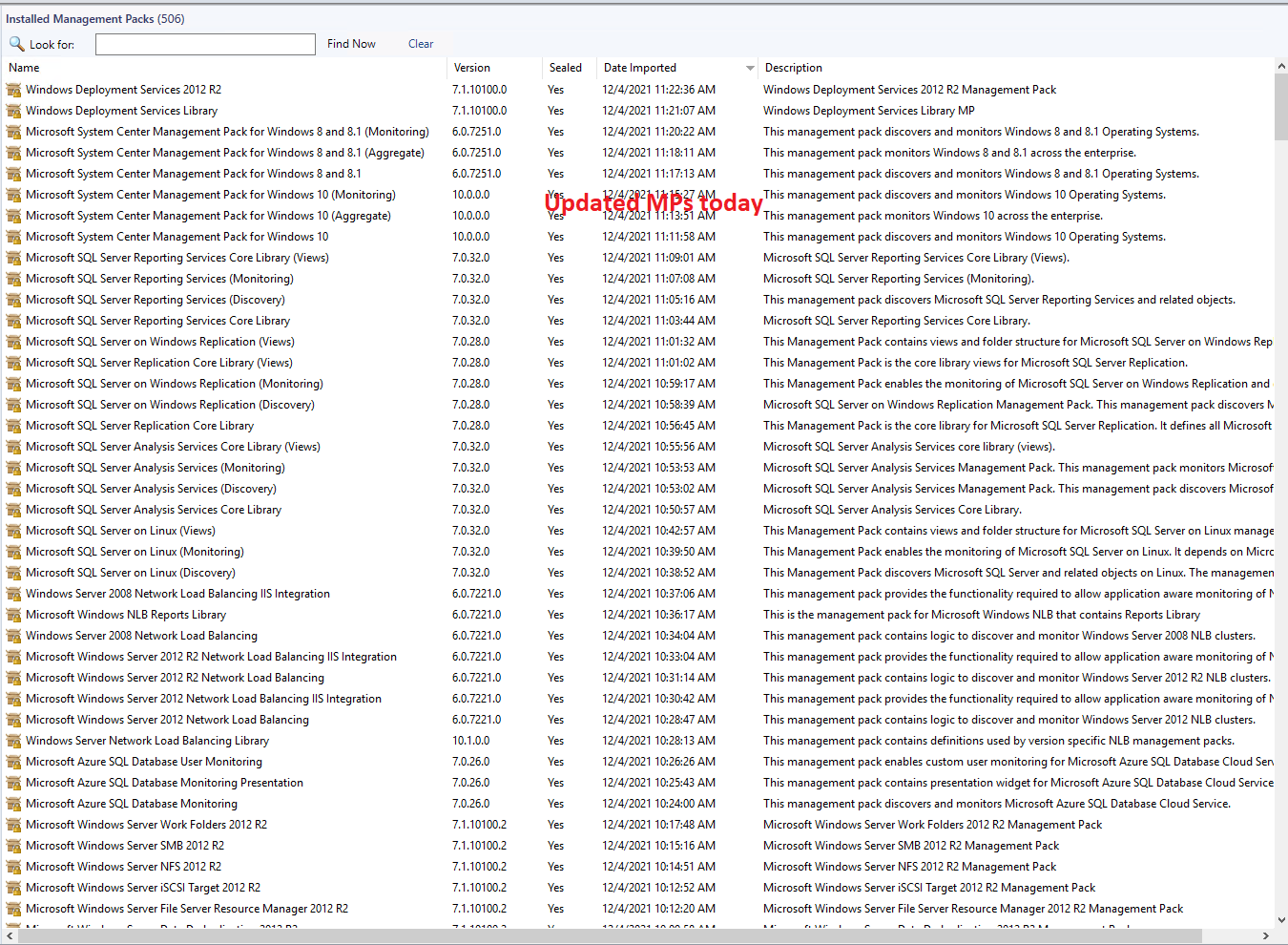
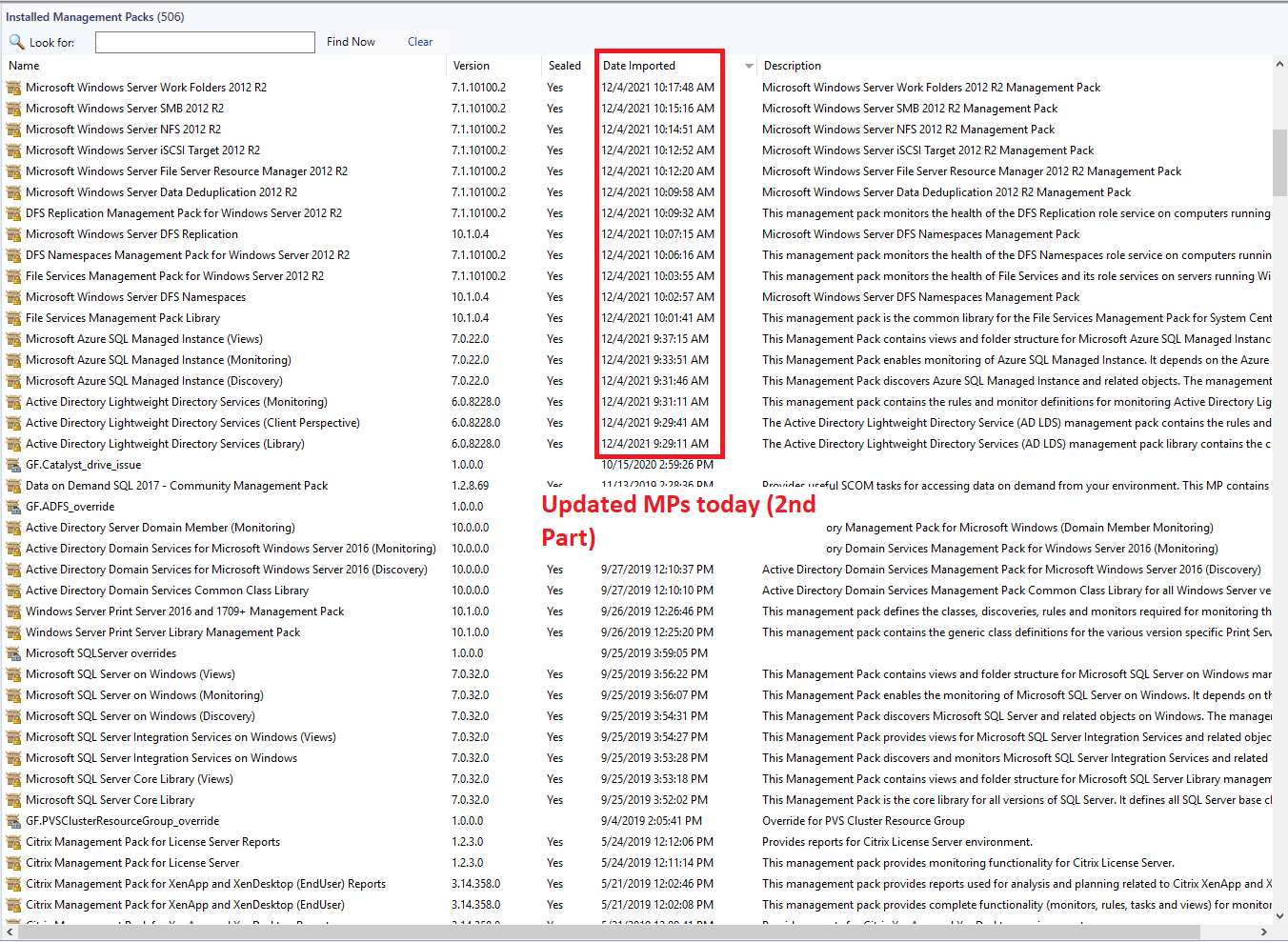
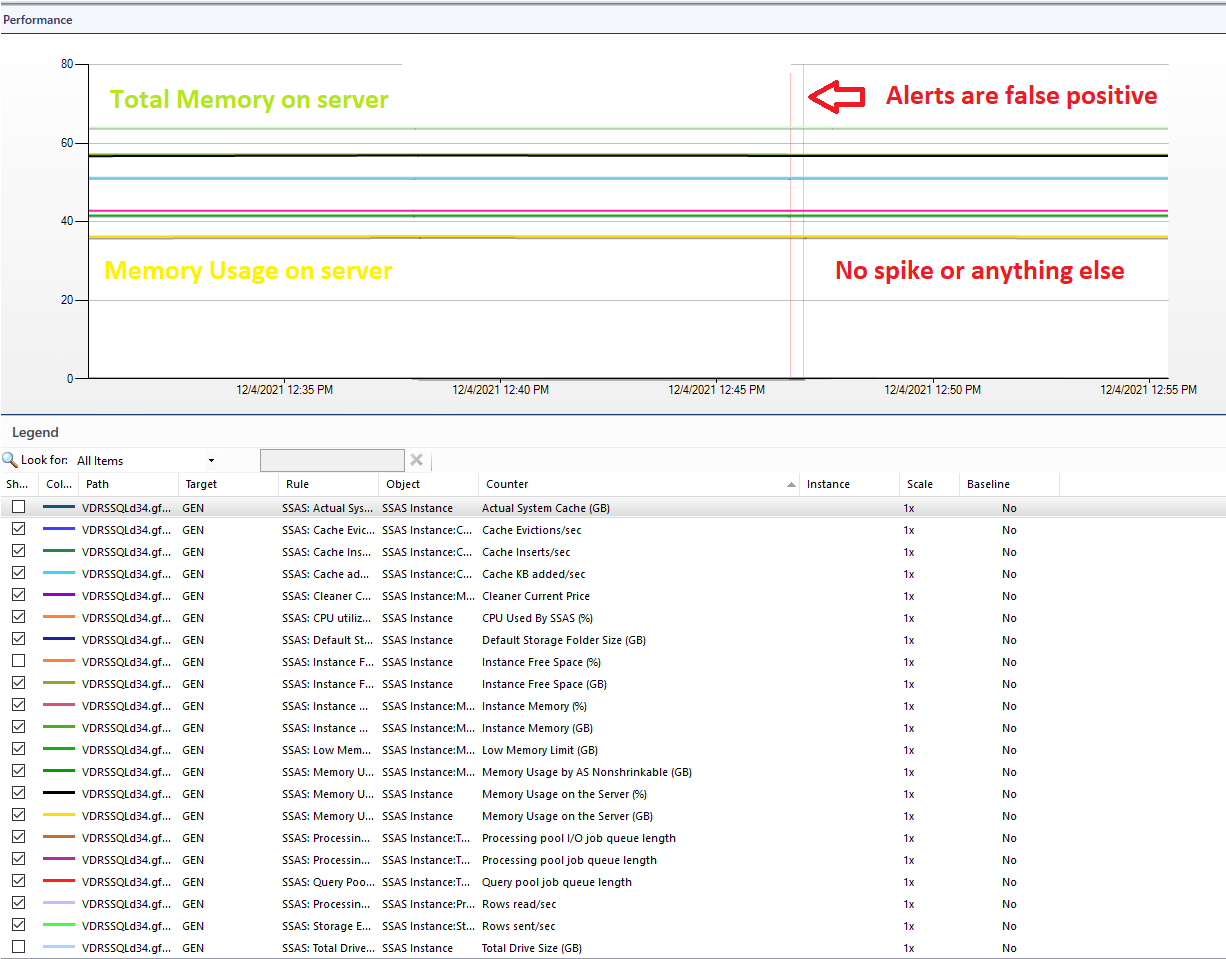
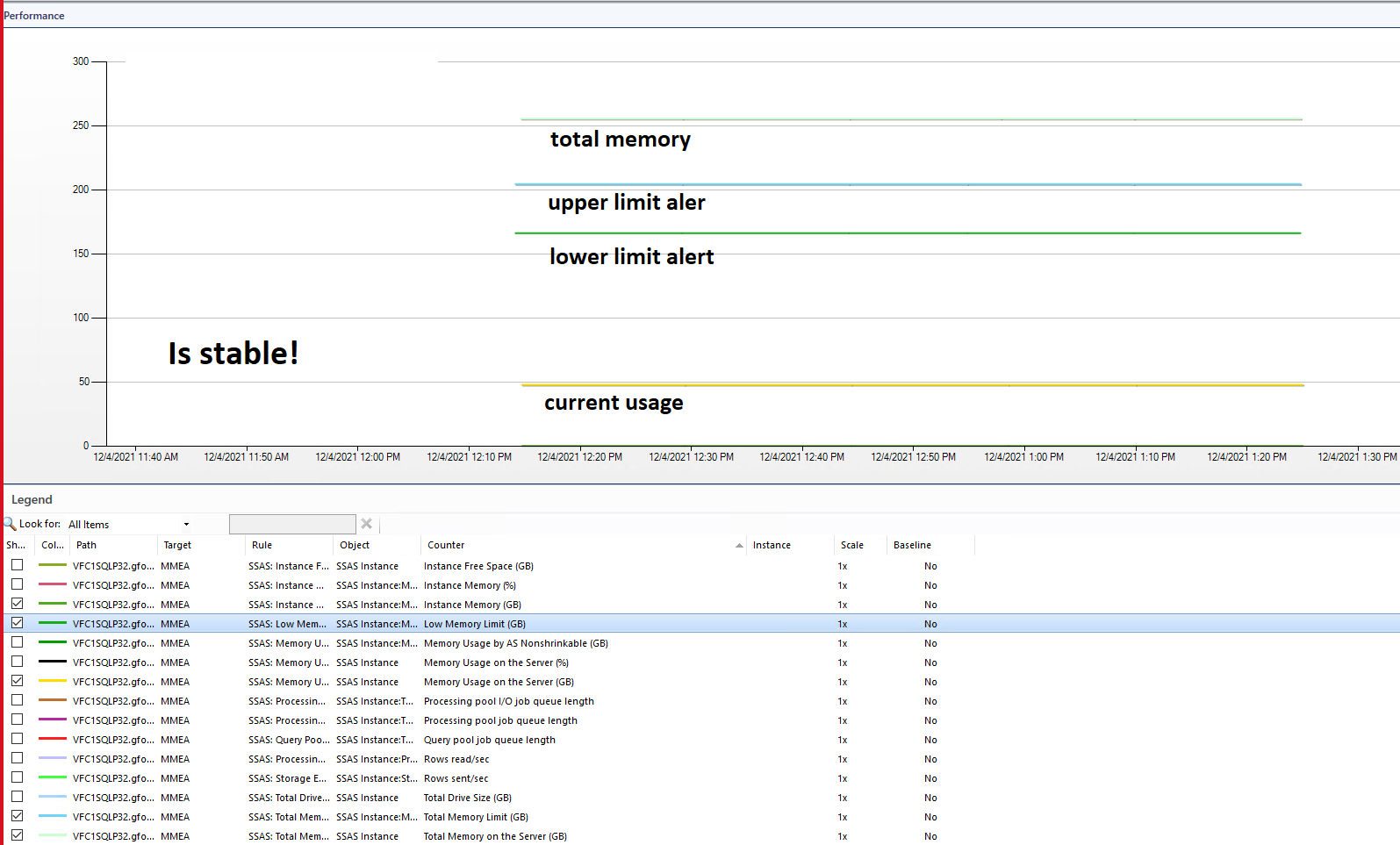
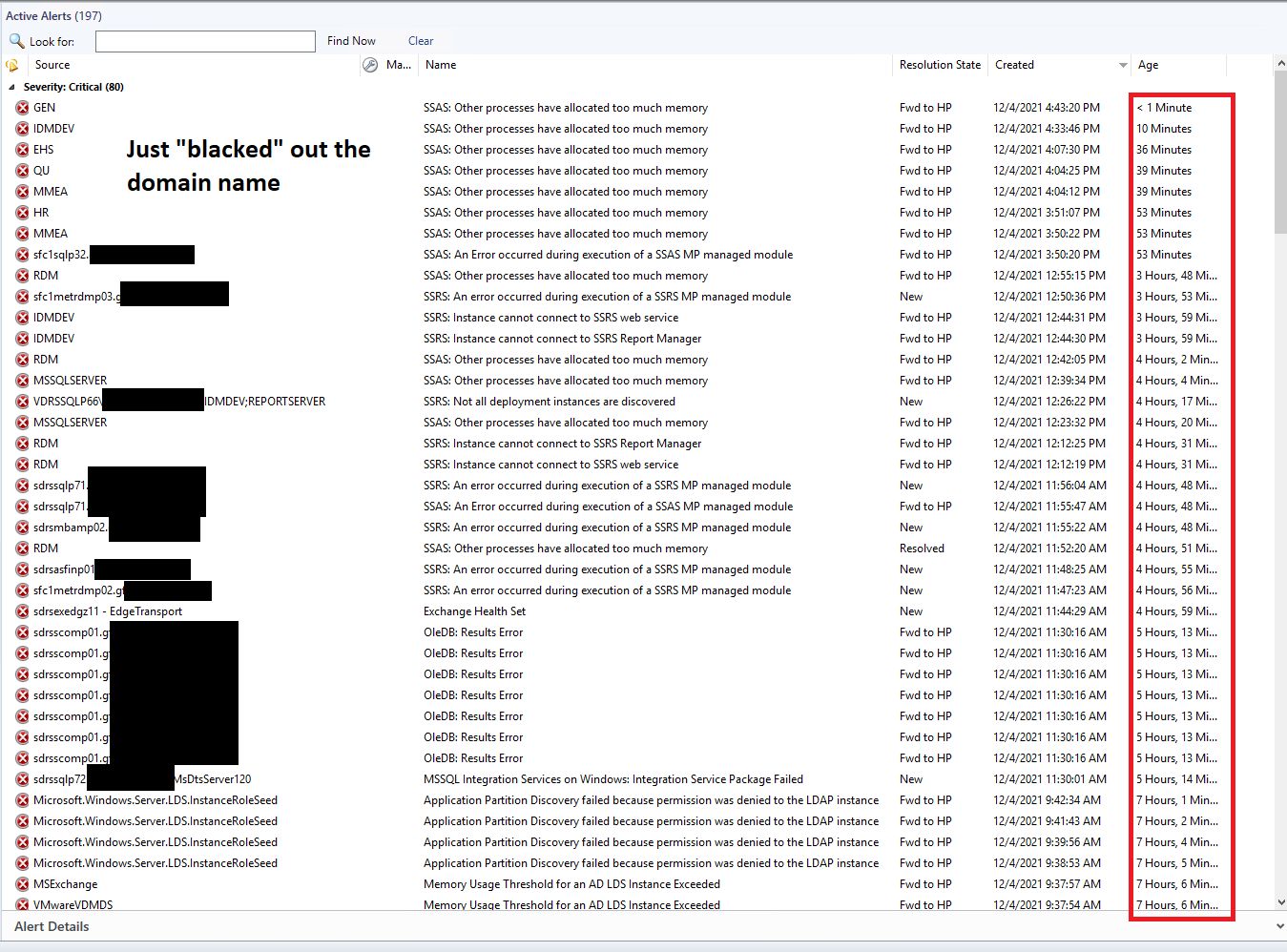
System Center Operations Manager
SQL Server Reporting Services
SQL Server Analysis Services
SQL Server | Other
4 answers
Sort by: Most helpful
-
-
Crystal-MSFT 54,201 Reputation points Microsoft External Staff
2021-12-06T02:12:31.68+00:00 @gencaslan2014 . From your description, I know we get a lot of alerts with SSRS after updating the MP to the latest.
For the first alert, it seems the alert is generated by a monitor like "Microsoft.SQLServer.2016.AnalysisServices.UnitMonitor.Instance.MemoryUsageByOtherProcess (UnitMonitor)". In the monitor description, it says "This parameter is calculated as follows: 100% of the total memory minus high memory usage by the instance (SSAS), and minus memory usage by other processes." So it could be really the case that it can below the value we set.
https://systemcenter.wiki/?GetElement=Microsoft.SQLServer.2016.AnalysisServices.UnitMonitor.Instance.MemoryUsageByOtherProcess&Type=UnitMonitor&ManagementPack=Microsoft.SQLServer.2016.AnalysisServices.Monitoring&Version=7.0.7.0
Note: Non-Microsoft link, just for the reference.In our Performance monitor view, the memory for SSRS is stable. If so, we can adjust the configured thresholds for the alert to avoid the alert.
For alert 2 and 3, it seems the Microsoft.SQLServer.Module4.Helper and mscorlib are terminate due to the timeout. For alert 4, 5 , it shows the SSRS web service and report manager are unable to connect. Please check the following information:
- Check if the reporting in SCOM is working well.
- Check if the SSRS web portal URL is accessible.
- Check if the SSRS Web service URL is accessible.
Meanwhile, research and find a similar error, we can try the suggestions to backup and delete the key, then try to retype the connection string for each data source and retype the user name and password for each data source that uses stored credentials to see if it can fix the alert.
https://social.technet.microsoft.com/wiki/contents/articles/52585.ssrs-troubleshooting-the-report-server-was-unable-to-validate-the-integrity-of-encrypted-data-in-the-database.aspxPlease try the above suggestion and if there's any update, feel free to let us know.
If the answer is helpful, please click "Accept Answer" and kindly upvote it. If you have extra questions about this answer, please click "Comment".
Note: Please follow the steps in our documentation to enable e-mail notifications if you want to receive the related email notification for this thread. -
gencaslan2014 1 Reputation point
2021-12-09T11:10:36.017+00:00 The MPs which i have deleted were:
Microsoft SQL Server Analysis Services (Monitoring)
Microsoft SQL Server Analysis Services (Discovery)Here is the documentation of it the full Package of all of these MPs
https://systemcenter.wiki/?GetCategory=SQL+Server+Analysis+Services -
 Bob Cornelissen 401 Reputation points MVP
Bob Cornelissen 401 Reputation points MVP2021-12-24T18:46:03.043+00:00 There are obviously a number of monitors involved which you are getting due to different reasons.
Would be good to look at them on a case by case basis.For the memory usage monitor, it is known to give some alerts when you are hosting multiple roles of SQL on the same server. This is because many SQL roles (db engine, SSAS, SSIS, SSRS), are willing and able to take as much memory as they need or not need (wink). If a few of them have settings which would ALLOW it to take an x number of memory if it wanted to, this kind of gets added up in this monitor and that likely causes it to think that in theory it could go over 100% of your so called physically added memory to the machine.
This happens out of the SSRS and SSAS packs most often when hosted on a server with another sql role. It does not say it is actually using all of that memory. You would have had also an alert from the Operating system pack for that by the way if that happens.
SQL has a habit of assuming memory and even picking it up when its not needed. It would give it back to the system if another process really wants it (I know im talking about it as if its a person wink wink). But, for the monitoring it must assume they are all going to take the max and thus run into eachother causing a fight over memory resources. This is why you see the alert.Ways around it could be to limit the amount of memory for each instance separately and make sure that combined maximums would still be well under the total mem available (so thats a change in SQL settings on the system itself). Or to disable this specific monitor and make sure the OS pack memory monitoring is still turned on and go from that one. Like I said you likely see the same monitor in the analysis and reporting services packs.
Hope it helps

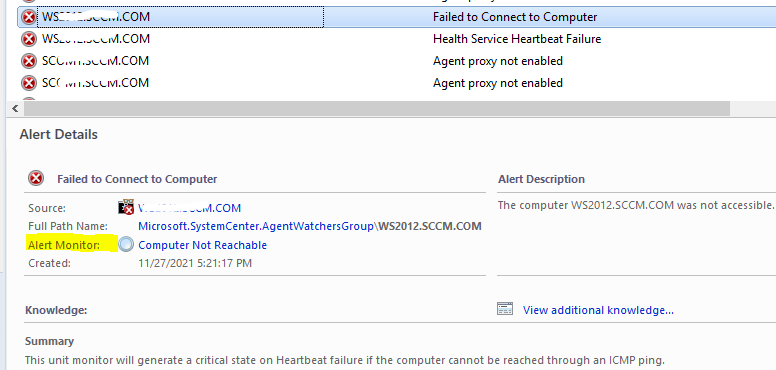 , choose
, choose