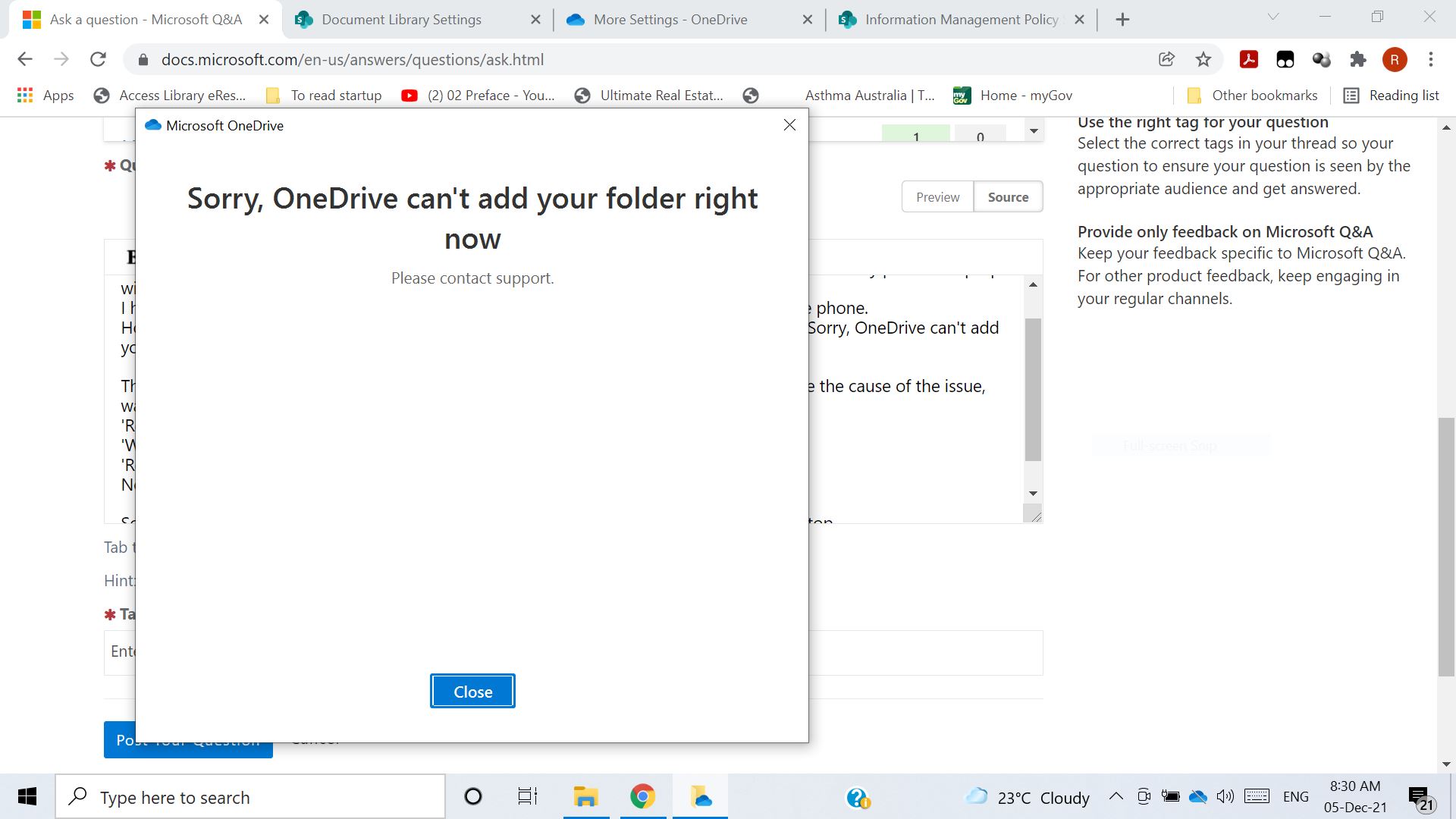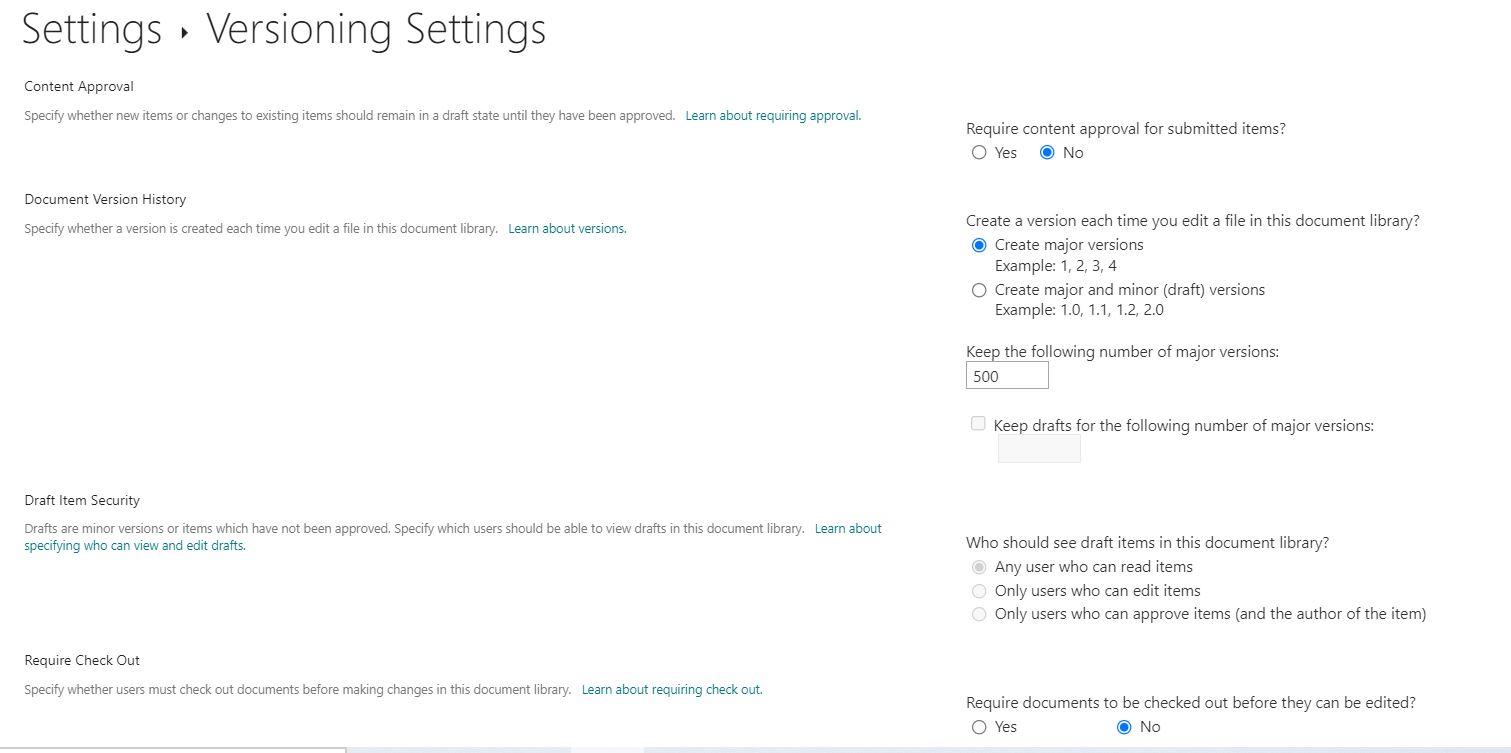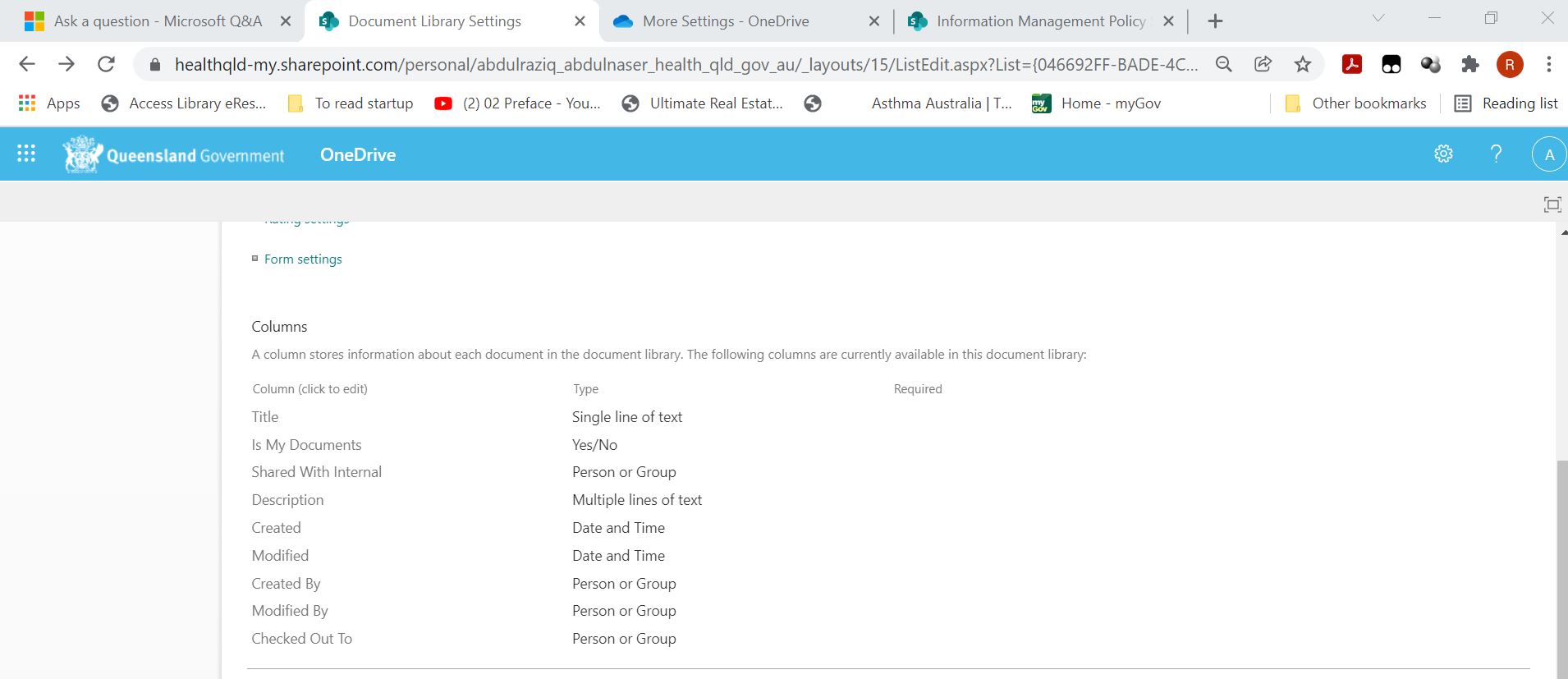Hi @ARBAN
Welome to Q&A forum ~
If you log in to another OneDrive Business account, do you also get this error message?
Please make sure "Allow syncing only on computers joined to specific domains" is not enabled.
Besides, was “Information Rights Management” (IRM) feature enabled on your O365 account.
If yes, please check whether this article "OneDrive Can’t Add Your Folder Right Now!" is helpful.
(Please Note: Since the web site is not hosted by Microsoft, the link may change without notice. Microsoft does not guarantee the accuracy of this information.)
Hope the information could be helpful.
If the answer is helpful, please click "Accept Answer" and kindly upvote it. If you have extra questions about this answer, please click "Comment".
Note: Please follow the steps in [our documentation][3] to enable e-mail notifications if you want to receive the related email notification for this thread.