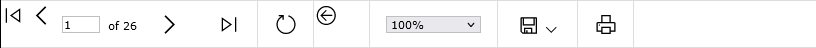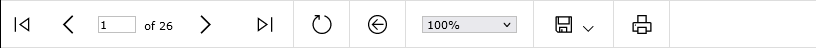Hi @Kevin Locke ,
At first, we want to check the browser versions supported by SQL Server Reporting Services (SSRS), ReportViewer control, and Power View.
Support for the Microsoft Edge Legacy browser stopped beginning March 9, 2021, and support for Microsoft Internet Explorer 11 stopped beginning August 17, 2021. Support for Edge (Internet Explorer mode) and Chrome will be supported going forward, but may experience some visual (non-functional) issues on versions of SSRS prior to 2016.
You could click the following link to feedback the issue: https://feedback.azure.com/forums/908035-sql-server.
If the requirement mentioned by customers for many times, the product team may consider to add this feature in the next SQL Server version.
Your feedback is valuable for us to improve our products and increase the level of service provided.
Best Regards,
Joy
If the answer is the right solution, please click "Accept Answer" and kindly upvote it. If you have extra questions about this answer, please click "Comment".
Note: Please follow the steps in our documentation to enable e-mail notifications if you want to receive the related email notification for this thread.