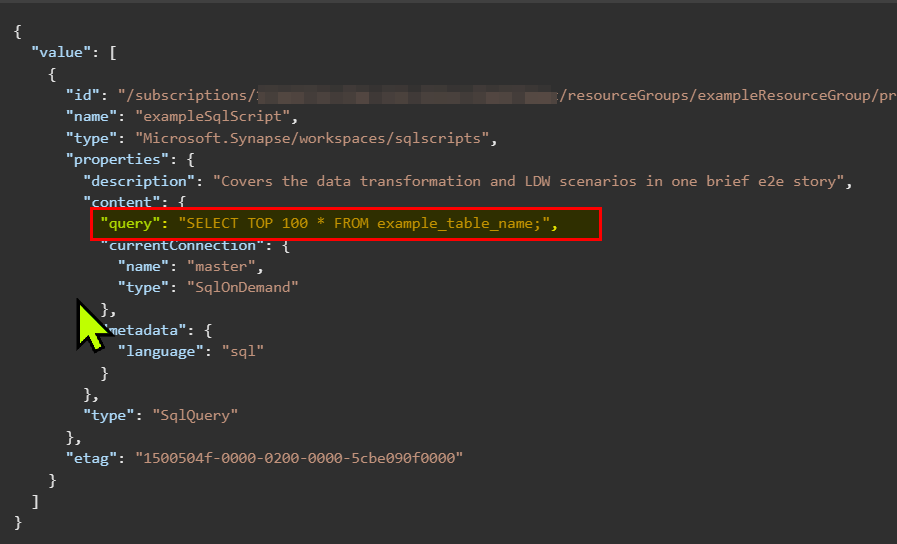Hi @Graeme Cash ,
Thank you for posting query in Microsoft Q&A Platform.
CI/CD process in Synapse will deploy script files to different environments. But If I understands your query better, you are looking for running those scripts on serverless SQL Pool.
There is a activity called "SQL Pool stored procedure", this will only support dedicated SQL pool at this moment.
So, below is one possible way for deploying SQL scripts on serverless SQL Pool.
Below steps we can implement in Synapse Pipeline and run same to deploy SQL scripts.
- Make a REST API call using web activity to get SQL script connect. Click here to know about REST API for same.
- Take SQL Script from step1 Response and use Lookup activity to run script.
Hope this will help. Please let us know how it goes and any further queries.


 and upvote
and upvote  for the same. And, if you have any further query do let us know.
for the same. And, if you have any further query do let us know.