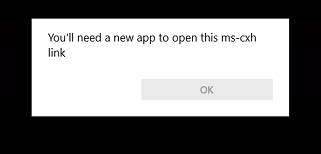Hello
Thank you for your question and reaching out.
- Run below DISM command from elevated prompt.
DISM /Online /Cleanup-Image /CheckHealth
DISM /Online /Cleanup-Image /ScanHealth
DISM /Online /Cleanup-Image /RestoreHealth
- Disable any Antivirus program or Windows firewall you may have for temporary purpose.
- Cleanup below Temp folders
C:\Windows\Temp
%USERPROFILE%\AppData\Local\Temp - Run Disk Cleanup from Select C:\ Drive from Properties- > General -> Disk Cleanup - >Cleanup system files
- Access the System in Safe Mode (Diagnostic Mode):
Click Troubleshooting> Advanced Options> Startup Settings> click Restart> press the 5 or F5 key to access Safe Mode with Networking.
Redoing the Windows 10 startup files:
Click on Troubleshooting> Advanced Options> Command Prompt> enter your Account and enter the commands:
CHKDSK /R /F X: [Enter]
Bootrec /Scanos [Enter]
Bootrec /Rebuildbcd [Enter]
Bootrec /Fixmbr [Enter]
Bootrec /Fixboot [Enter]
--If the reply is helpful, please Upvote and Accept as answer--