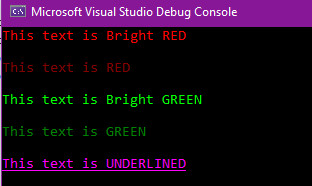You can use Console APIs, like :
#include <iostream>
#include <Windows.h>
using namespace std;
int main()
{
static CONSOLE_FONT_INFOEX fontex;
fontex.cbSize = sizeof(CONSOLE_FONT_INFOEX);
HANDLE hOut = GetStdHandle(STD_OUTPUT_HANDLE);
GetCurrentConsoleFontEx(hOut, 0, &fontex);
fontex.FontWeight = 700;
fontex.dwFontSize.X = 36;
fontex.dwFontSize.Y = 36;
SetCurrentConsoleFontEx(hOut, NULL, &fontex);
cout << "This text is bold, like me.\n";
return 0;
}