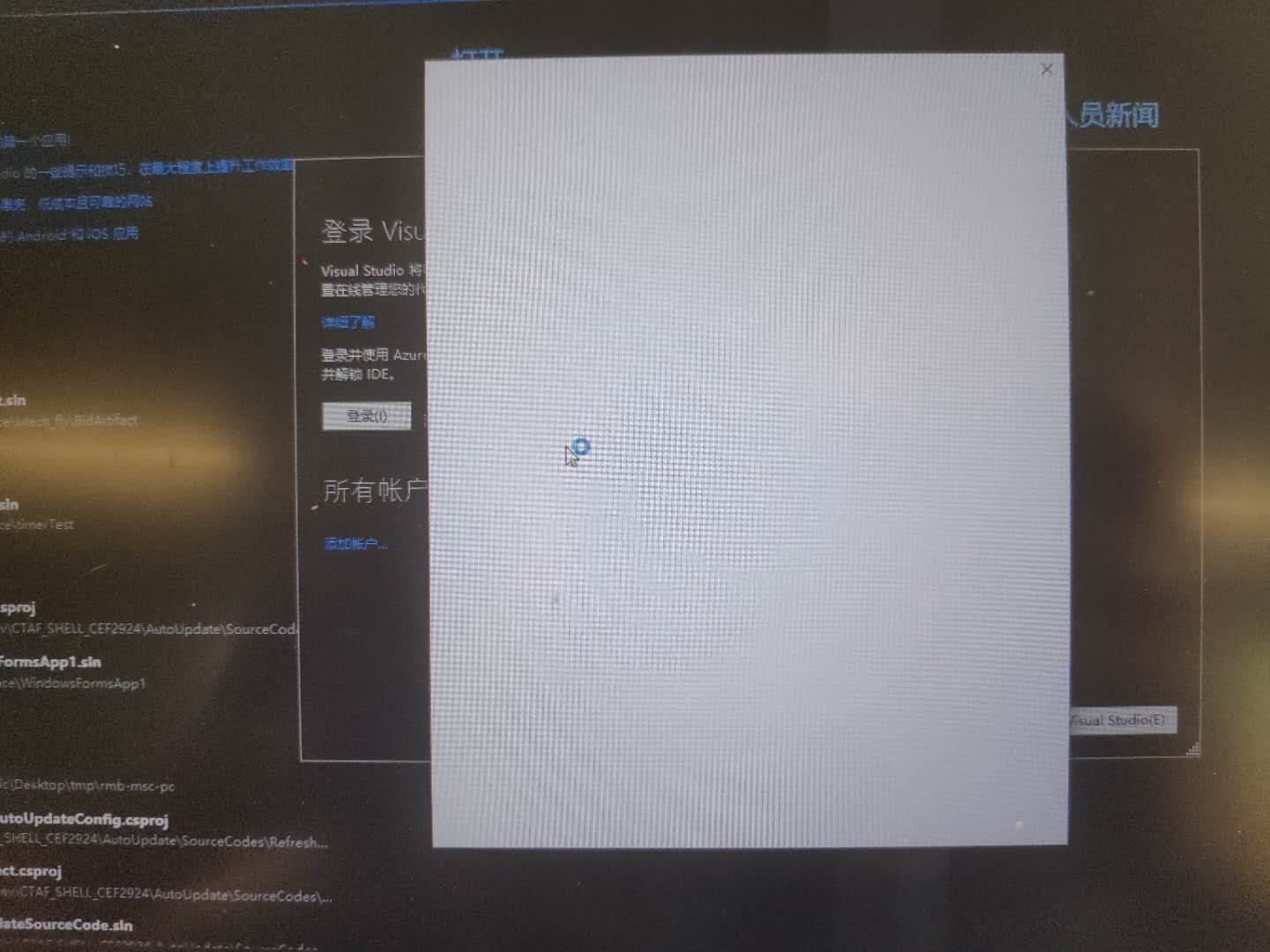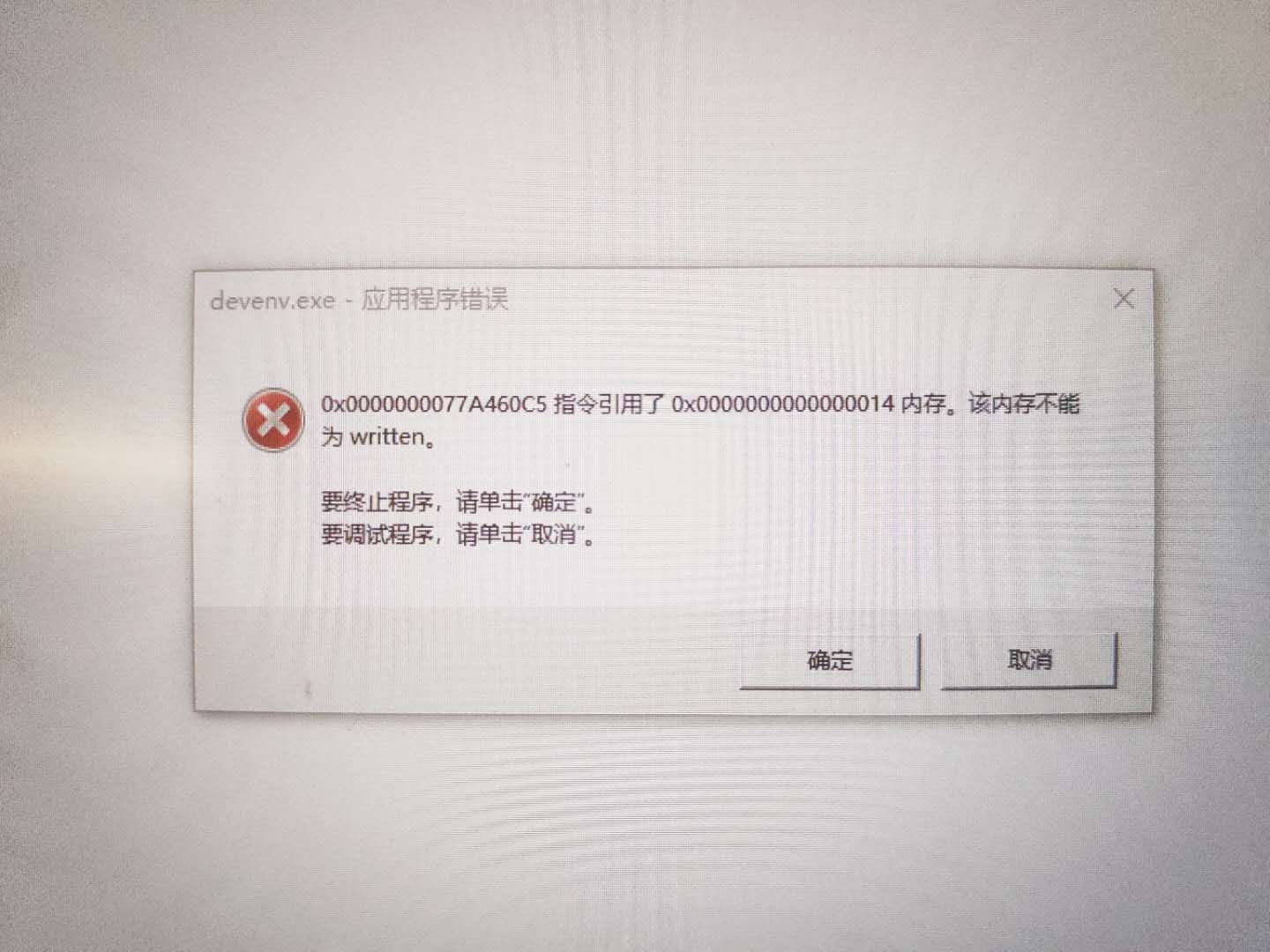5,453 questions
Hello viczhang,
Please follow the steps below to troubleshoot this issue:
- Close Visual Studio(VS) 2017 > start Internet Explorer(IE) browser > click on the gear icon in the upper right corner > Internet options > Security > click “Default level” button if the security level is not the default level(or try to click “Reset all zones to default level”) > Apply > OK. After that, restart your computer, run Visual Studio 2017 and sign in again.
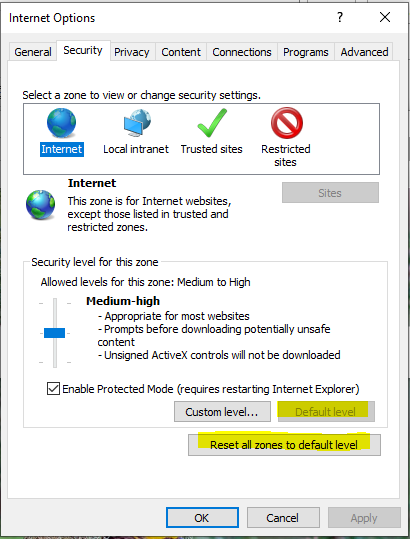
- You can try to launch Visual Studio Installer > click on the “Provide feedback” button in the upper right corner > Report a problem > a Developer Community forum page will pop-up > sign in from this page > exit the Developer Community forum page and check if you have successfully logged into VS.
- If you use a proxy server or firewall, please also kindly check this document: Install and use Visual Studio and Azure Services behind a firewall or proxy server, and add some necessary URLs to an allow list.
Best Regards,
Tianyu