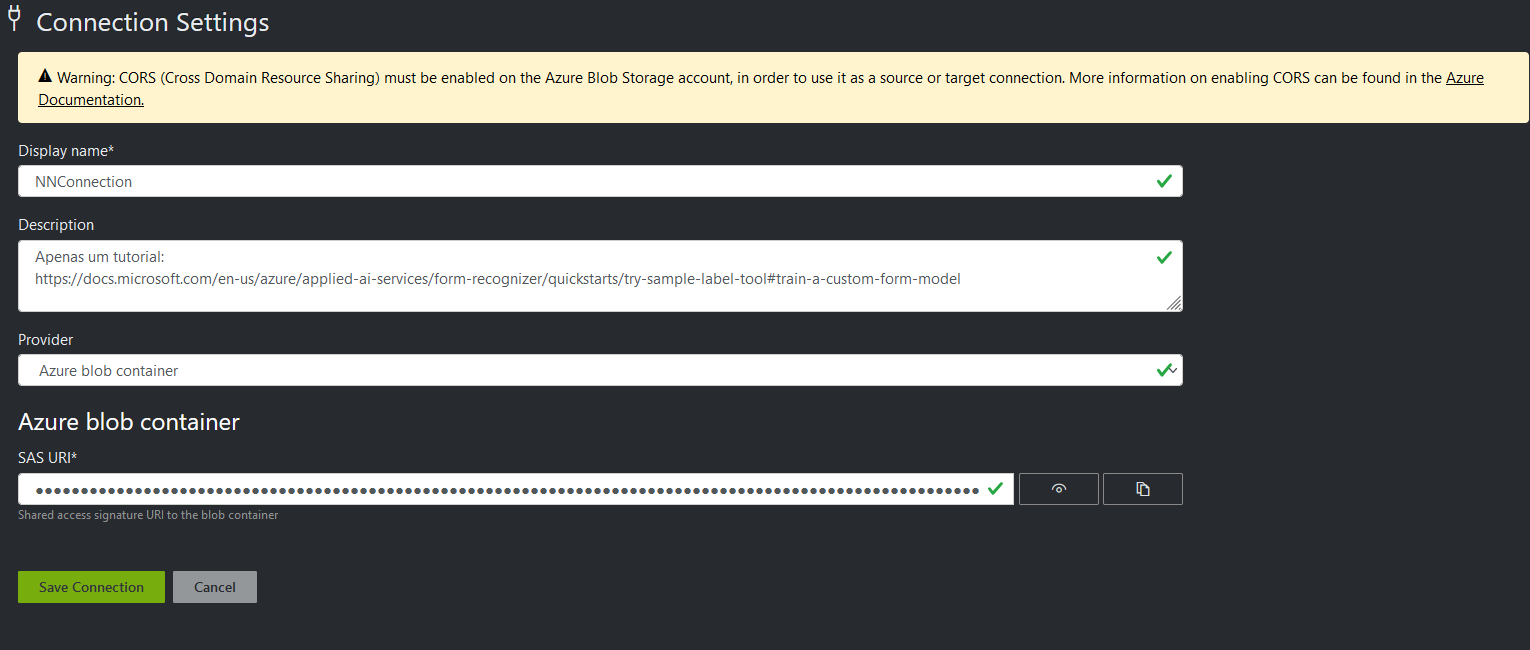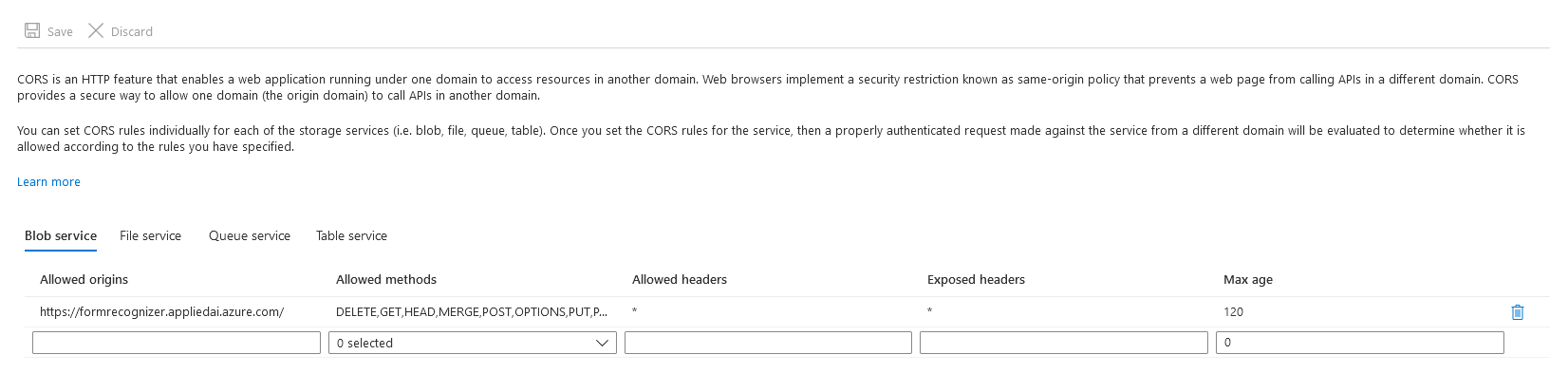@Nuno Nogueira The documentation seems to have updated the step to allow only the form recognizer studio, The URL for the same is https://formrecognizer.appliedai.azure.com/ but the steps are for sample labeling tool for which the guidance was to allow CORS for all origins as per the screen shot in the same document.
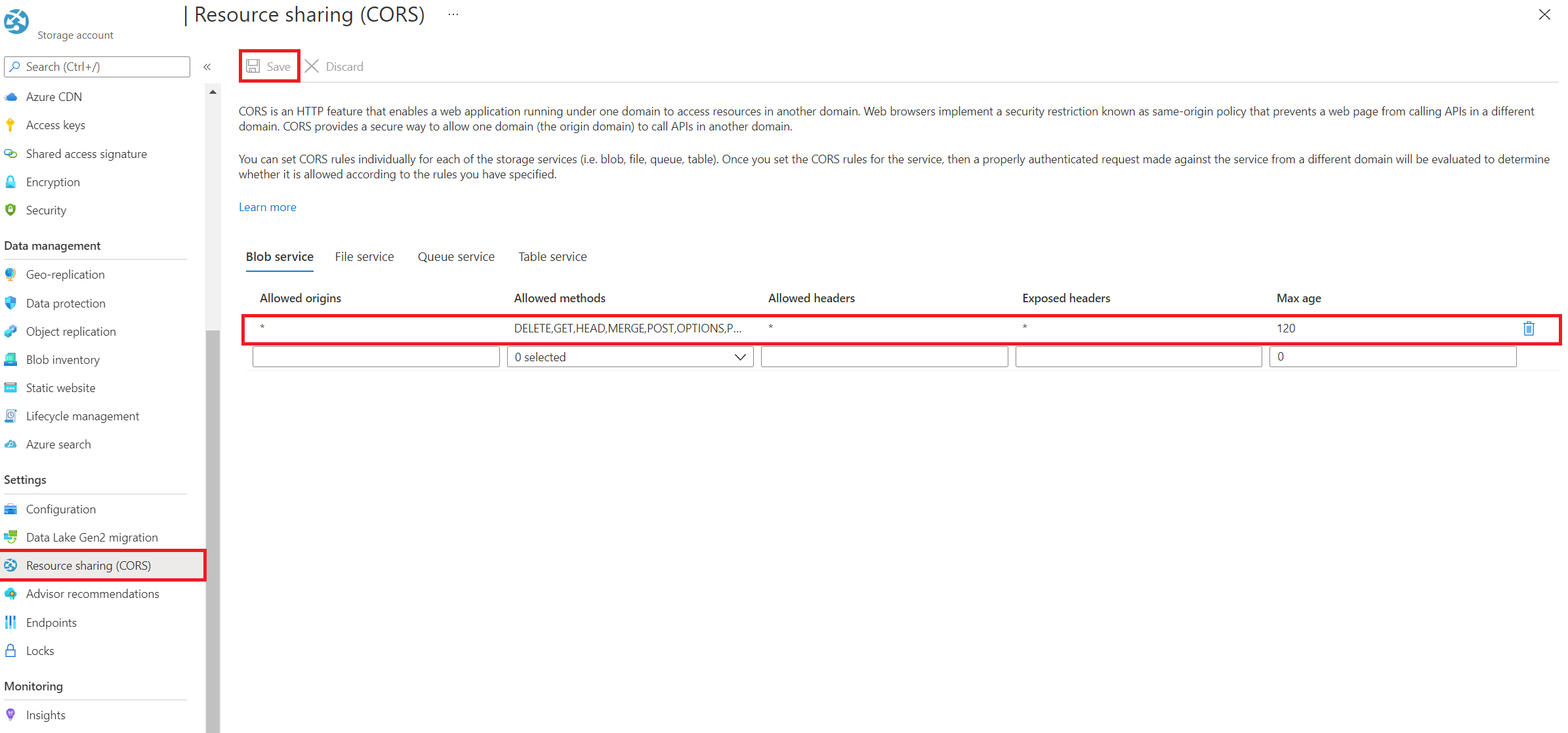
Since you are using the labeling tool could you add the same for all origins and refresh the page to continue further with the documentation to create your project and a custom model?
If an answer is helpful, please click on  or upvote
or upvote  which might help other community members reading this thread.
which might help other community members reading this thread.

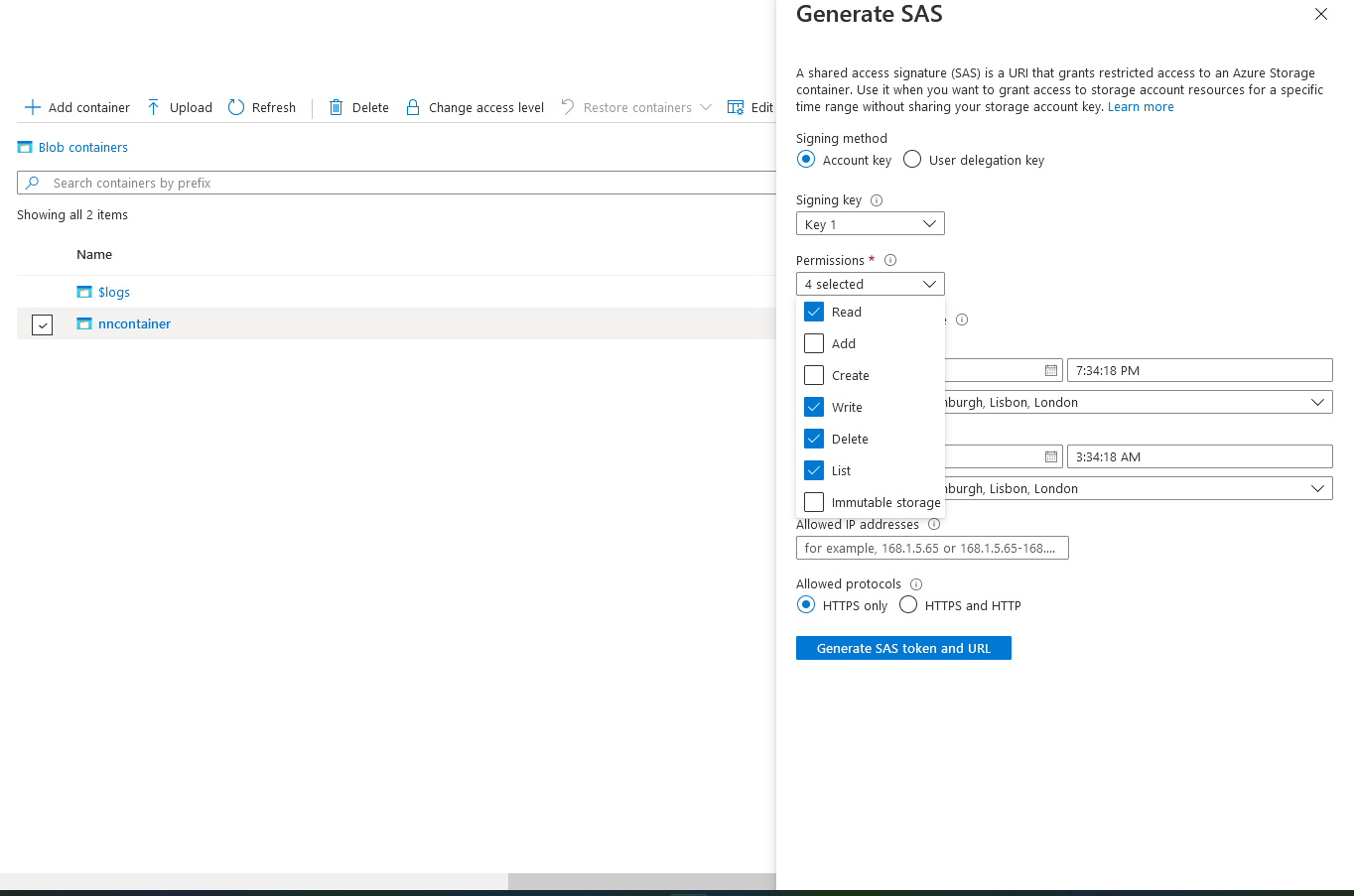 ]
]