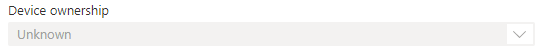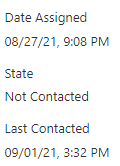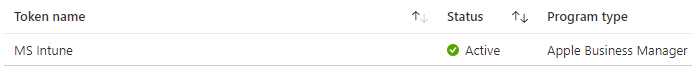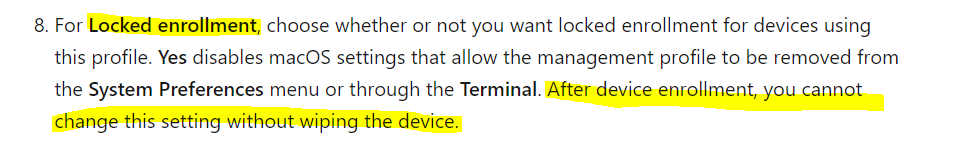@Azure Apprentice Thanks for posting in our Q&A.
To clarify this issue, we appreciate your help to collect some information:
1.Please check if the MDM authority shows "Microsoft intune" in Tenant administration > Tenant status in intune portal?
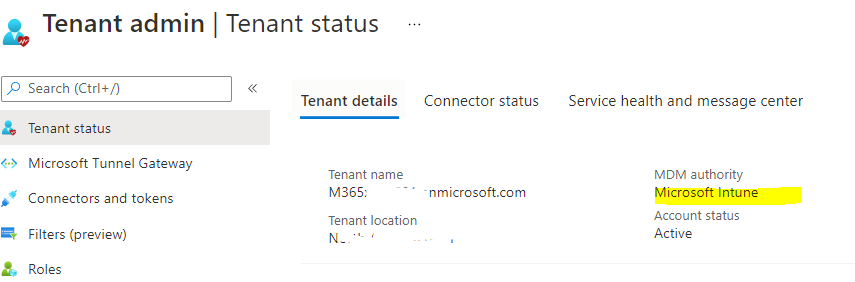
2.Please check if the enrollment program token is active and not expired.
I have seen others have the similar issue before. Because of the incorrect MDM authority, the device ownership greyed out and showed "unknown".
If there is anything update, feel free to let us know.
If the answer is the right solution, please click "Accept Answer" and kindly upvote it. If you have extra questions about this answer, please click "Comment".
Note: Please follow the steps in our documentation to enable e-mail notifications if you want to receive the related email notification for this thread.