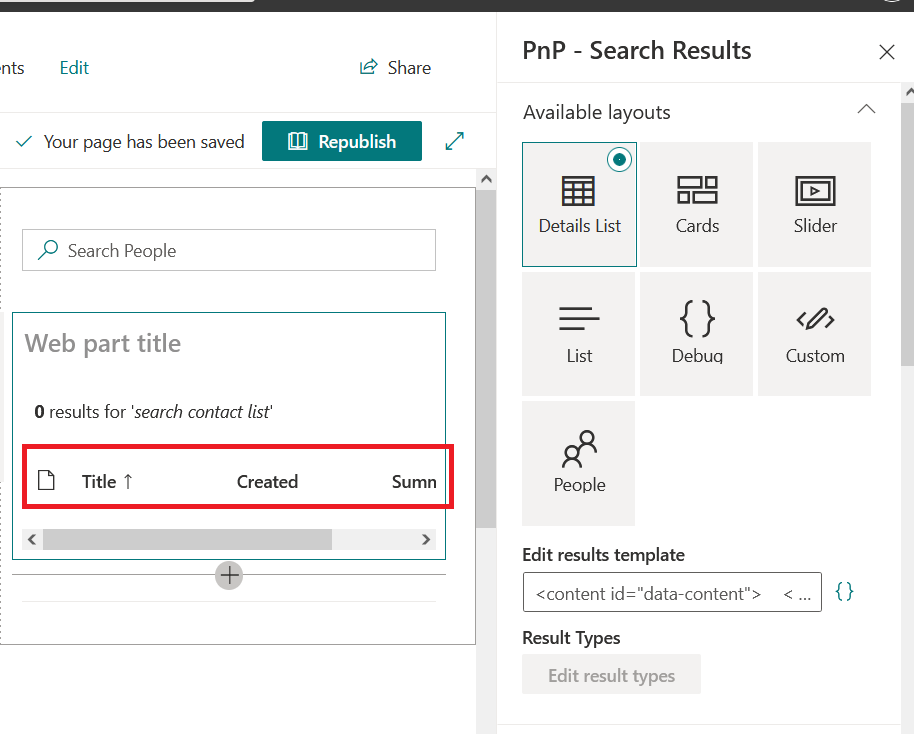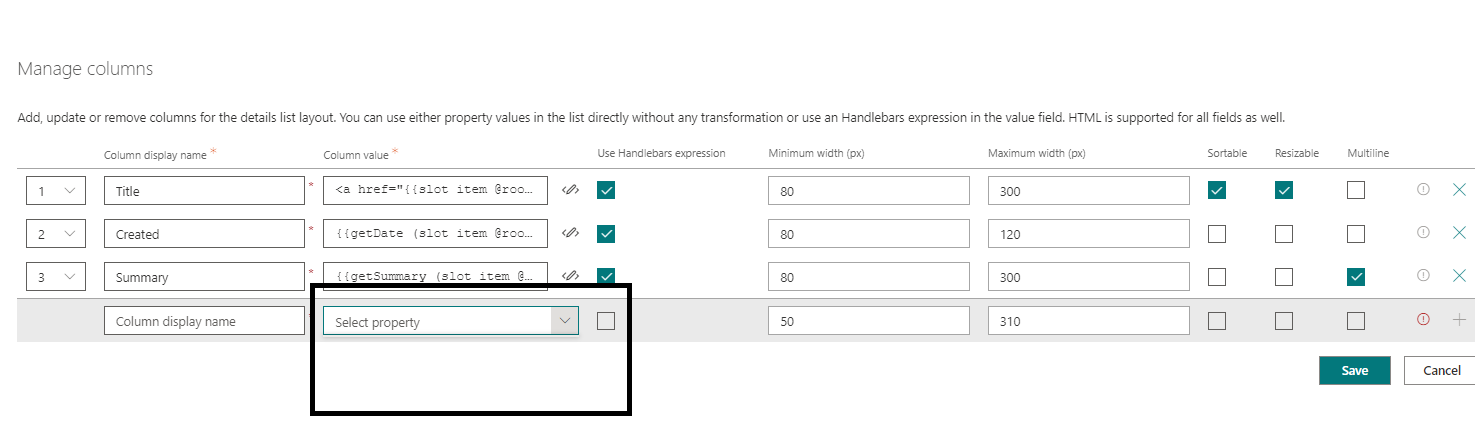Hi @john john ,
Have these columns been mapped to managed properties? If they are site columns, they will be mapped to managed properties automatically. Reference: How Do Site Columns Become Managed Properties - Thus Available for Search.
- In my case, I have five site columns "NamesOfStudents", "DateOfTest", "GradeOfStudents", "Subjects", "TestScore" and they are respectively mapped into five attributes "NamesOfStudentsOWSTEXT", "DateOfTestOWSDATE", "GradeOfStudentsOWSCHCS"...

- Go to edit my PnP - Search Results web part, Click drop-down menu under "Selected properties" section, Uncheck the managed properties of column "Title", "Created" and "Summary" and check the managed properties of column "First Name", "Last Name"...
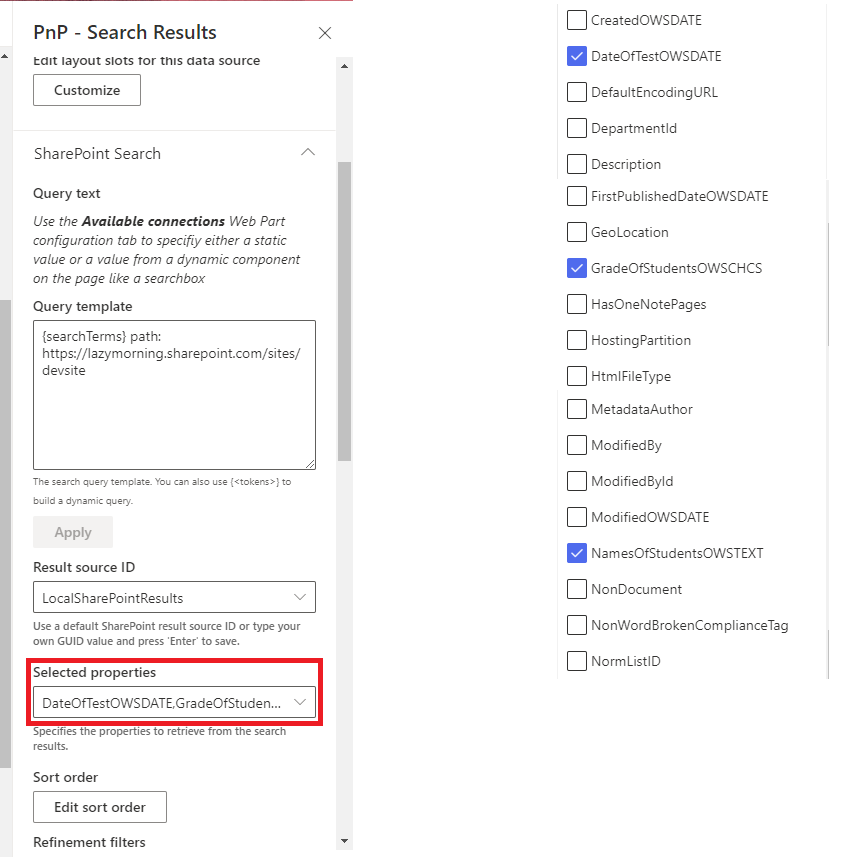
- Then go to Manage columns section and design the layout:
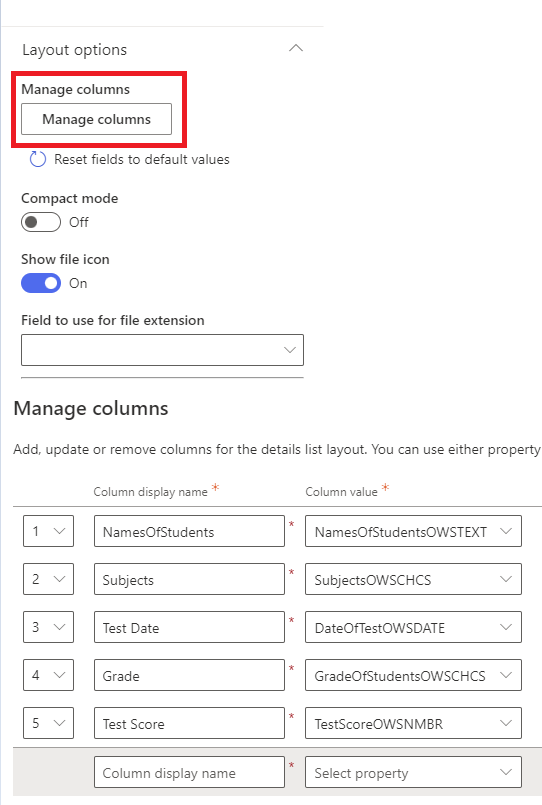
Those fields will be displayed in your web part:
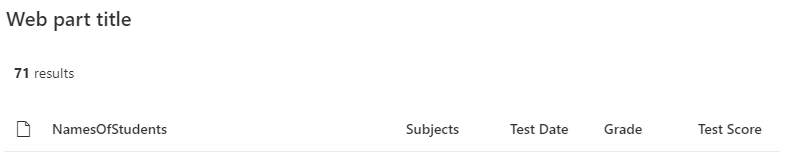
----------
If the answer is helpful, please click "Accept Answer" and kindly upvote it. If you have extra questions about this answer, please click "Comment".
Note: Please follow the steps in our documentation to enable e-mail notifications if you want to receive the related email notification for this thread.