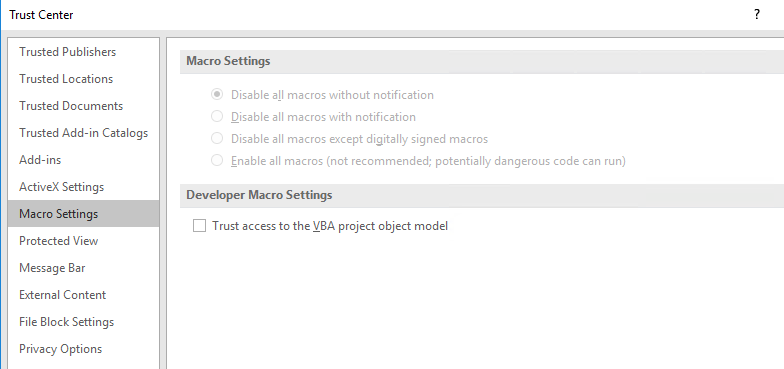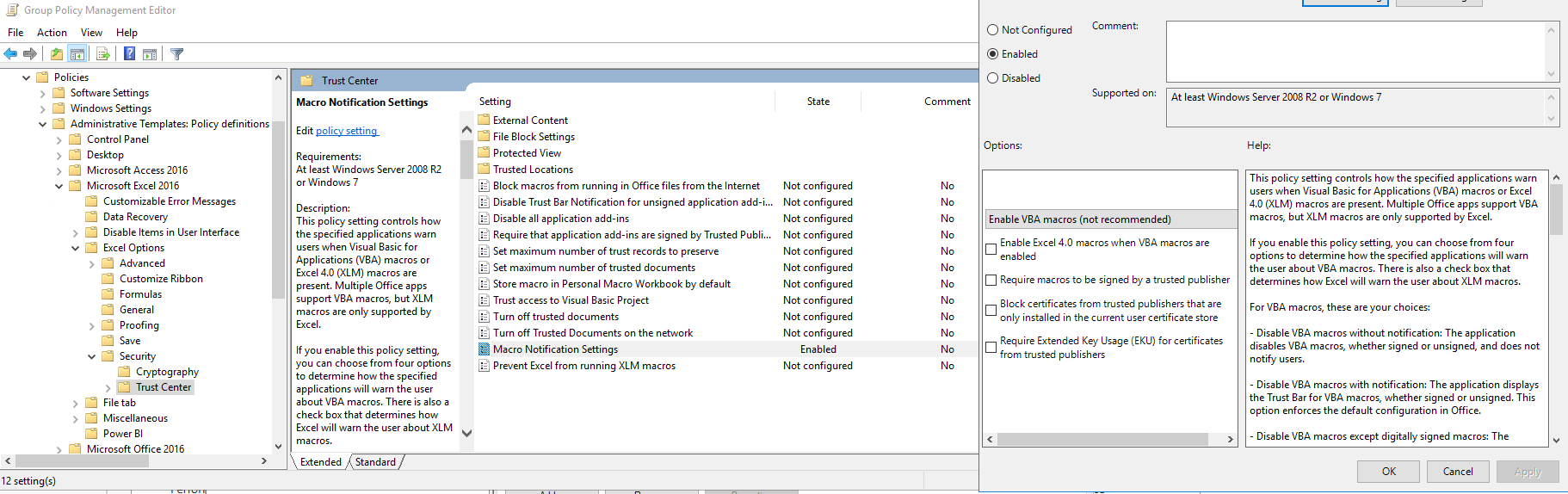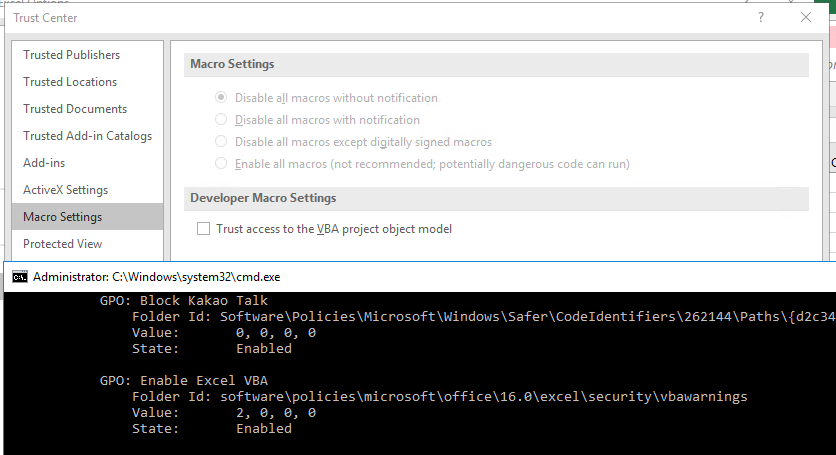Hi @Scott Gao ,
> selected at "Disable all Macros without notification"
Could you please choose "Not Configured" for "Administrative Templates (Users) > Microsoft Excel 2016 > Excel Options > Security > Trust Center > "VBA Macro Notification Settings"" this policy in Group Policy Editor?
If yes, but it does not work, you could run gpupdate /force command to have this change to take effect.
You could also perform a Reapir from Contrl Panel for Office 2016.
If the answer is helpful, please click "Accept Answer" and kindly upvote it. If you have extra questions about this answer, please click "Comment".
Note: Please follow the steps in our documentation to enable e-mail notifications if you want to receive the related email notification for this thread.