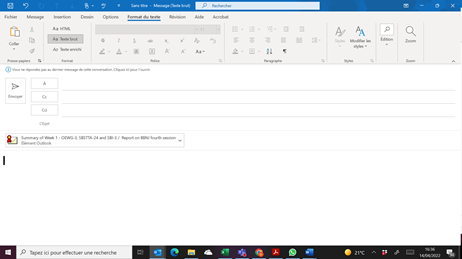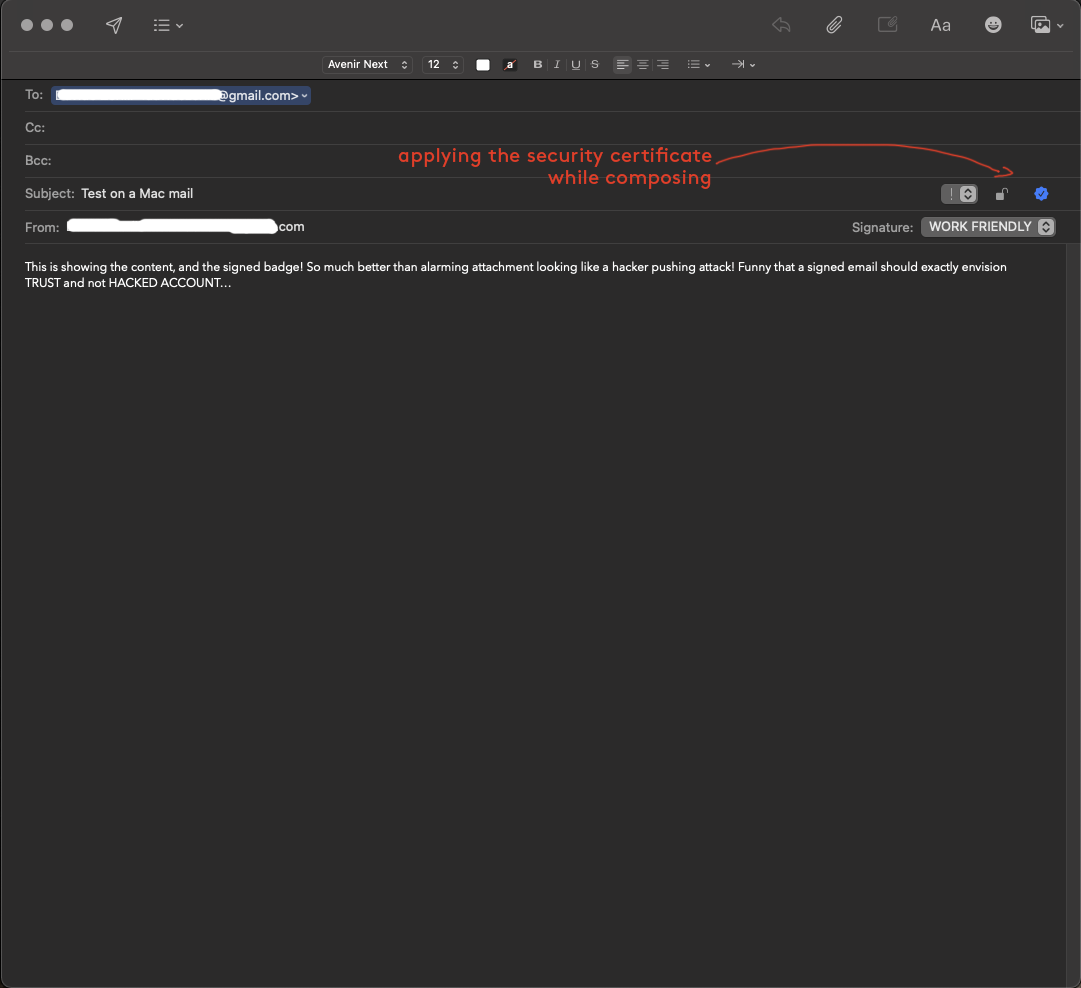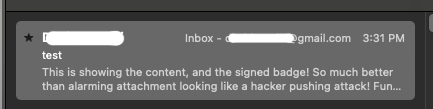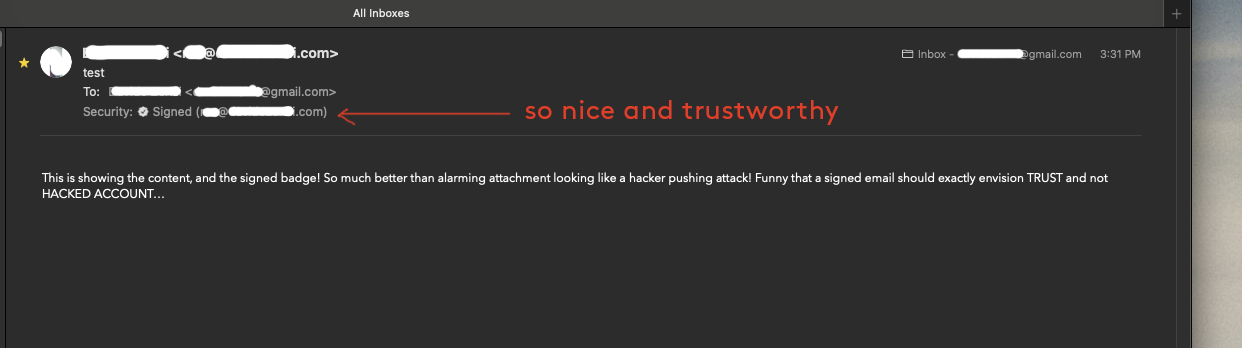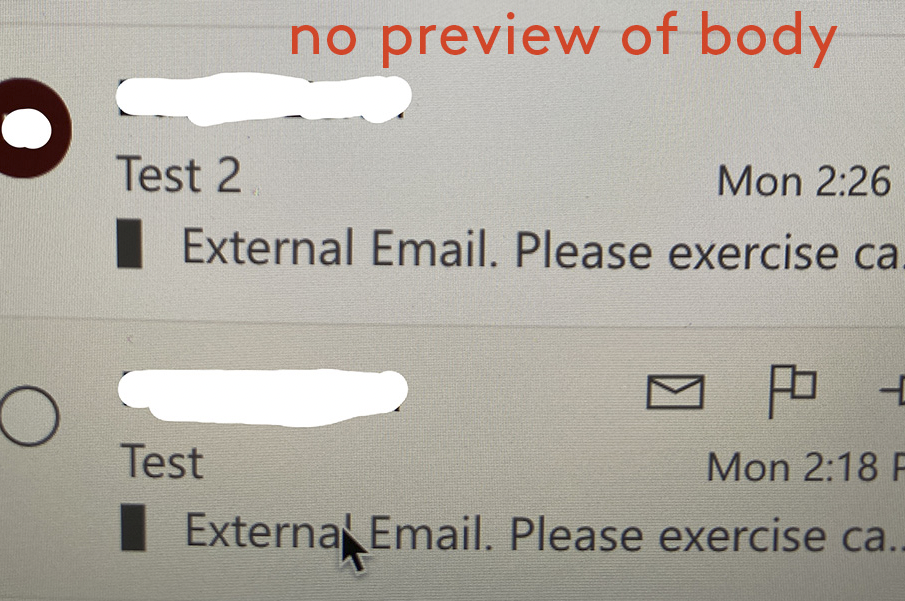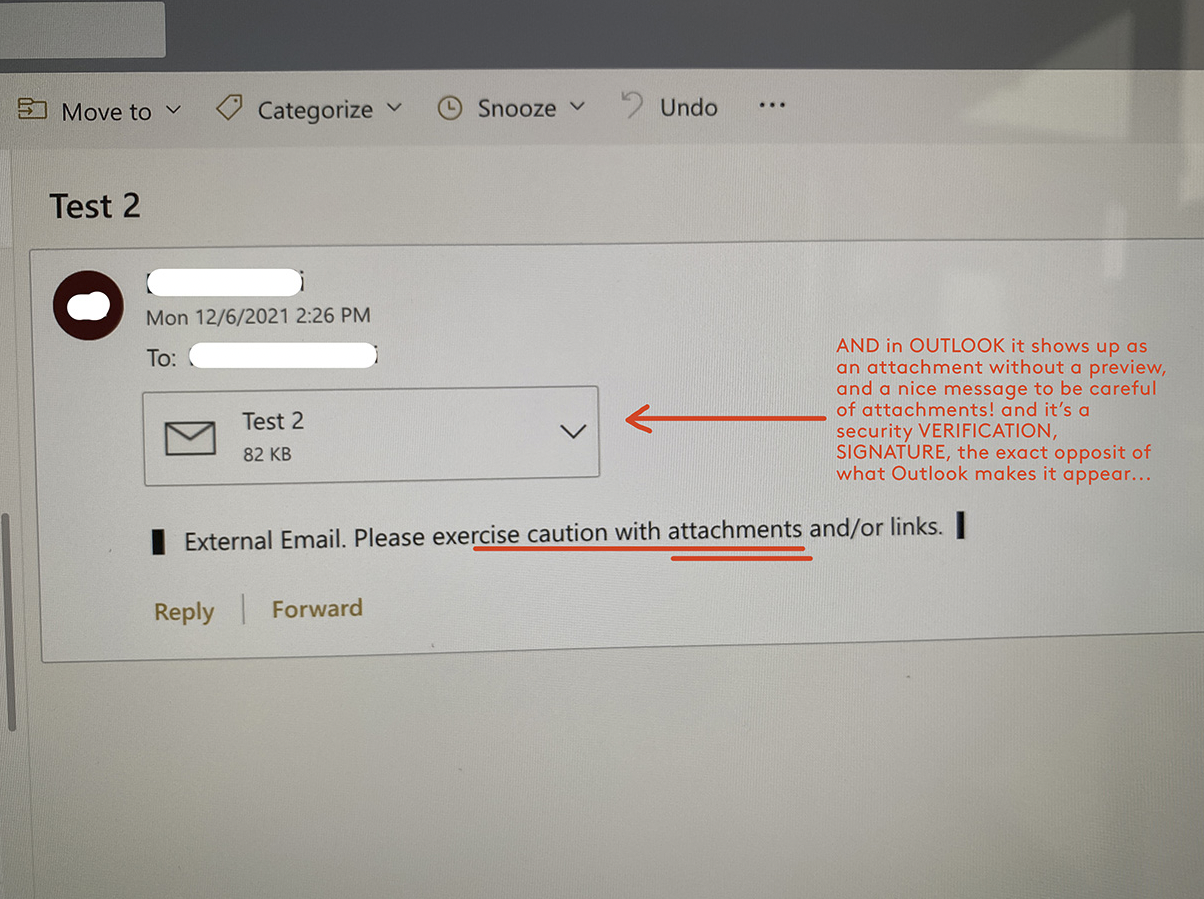Hi @Davide Zerilli ,
the signed emails received on outlook online shows attachments and not nice signed emails.
Please understand that the "offie-outlook-itpro" tag is for general questions about the Outlook desktop client. Since from this symptom, it doesn't seem like a Microsoft Outlook desktop client related issue, so I am afriad little we can do to help on this matter. But based on my understanding and personal experience, considering that the issue only affect certain types of recipients, it's likely that nothing can be done to improve it from the sender's side.
Besides, thanks for the clarification, but I still feel a little confused about the point below:
The emails that my customers receive on OUTLOOK (Their outlook account, online or on desktops Mac/windows (possibly mobile as well, could't test))
Are you referring to the outlook.com accounts here? In other words, as long as the receipients are using outlook.com accounts, the signed emails cannot display as expected no matter the emails are viewed in the web browser or in mail clients, right? If this is true, personally I'd recommend trying to post in the dedicated forum for outlook.com accounts as well to further confirming if anything can be modified from the sender's side in this situation.