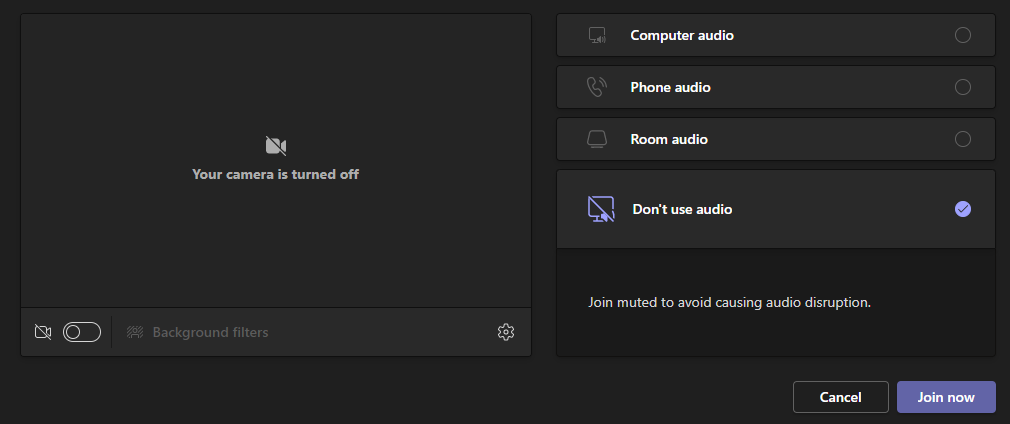Hi @Tee Chin Yi
Do you have the same problem in Teams web client?
If this problem also happened in your colleagues, please contact with your Teams meeting organizer and check the meeting option "Allow mic for attendees" has been enabled like the following picture:
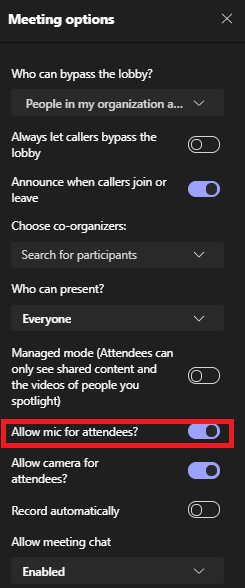
If the answer is helpful, please click "Accept Answer" and kindly upvote it. If you have extra questions about this answer, please click "Comment".
Note: Please follow the steps in our documentation to enable e-mail notifications if you want to receive the related email notification for this thread.