@AhmedElAamrani-2341
Thank you for your post!
You should be able to see all your Active subscriptions within the Subscriptions blade or Cost Management +Billing section within the Azure Portal. If you aren't able to see your Active/Disabled subscriptions within Cost Management, can you share a screenshot of what you're seeing and the documentation that you followed, so I can gain a better understanding of your issue?
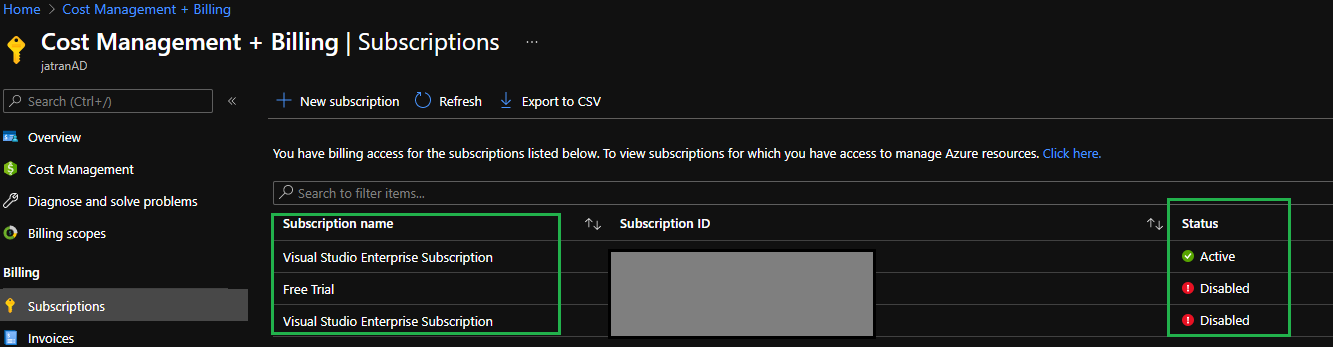
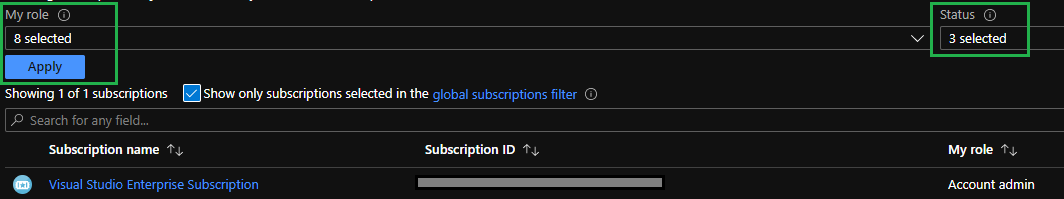
If you have any other questions, please let me know.
Thank you for your time and patience throughout this issue.
----------
Please remember to "Accept Answer" if any answer/reply helped, so that others in the community facing similar issues can easily find the solution.
