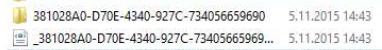Hi
I have an error logged every other hour, with event ID 4096 in hyper-V-Config under Admin.
So this VM in question was deleted some 2 years ago and suddenly this pops up.
What I need is a save way to get rid of this error?
Can I just delete the XML and folder from:?
C:\ProgramData\Microsoft\Windows\Hyper-V\Virtual Machines
Or is there a better way?
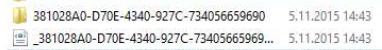
The details of the are:
The description for Event ID 4096 from source Microsoft-Windows-Hyper-V-Config cannot be found. Either the component that raises this event is not installed on your local computer or the installation is corrupted. You can install or repair the component on the local computer.
If the event originated on another computer, the display information had to be saved with the event.
The following information was included with the event:
VELEX
381028A0-D70E-4340-927C-734056659690
G:\Hyper-V\Virtual Hard Disks\EXCHANGE
%%2147942402
0x80070002
The locale specific resource for the desired message is not present
Regards Gudjon