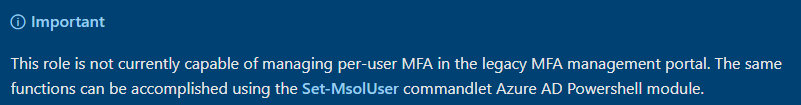If you want to set up MFA for non-admin users you can use the Authentication Administrator role. If you want to configure MFA for all users, including admin users, you need at least the Privileged Authentication Administrator role. You can read more information about these roles here: https://learn.microsoft.com/azure/active-directory/users-groups-roles/directory-assign-admin-roles
-
If this answer helps resolve your question, please remember to Accept the answer. This will help others in the community who might be searching for the same solution.