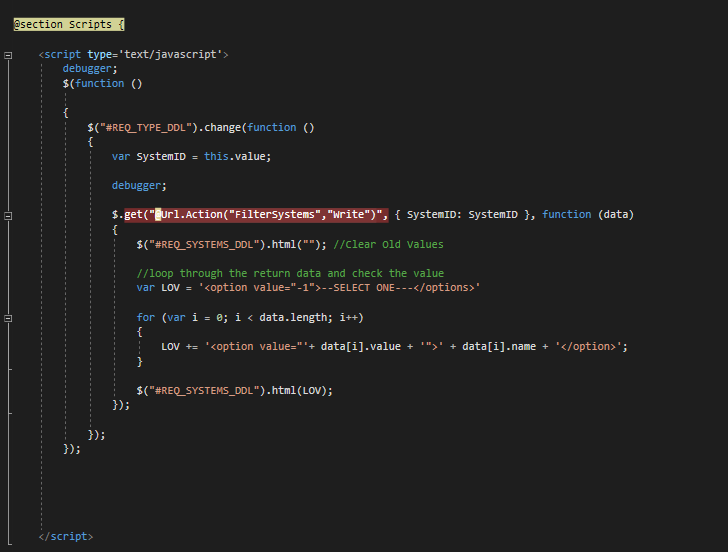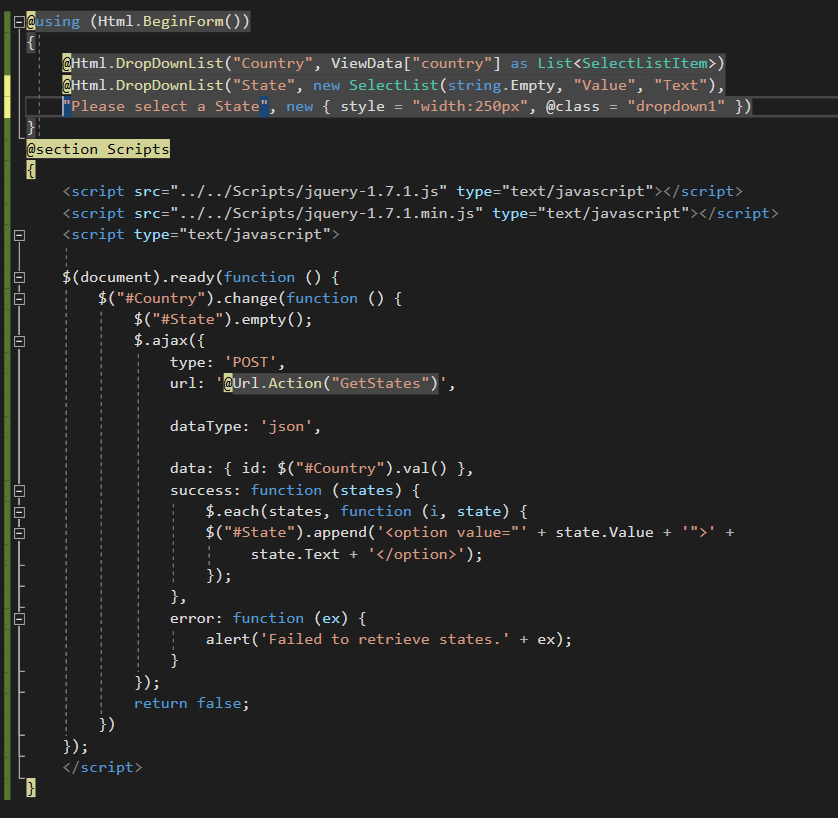Hi @App Dev ,
I suggest you remove the Vie wBag process of transferring data (used for the drop-down list) from the controller to the view.
When you write javasc ript in the first dropdownlist and update (select change), perform an ajax call to the se rver to get data from the database to update the second drop-down list with this data.
This is a demo of Cascading dropdownlist:
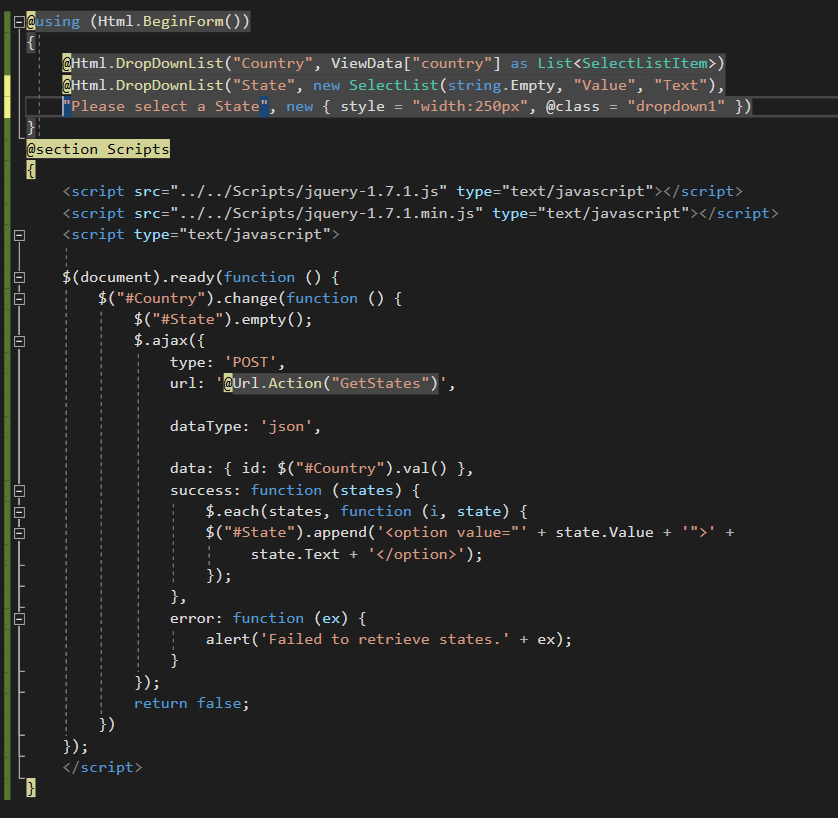
public ActionResult LoadCountries()
{
List<SelectListItem> li = new List<SelectListItem>();
li.Add(new SelectListItem { Text = "Select", Value = "0" });
li.Add(new SelectListItem { Text = "India", Value = "1" });
li.Add(new SelectListItem { Text = "Srilanka", Value = "2" });
li.Add(new SelectListItem { Text = "China", Value = "3" });
li.Add(new SelectListItem { Text = "Austrila", Value = "4" });
li.Add(new SelectListItem { Text = "USA", Value = "5" });
li.Add(new SelectListItem { Text = "UK", Value = "6" });
ViewData["country"] = li;
return View();
}
[HttpPost]
public JsonResult GetStates(string id)
{
List<SelectListItem> states = new List<SelectListItem>();
switch (id)
{
case "1":
states.Add(new SelectListItem { Text = "Select", Value = "0" });
states.Add(new SelectListItem { Text = "ANDAMAN & NIKOBAR ISLANDS", Value = "1" });
states.Add(new SelectListItem { Text = "ANDHRA PRADESH", Value = "2" });
states.Add(new SelectListItem { Text = "ARUNACHAL PRADESH", Value = "3" });
states.Add(new SelectListItem { Text = "ASSAM", Value = "4" });
states.Add(new SelectListItem { Text = "BIHAR", Value = "5" });
states.Add(new SelectListItem { Text = "CHANDIGARH", Value = "6" });
states.Add(new SelectListItem { Text = "CHHATTISGARH", Value = "7" });
states.Add(new SelectListItem { Text = "DADRA & NAGAR HAVELI", Value = "8" });
states.Add(new SelectListItem { Text = "DAMAN & DIU", Value = "9" });
states.Add(new SelectListItem { Text = "GOA", Value = "10" });
states.Add(new SelectListItem { Text = "GUJARAT", Value = "11" });
states.Add(new SelectListItem { Text = "HARYANA", Value = "12" });
break;
case "2":
states.Add(new SelectListItem { Text = "HIMACHAL PRADESH", Value = "13" });
states.Add(new SelectListItem { Text = "JAMMU & KASHMIR", Value = "14" });
states.Add(new SelectListItem { Text = "JHARKHAND", Value = "15" });
states.Add(new SelectListItem { Text = "KARNATAKA", Value = "16" });
states.Add(new SelectListItem { Text = "KERALA", Value = "17" });
states.Add(new SelectListItem { Text = "LAKSHADWEEP", Value = "18" });
states.Add(new SelectListItem { Text = "MADHYA PRADESH", Value = "19" });
break;
case "3":
states.Add(new SelectListItem { Text = "MAHARASHTRA", Value = "20" });
states.Add(new SelectListItem { Text = "MANIPUR", Value = "21" });
states.Add(new SelectListItem { Text = "MEGHALAYA", Value = "22" });
states.Add(new SelectListItem { Text = "MIZORAM", Value = "23" });
states.Add(new SelectListItem { Text = "NAGALAND", Value = "24" });
states.Add(new SelectListItem { Text = "NCT OF DELHI", Value = "25" });
states.Add(new SelectListItem { Text = "ORISSA", Value = "26" });
states.Add(new SelectListItem { Text = "WEST BENGAL", Value = "35" });
break;
case "UK":
break;
case "India":
break;
}
return Json(new SelectList(states, "Value", "Text"));
}
Best regards,
Lan Huang
If the answer is the right solution, please click "Accept Answer" and kindly upvote it. If you have extra questions about this answer, please click "Comment".
Note: Please follow the steps in our documentation to enable e-mail notifications if you want to receive the related email notification for this thread.