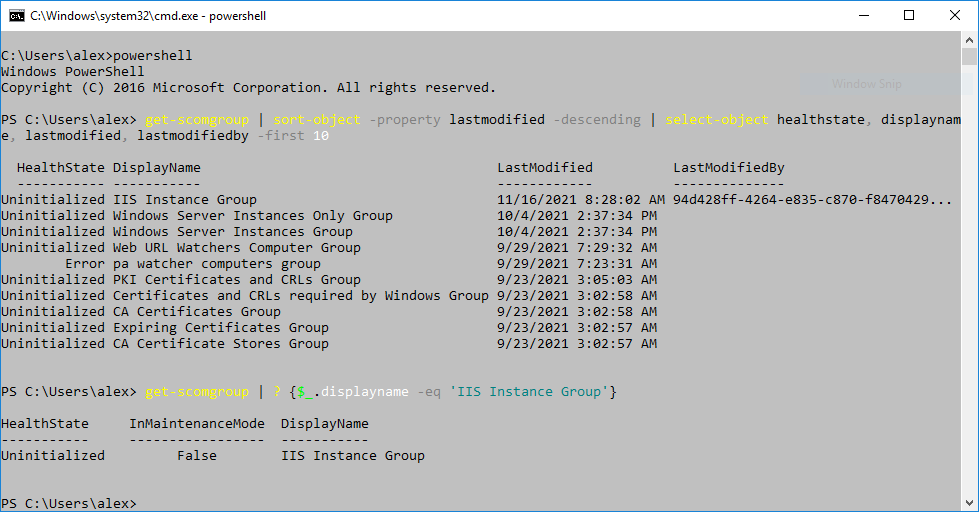The following was copied to the clipboard. I get the error when doing work with Groups.
Date: 12/6/2021 12:58:47 PM
Application: Operations Manager
Application Version: 10.19.10505.0
Severity: Error
Message:
Microsoft.EnterpriseManagement.Common.ServerDisconnectedException: The client has been disconnected from the server. Please call ManagementGroup.Reconnect() to reestablish the connection. ---> System.ServiceModel.CommunicationObjectFaultedException: The communication object, System.ServiceModel.Channels.ServiceChannel, cannot be used for communication because it is in the Faulted state.
Server stack trace:
at System.ServiceModel.Channels.CommunicationObject.ThrowIfFaulted()
at System.ServiceModel.Channels.ServiceChannel.Call(String action, Boolean oneway, ProxyOperationRuntime operation, Object[] ins, Object[] outs, TimeSpan timeout)
at System.ServiceModel.Channels.ServiceChannelProxy.InvokeService(IMethodCallMessage methodCall, ProxyOperationRuntime operation)
at System.ServiceModel.Channels.ServiceChannelProxy.Invoke(IMessage message)
Exception rethrown at [0]:
at System.Runtime.Remoting.Proxies.RealProxy.HandleReturnMessage(IMessage reqMsg, IMessage retMsg)
at System.Runtime.Remoting.Proxies.RealProxy.PrivateInvoke(MessageData& msgData, Int32 type)
at Microsoft.EnterpriseManagement.Common.Internal.IDispatcherService.DispatchUnknownMessage(Message message)
at Microsoft.EnterpriseManagement.Common.Internal.EntityObjectsServiceProxy.PerformGroupMembershipDiscoverySnapshot(String managementPackXml)
--- End of inner exception stack trace ---
at Microsoft.EnterpriseManagement.Common.Internal.ExceptionHandlers.HandleChannelExceptions(Exception ex)
at Microsoft.EnterpriseManagement.Common.Internal.EntityObjectsServiceProxy.HandleChannelExceptions(String methodName, Exception ex)
at Microsoft.EnterpriseManagement.Common.Internal.EntityObjectsServiceProxy.PerformGroupMembershipDiscoverySnapshot(String managementPackXml)
at Microsoft.EnterpriseManagement.Internal.UI.Authoring.Extensibility.DiscoveryPagesManager.UpdateGroupMembersJob(Object sender, ConsoleJobEventArgs e)
at Microsoft.EnterpriseManagement.Mom.Internal.UI.Console.ConsoleJobExceptionHandler.ExecuteJob(IComponent component, EventHandler`1 job, Object sender, ConsoleJobEventArgs args)
System.ServiceModel.CommunicationObjectFaultedException: The communication object, System.ServiceModel.Channels.ServiceChannel, cannot be used for communication because it is in the Faulted state.
Server stack trace:
at System.ServiceModel.Channels.CommunicationObject.ThrowIfFaulted()
at System.ServiceModel.Channels.ServiceChannel.Call(String action, Boolean oneway, ProxyOperationRuntime operation, Object[] ins, Object[] outs, TimeSpan timeout)
at System.ServiceModel.Channels.ServiceChannelProxy.InvokeService(IMethodCallMessage methodCall, ProxyOperationRuntime operation)
at System.ServiceModel.Channels.ServiceChannelProxy.Invoke(IMessage message)
Exception rethrown at [0]:
at System.Runtime.Remoting.Proxies.RealProxy.HandleReturnMessage(IMessage reqMsg, IMessage retMsg)
at System.Runtime.Remoting.Proxies.RealProxy.PrivateInvoke(MessageData& msgData, Int32 type)
at Microsoft.EnterpriseManagement.Common.Internal.IDispatcherService.DispatchUnknownMessage(Message message)
at Microsoft.EnterpriseManagement.Common.Internal.EntityObjectsServiceProxy.PerformGroupMembershipDiscoverySnapshot(String managementPackXml)
Console is run from the RMS vis RDP to the server. I have looked at other threads, Time is ok, Default Management Pack looks ok, though it has many languages other than English in it, no other errors that I can see. Looking in the Event log on the RMS I see a whole lot of Event ID: 26319, which is very confusing to lookup.
Date: 12/6/2021 12:58:47 PM
Application: Operations Manager
Application Version: 10.19.10505.0
Severity: Error
Message:
Microsoft.EnterpriseManagement.Common.ServerDisconnectedException: The client has been disconnected from the server. Please call ManagementGroup.Reconnect() to reestablish the connection. ---> System.ServiceModel.CommunicationObjectFaultedException: The communication object, System.ServiceModel.Channels.ServiceChannel, cannot be used for communication because it is in the Faulted state.
Server stack trace:
at System.ServiceModel.Channels.CommunicationObject.ThrowIfFaulted()
at System.ServiceModel.Channels.ServiceChannel.Call(String action, Boolean oneway, ProxyOperationRuntime operation, Object[] ins, Object[] outs, TimeSpan timeout)
at System.ServiceModel.Channels.ServiceChannelProxy.InvokeService(IMethodCallMessage methodCall, ProxyOperationRuntime operation)
at System.ServiceModel.Channels.ServiceChannelProxy.Invoke(IMessage message)
Exception rethrown at [0]:
at System.Runtime.Remoting.Proxies.RealProxy.HandleReturnMessage(IMessage reqMsg, IMessage retMsg)
at System.Runtime.Remoting.Proxies.RealProxy.PrivateInvoke(MessageData& msgData, Int32 type)
at Microsoft.EnterpriseManagement.Common.Internal.IDispatcherService.DispatchUnknownMessage(Message message)
at Microsoft.EnterpriseManagement.Common.Internal.EntityObjectsServiceProxy.PerformGroupMembershipDiscoverySnapshot(String managementPackXml)
--- End of inner exception stack trace ---
at Microsoft.EnterpriseManagement.Common.Internal.ExceptionHandlers.HandleChannelExceptions(Exception ex)
at Microsoft.EnterpriseManagement.Common.Internal.EntityObjectsServiceProxy.HandleChannelExceptions(String methodName, Exception ex)
at Microsoft.EnterpriseManagement.Common.Internal.EntityObjectsServiceProxy.PerformGroupMembershipDiscoverySnapshot(String managementPackXml)
at Microsoft.EnterpriseManagement.Internal.UI.Authoring.Extensibility.DiscoveryPagesManager.UpdateGroupMembersJob(Object sender, ConsoleJobEventArgs e)
at Microsoft.EnterpriseManagement.Mom.Internal.UI.Console.ConsoleJobExceptionHandler.ExecuteJob(IComponent component, EventHandler`1 job, Object sender, ConsoleJobEventArgs args)
System.ServiceModel.CommunicationObjectFaultedException: The communication object, System.ServiceModel.Channels.ServiceChannel, cannot be used for communication because it is in the Faulted state.
Server stack trace:
at System.ServiceModel.Channels.CommunicationObject.ThrowIfFaulted()
at System.ServiceModel.Channels.ServiceChannel.Call(String action, Boolean oneway, ProxyOperationRuntime operation, Object[] ins, Object[] outs, TimeSpan timeout)
at System.ServiceModel.Channels.ServiceChannelProxy.InvokeService(IMethodCallMessage methodCall, ProxyOperationRuntime operation)
at System.ServiceModel.Channels.ServiceChannelProxy.Invoke(IMessage message)
Exception rethrown at [0]:
at System.Runtime.Remoting.Proxies.RealProxy.HandleReturnMessage(IMessage reqMsg, IMessage retMsg)
at System.Runtime.Remoting.Proxies.RealProxy.PrivateInvoke(MessageData& msgData, Int32 type)
at Microsoft.EnterpriseManagement.Common.Internal.IDispatcherService.DispatchUnknownMessage(Message message)
at Microsoft.EnterpriseManagement.Common.Internal.EntityObjectsServiceProxy.PerformGroupMembershipDiscoverySnapshot(String managementPackXml)
I could really use some pointers on this if someone has any ideas...
Thank you,
Tony