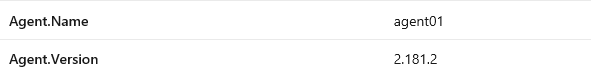Hi Dear
I have migrated TFS 2017 to AzureDevops on Premisis. Every thing is migrated. Everyting is working fine withexisting DB. only build are failing.
Build agent I have installed on build server is 2.181.2.
When I run any build definition it throws an error "##[error]No agent found in pool Default which satisfies the following demand: java. All demands: DotNetFramework, java, Agent.Version -gtVersion 2.119.1
"
I have Java 11 installed on build agent and also set it in Environment variables.
And I dont know why in teh error its saying agent Version 2.119.1.
Even though in Agent capabilities it is
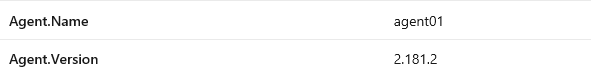
Also Dotnet freame work 4.7 and 4.8 is already installed on build agent.
Also as its Pre-prd environment so i dont have internet connection there so all agent I installed offline using config.cmd.
I can see agents running and connected.
Any Idea.