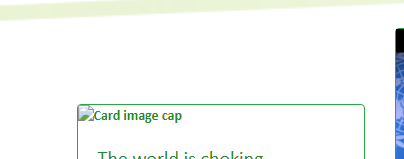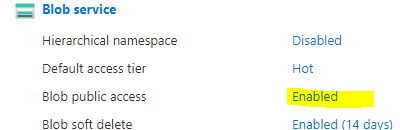@DMur Can you check the path is configured correctly.
I think I understand the issue. You are trying to download the image to the desktop( On your PC or VM) - but that will be the desktop of the web server (where you will almost certainly not have permission) and not the desktop of the user (which is probably what you were after). If it is, you can't do that directly. Instead try sending the file to the HTTP Response stream. (I use DownloadToStream which is part of Microsoft.WindowsAzure.StorageClient)
It could be a permission issue ( SAS permission can be provided ) and try, Let me know the status.
Additional information: You can refer to this thread which provides some idea on your scenario
This tutorial is part one of a series. In this tutorial, you'll learn how to deploy a web app. The web app uses the Azure Blob Storage client library to upload images to a storage account. When you're finished, you'll have a web app that stores and displays images from Azure storage: https://learn.microsoft.com/en-us/azure/storage/blobs/storage-upload-process-images?tabs=dotnet%2Cazure-powershell
If the issue still persist I would like to work closer on this issue
Looking forward for your reply!
----------
Please do not forget to 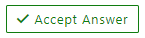 and “up-vote” wherever the information provided helps you, this can be beneficial to other community members.
and “up-vote” wherever the information provided helps you, this can be beneficial to other community members.