My suggestion is to change the service tier to Serverless by making a click on the service tier:
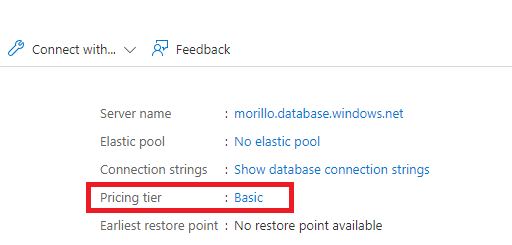
Change to serverless.
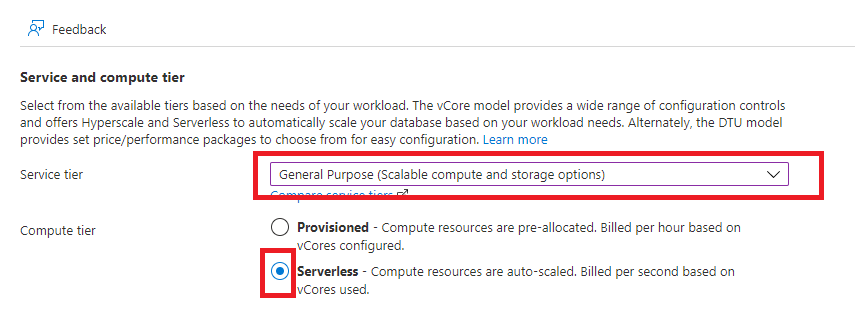
Scroll down the screen and select the idle time the database will wait to get auto-paused.
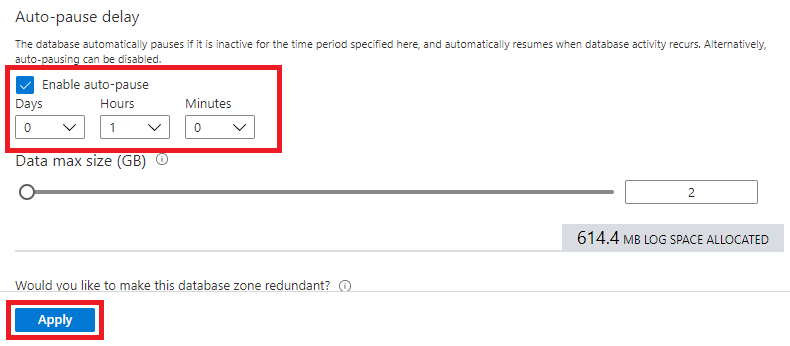
Here you will find more details about the auto-paused and auto-resume feature.
You can schedule a scale up (changing just the auto-pause delay time) after business hours to kill any connections left to the database that can prevent the auto-pause to happen.
