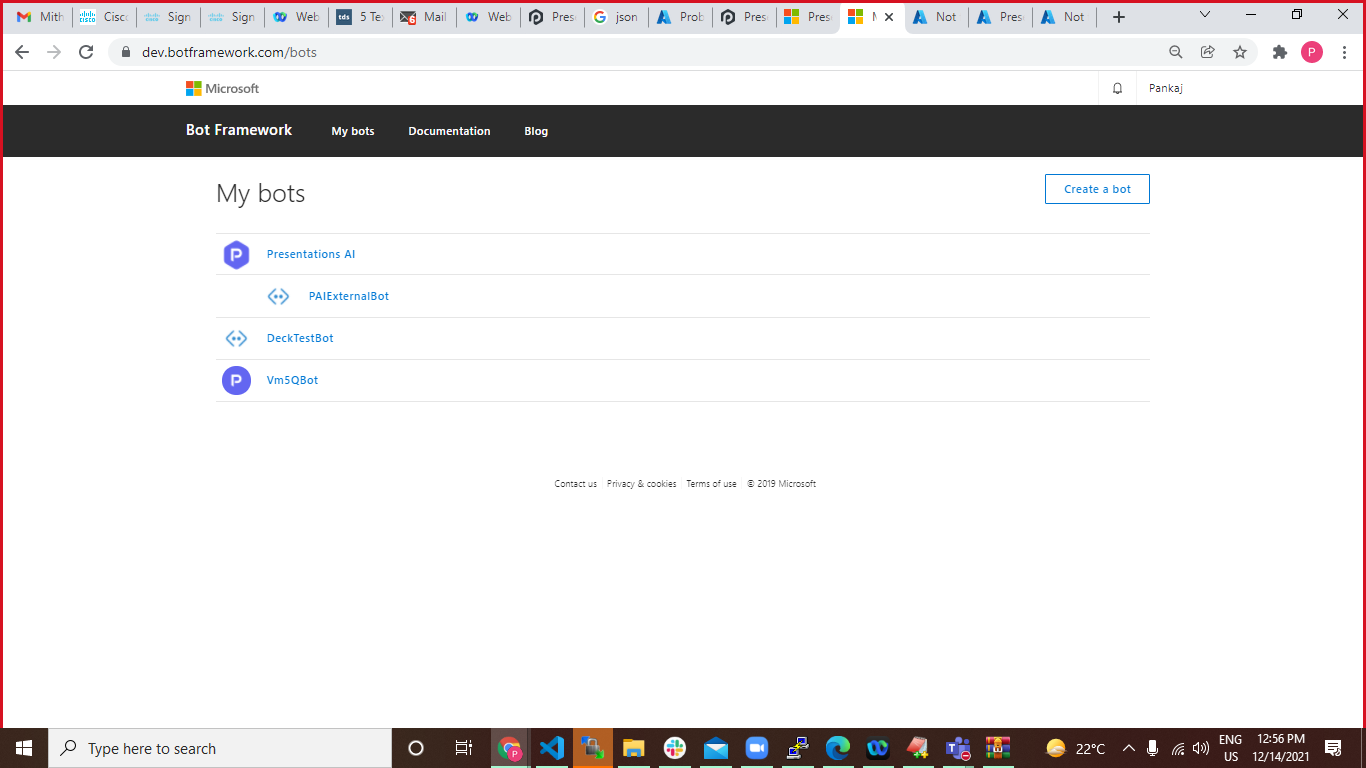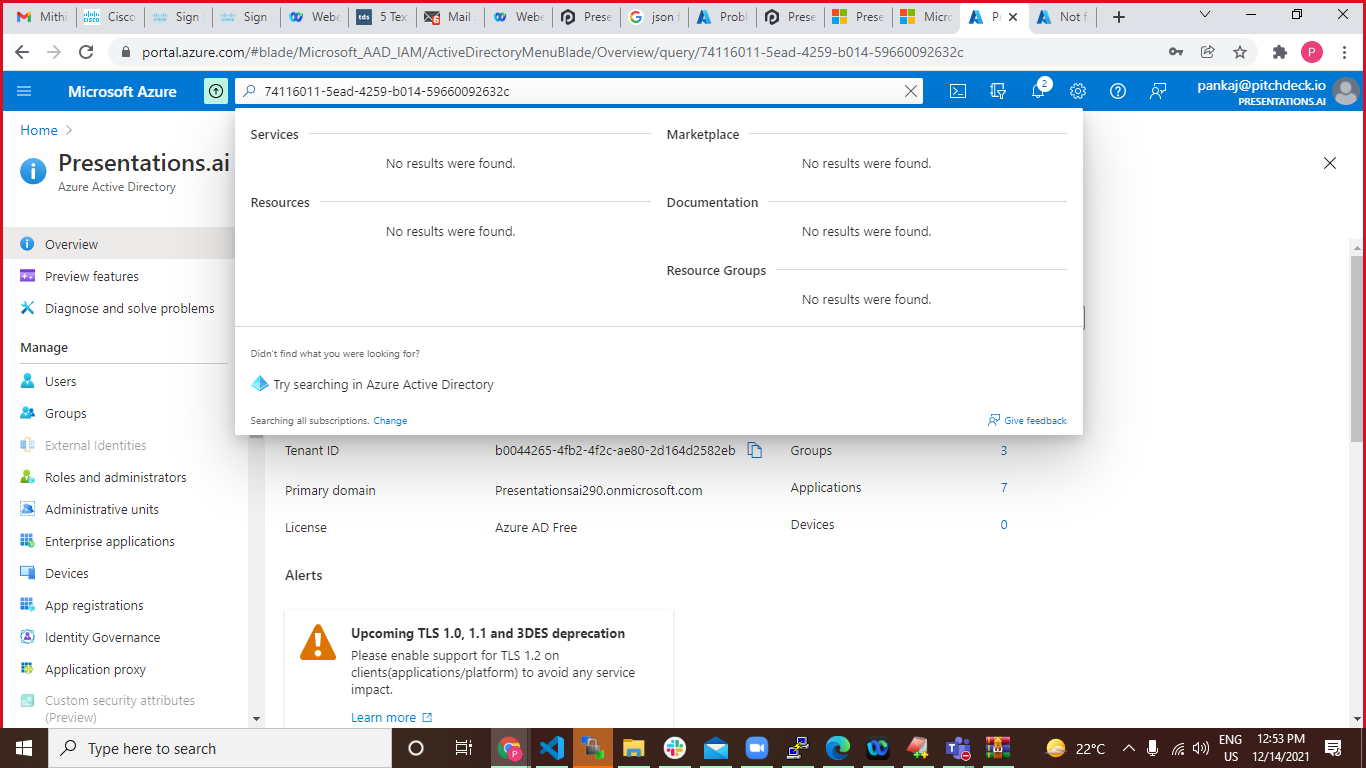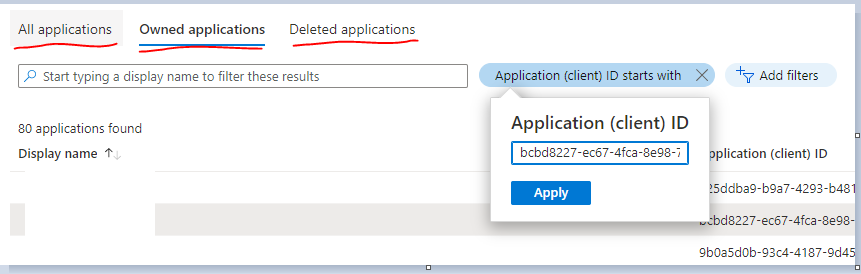You need to confirm that you are looking into the right tenant and directory.
Once you are in Azure Active directory you need to -
- Go to App registration option from below left side panel menu.
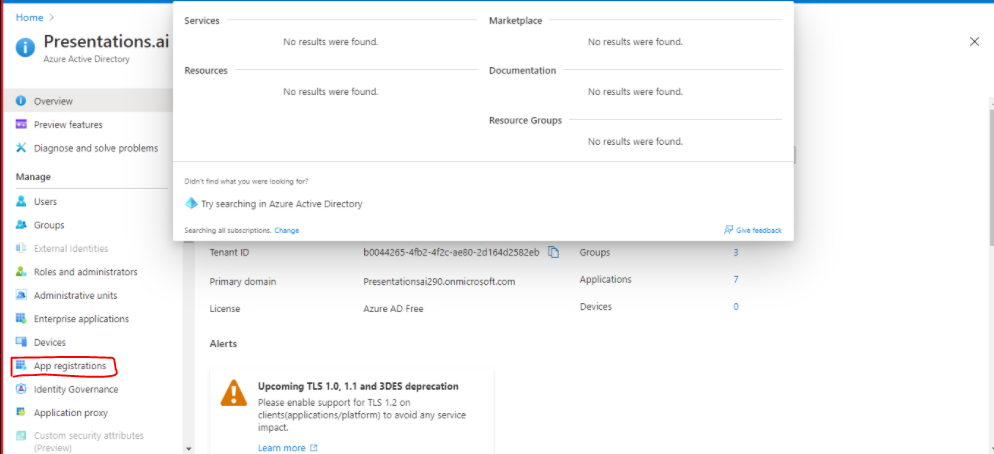
- Once you are in it search with App Id as shown in image. Please check it in all three- All applications, owned and deleted.
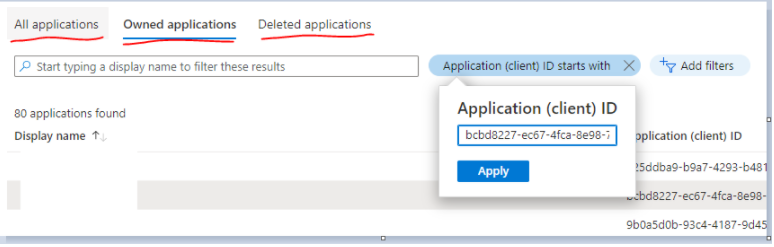
Thanks,
Hunaid L Hanfee
If the response is helpful, please click "Accept Answer" and upvote it. You can share your feedback via Microsoft Teams Developer Feedback link. Click here to escalate.
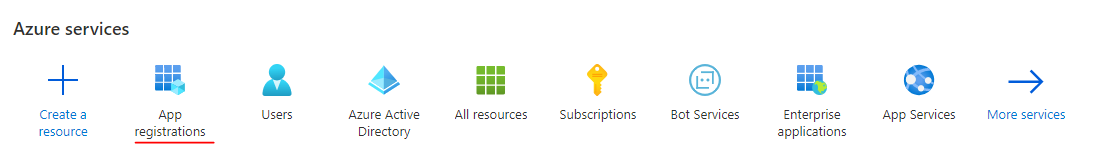
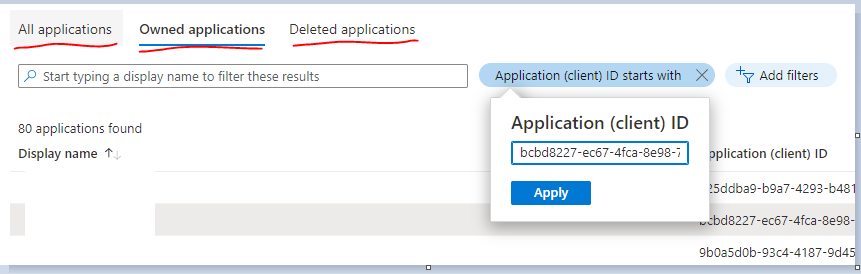 Please check it in all three All applications, owned and deleted.
Please check it in all three All applications, owned and deleted.