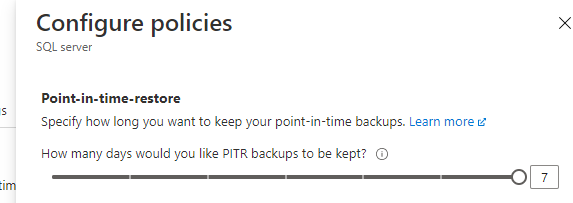Crsitian,
The automated backups, that are fully managed by Azure, are included on the Azure SQL Database (DTU-model) pricing. However, backuups that are created using Azure Backup recovery services vault are known as long term backups is a paid service, and you will pay extra money for that. They are known as long term backups becaused you can configure backup retention for longer than 35 days up to 10 years of retention. Automated backups can be configured to retain no more than 35 days.
To configure free automated backups make a click the Azure Logical server, select Backup on the left panel, make a click on Retention Policies, and make a click on Configure Policies.
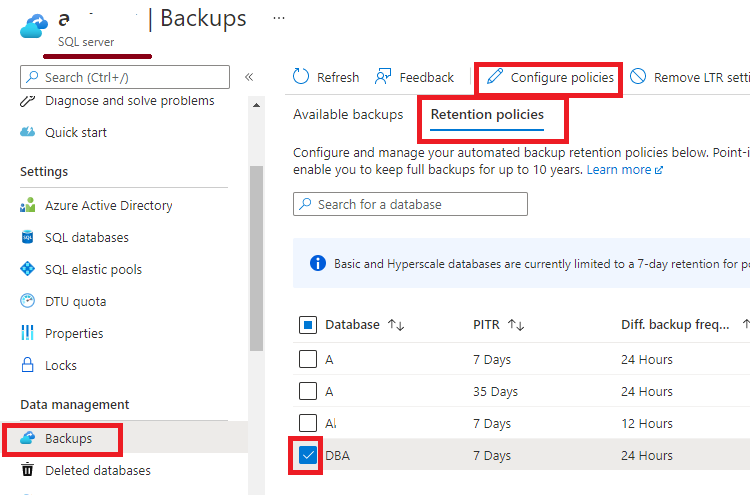
and configure Retention days.