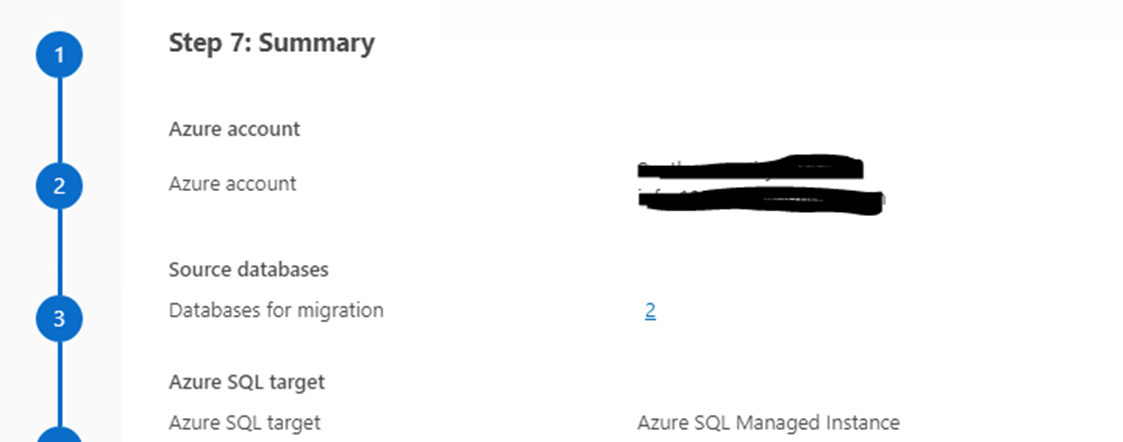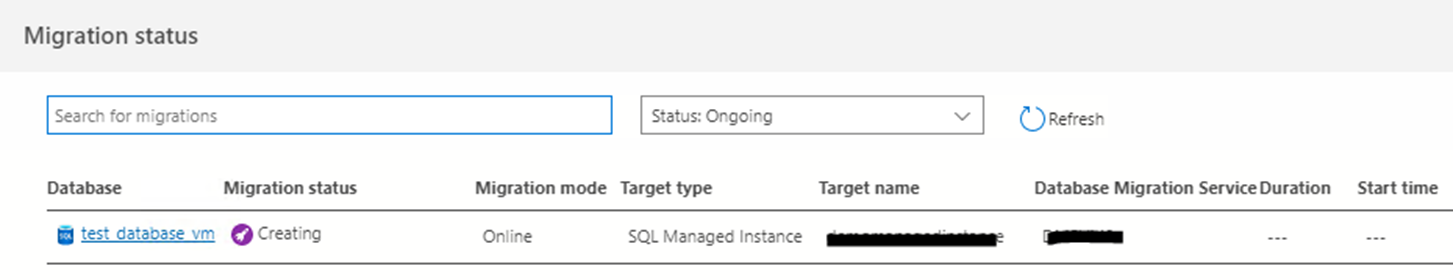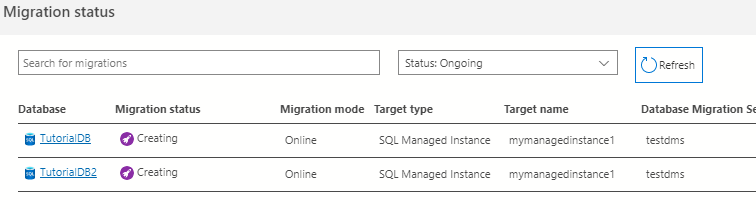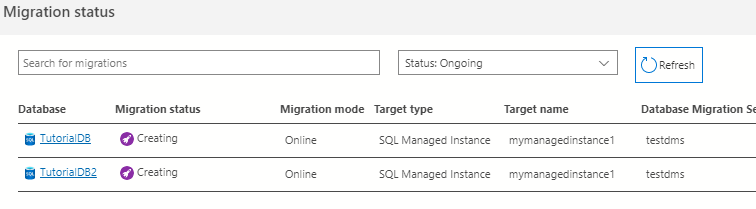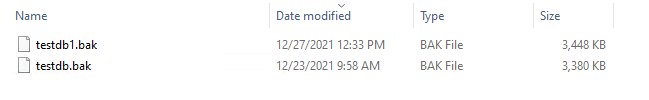@Santhamoorthy M Good to hear that you were able to migrate now and thanks for sharing your solution,
You can also try as below
Move backups to a storage account -> Blob storage type
- Create a credential using a SAS token to connect to the blob storage
- Restore the databases.
--Example-MI
USE master
CREATE CREDENTIAL [https:/yourstorageaccount.blob.core.windows.net/Container inside blob storage]
-- this name must match the container path, start with https and must not contain a forward slash at the end
WITH IDENTITY='SHARED ACCESS SIGNATURE'
-- this is a mandatory string and should not be changed
, SECRET = 'SASToken'
-- this is the shared access signature key that you obtained in section 1.
-- Validate if you have access to the blob storage
RESTORE FILELISTONLY FROM URL = 'https:/storageaccount.blob.core.windows.net/container/backupname.bak'
RESTORE DATABASE dbname
FROM URL = 'https:/storageaccount.blob.core.windows.net/container/backupname.bak'
--check Restore status because STATS parameter doesn't work
SELECT session_id as SPID, command, a.text AS Query, start_time, percent_complete
, dateadd(second,estimated_completion_time/1000, getdate()) as estimated_completion_time
FROM sys.dm_exec_requests r
CROSS APPLY sys.dm_exec_sql_text(r.sql_handle) a
WHERE r.command in ('BACKUP DATABASE','RESTORE DATABASE')
You can also try as mentioned above
if the above reply helps please accept the answer, This will help other community members facing similar queries to refer to this solution.
Regards
Geetha