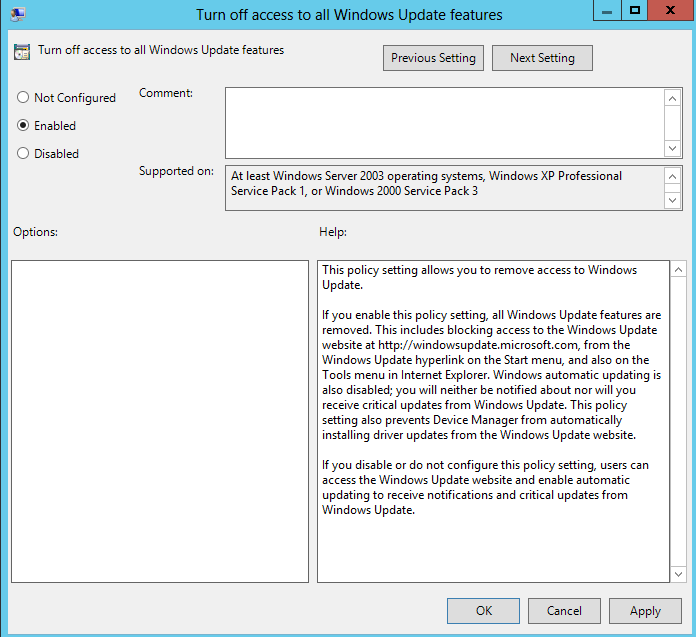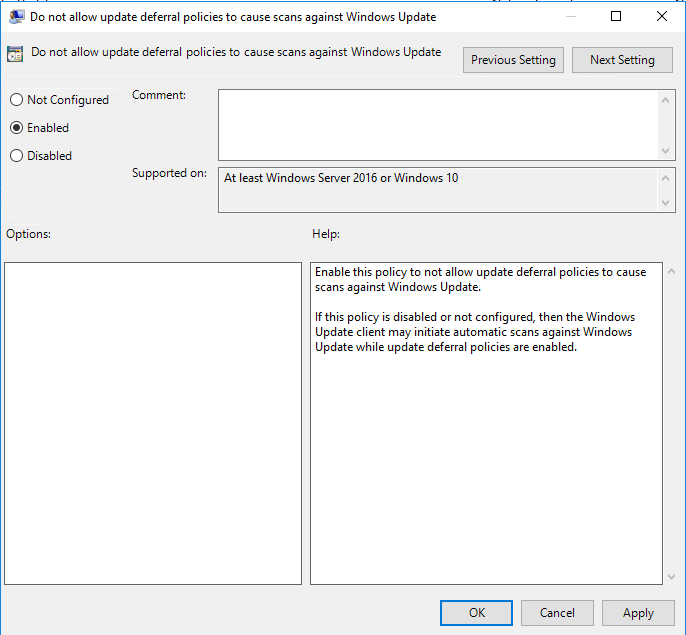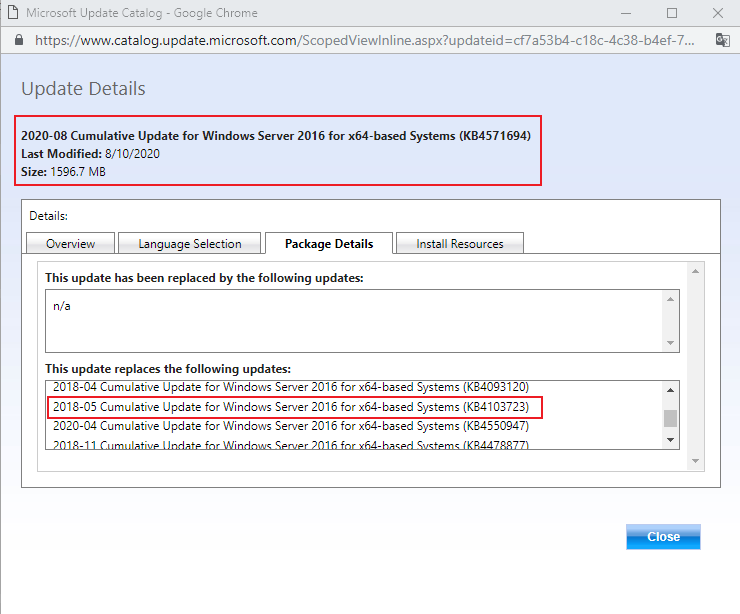Hi MarufHossain-3174,
Thanks for your posting on Q&A.
If our environment does not connect with AD, we could point to WSUS through the local Group Policy settings. Local group policy settings are similar to domain environments. We could use the following two Group Policies to point the client to WSUS:

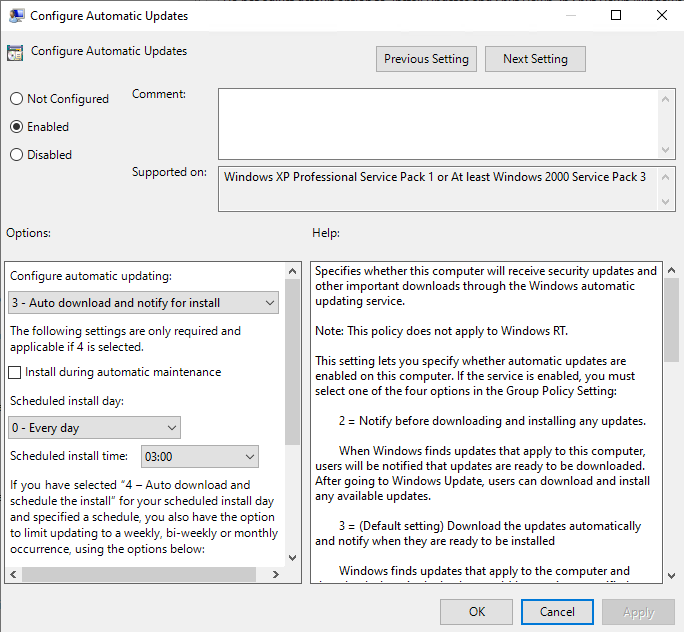
In the GPME, Windows Update policies for computer-based configuration are located in the path: Local Computer Policy > Computer Configuration > Administrative Templates > Windows components > Windows Update.
Here is a link for your reference:
https://learn.microsoft.com/en-us/windows-server/administration/windows-server-update-services/deploy/4-configure-group-policy-settings-for-automatic-updates
Regards,
Rita