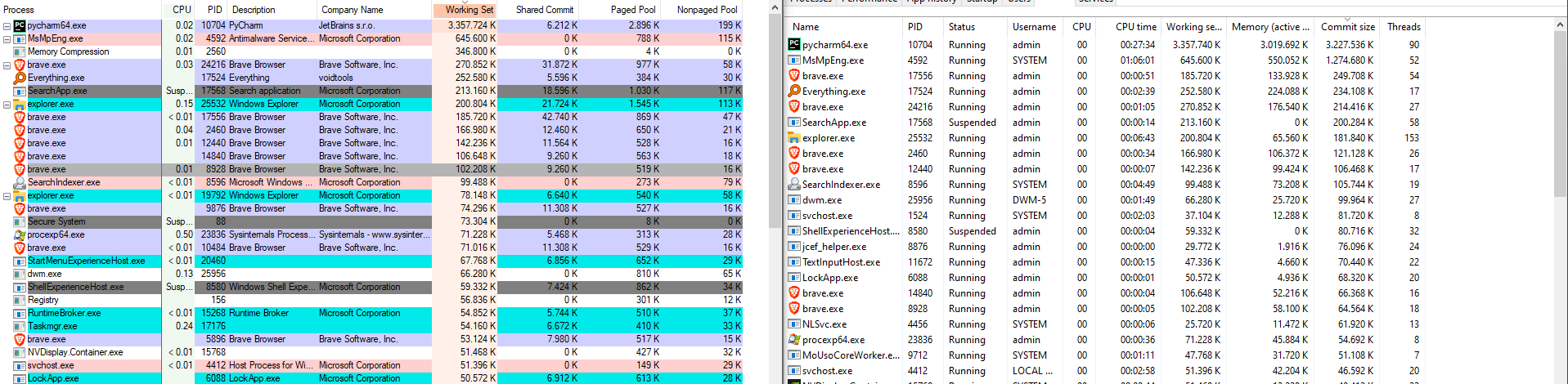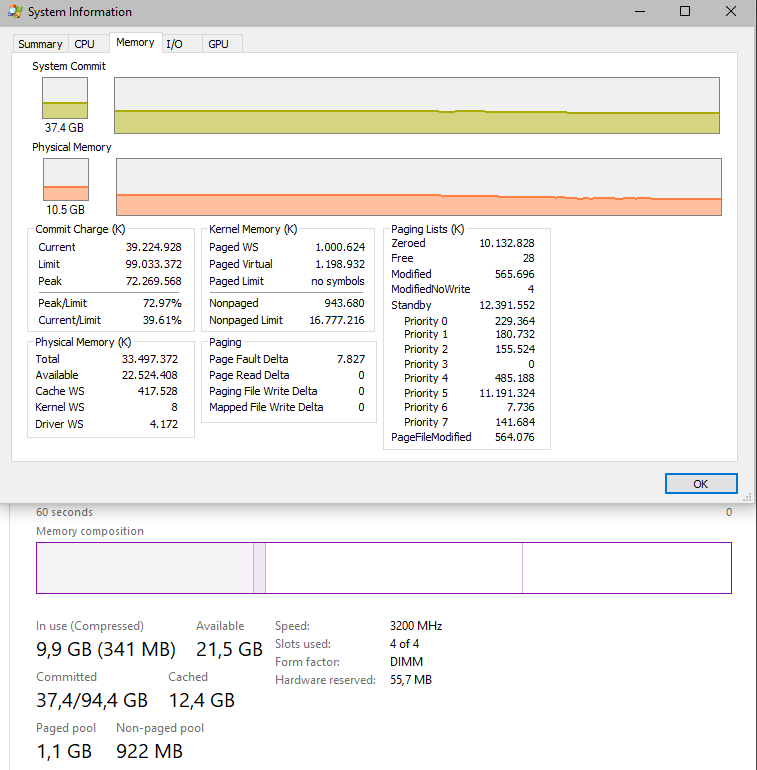Formally committed memory is the memory that is backed either by physical memory or in the page file because it is being used. This represents the actual memory being used and is ultimately limited by physical memory and page file size. When you run out of this you get out of memory errors.
If you want to see what processes are using the committed memory from Task Manager then go to the Details tab (under More Details) and then ensure you have the Commit Size column shown. Sorting by commit size will show you the processes taking up the most memory. But note that committed memory can be shared across processes so that becomes harder to track. If you could provide more concrete examples then perhaps we can try to understand where this memory is coming from. You might also consider using Process Explorer which provides a better view of the process states and see what it says.
Given your large starting memory and available memory this sounds like it is a server. As such you are likely running server software such as SQL Server. Some server software, for example SQL Server, is designed to use as much available memory as it can to help speed things up. In general you wouldn't run multiple memory-heavy programs on the same server nor would you try to run desktop apps on the same machine as well. Therefore it makes sense for these types of apps to use up memory, otherwise why bother having that much. But in some cases you might want to run server software on a machine that you also intend to run other server software/desktop apps. In that case some software, again such as SQL Server, allows you to adjust the defaults so it doesn't use as much memory. But you should really only do this if you are running out of memory.