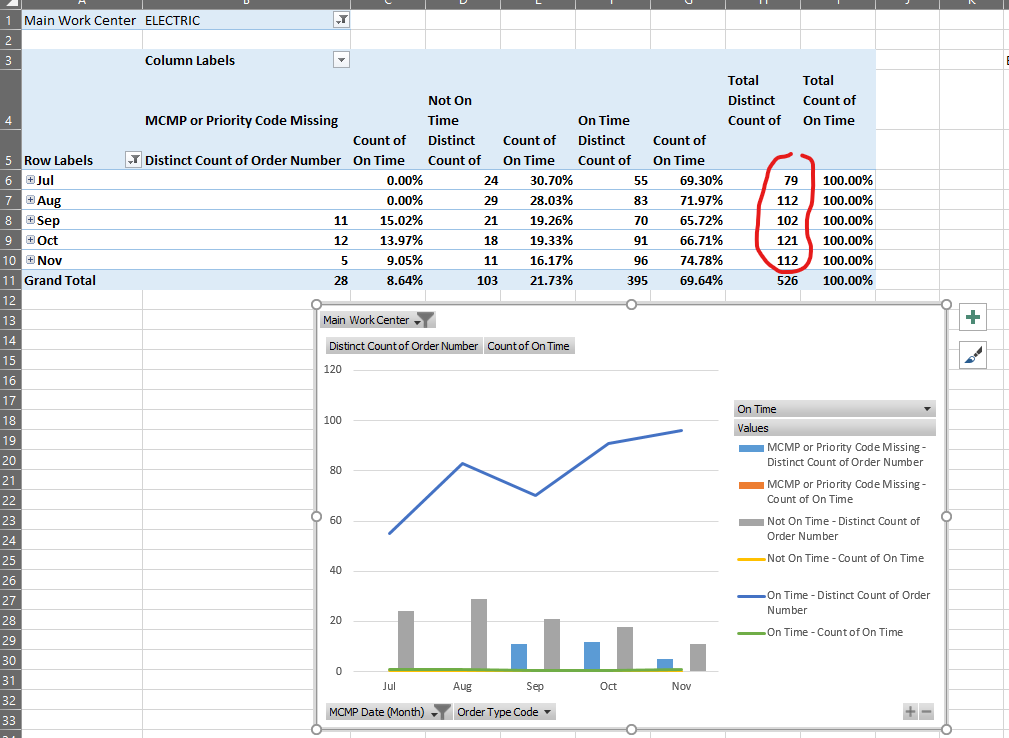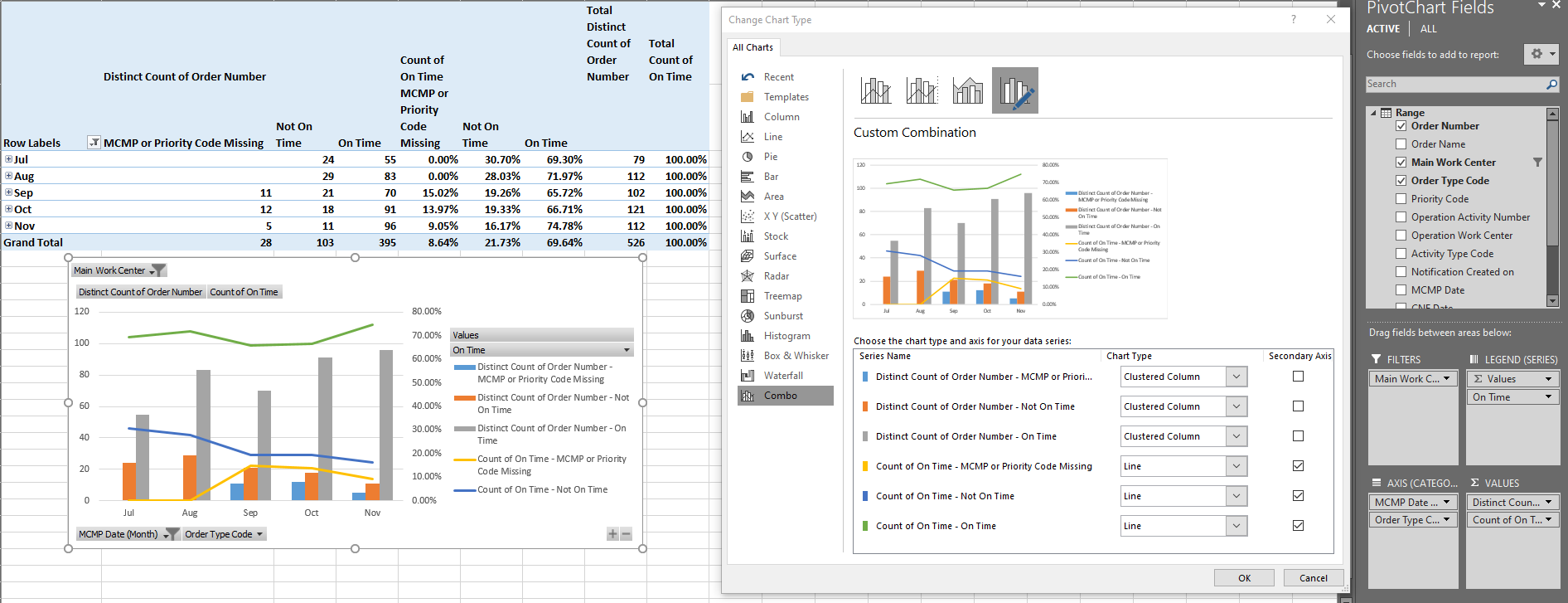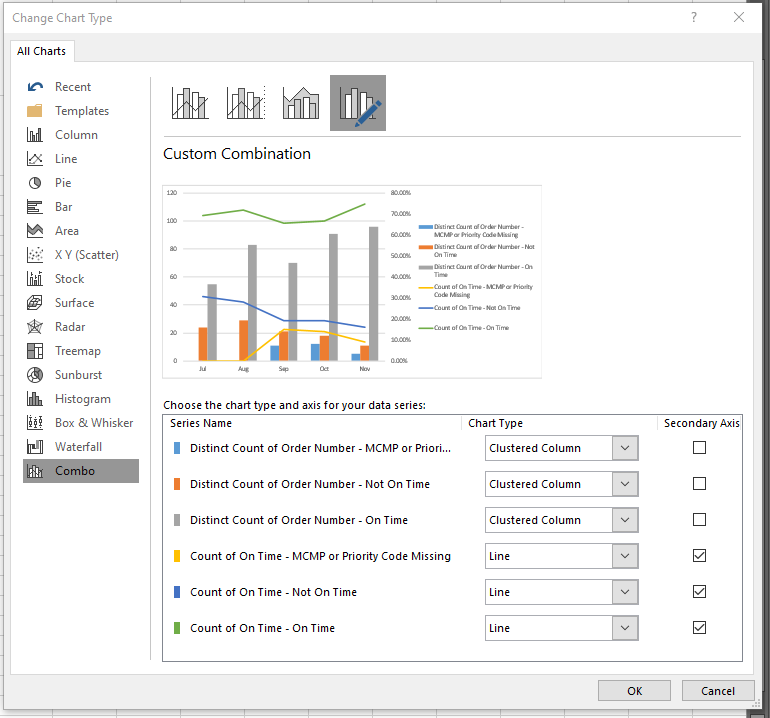I created a Power Pivot Table based on your another thread "Calculation of Percentages in Pivot with Distinct Count", and I could not reproduce your issue.
Could you pleae right-click on this chart > Change Chart Type > Combo, then please take a screenshot of your settings like following image?
Please make sure the series of your "Total Distinct Count of" is shown on this interface, and you could tick the box of "Secondary Axis".

If the answer is helpful, please click "Accept Answer" and kindly upvote it. If you have extra questions about this answer, please click "Comment".
Note: Please follow the steps in our documentation to enable e-mail notifications if you want to receive the related email notification for this thread.