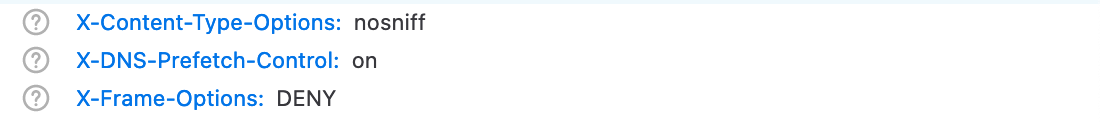I have not encountered this personally, but based on this Stack Overflow thread the "x-frame-options: allow-from" (and Deny) works on some browsers but not others. It doesn't work on Firefox or Chrome, for example. The customer might need to create a custom header that sends the correct data. It's better to use the Content-Security-Policy because it is supported on all browsers now. It could be that you and your customer are using different browsers, or that like you said this is only present in their environment.
I've also reached out to the product team about your specific error with the "login.microsoftonline.com" setup, and will get back to you as soon as I have a reply.