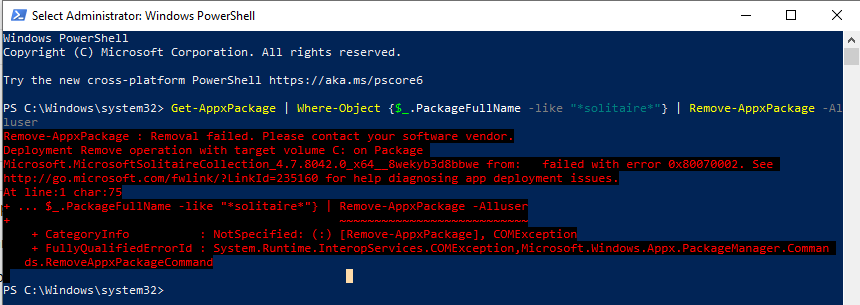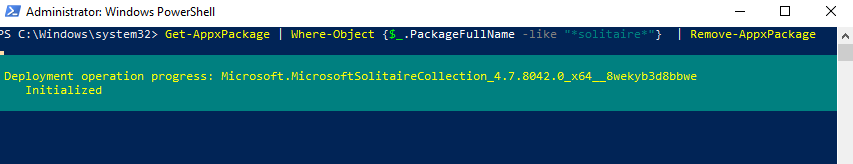According to the help document of REMOVE-APPXPACKAGE, I inquired about the explanation of the parameter -ALLUSERS.
According to the help document, "This cmdlet works off the parent package type. If it is a bundle, use -PackageTypeFilter and specify the bundle. To use this parameter, you must run the command by using administrator permissions."
I think yours The application package may meet one of the above two conditions, or you are not logged in using administrator permissions.
If you have any new concerns, please contact us.