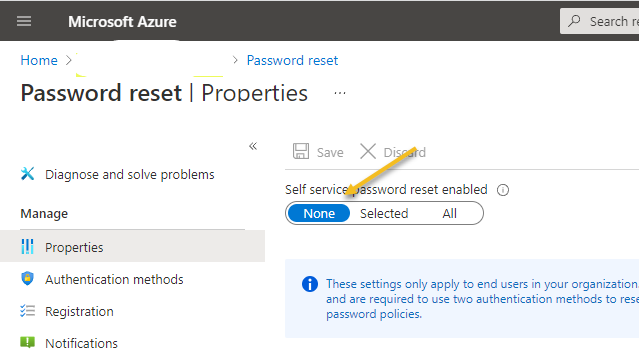@DoBongSoon ,
Changing passwords and resetting passwords through self-service are two different features. The self-service password reset property will enable them to reset their password (when they forgot it), and the change password feature will allow you to change the password and for that, you should remember your current password. From your question, I understand you are referring to changing passwords which is the default behavior every user gets by default, and the image is referring to the self-service reset password feature.
Hope this helps.