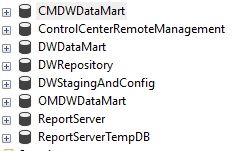Which version/updateRoleup of SM management server and DW management server you already installed?
Here is a detailed tutorial. Follow the instruction to point no. 14. Then take backup. If you run the sql server and DW management server on the same machine just take a snapshot/checkpoint. Then follow the tutorial and check how far you can go and update your question if any error occurs.
With respect to you questions:
Deinstall the SCSM DW components
What do we do here exactly? Do we remove SCSM from Control Panel>Program and features on the SM Management server?
Go to Control Panel>Program and features on your DW management server not SM management server.
Delete the SCSM DW databases
What steps are involved here and what databases do we delete? Does this involve opening SSMS and deleting CMDWData Mart, DWRepository, DWDataMart, DWStagingandConfig, OMDWDataMart?
Remove CMDWData Mart, DWRepository, DWDataMart, DWStagingandConfig, OMDWDataMart, ReportServer and ReportServerTempDB. As it mentioned in the tutorial. Then switch to Analysis Service and remove DWASDataBase. There is also the possibility to leave the report server databases as you can read here.
What is the location for SM installation media?
I'm not sure what are you asking about.
Unregister the SCSM DW in the SCSM Console or Powershell (Unregister-SCDWSource).
Unregister-SCDWSource -DataSourceName <ManagementGroupName> -DataSourceTypeName "ServiceManager"
Here you find two ways how to discover your managmeent group name.