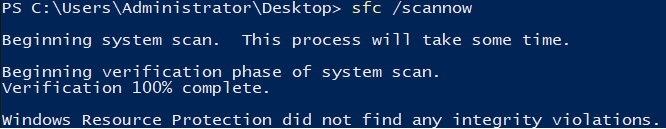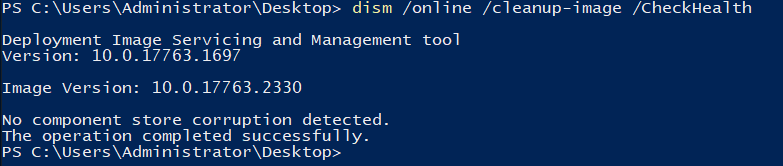Hi 57765707,
Thank you for your question and for getting in touch. My name is Samuel and I would be more than happy to help you with your query.
Follow the instructions below:
Start the computer in "Safe Mode", press Win+X ->prompt command(Admin) and type the commands below, one by one, followed by Enter(copy and paste):
sfc /scannow
dism /online /cleanup-image /CheckHealth
dism /online /cleanup-image /restorehealth
Press Control+Shift+Esc -> Launch and disable all applications that start with Windows. Restart the computer and see if the problems are resolved. This problem is usually caused by corrupted, incompatible or outdated drivers, visit your Equipment Manufacturer's support site and look for the latest updates available, if you use a dedicated Video Card, do not use Beta drivers, be it Nvidia or AMD, especially the "Crimson" drivers.
If the answer is helpful, please vote positively and accept the answer.