
Hello everyone!
I can see, that this issue is not new. I also see, that there is no solution ar answer available. So I am going to refresh this topic. I also do have the same issue. The "save to location" simply does not load.
This browser is no longer supported.
Upgrade to Microsoft Edge to take advantage of the latest features, security updates, and technical support.
In the site, it doesn’t appear my OneNote tree of notebook to choose. It keep thinking… but do not happen
Hello everyone!
I can see, that this issue is not new. I also see, that there is no solution ar answer available. So I am going to refresh this topic. I also do have the same issue. The "save to location" simply does not load.

Hi anonymous user-6929,
Do you mean there is not any notbook or section shown at all?
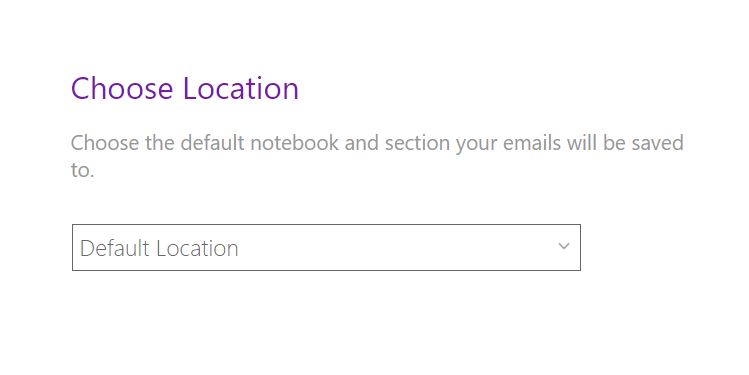
Please make sure your OneDrive has enough space.
Pleae login your account into OneNote for the web, check whether your notebooks could be shown normally.
I would also suggest you change a browser to have a check.
If conditions permit, you can also switch to another network connection
If the answer is helpful, please click "Accept Answer" and kindly upvote it. If you have extra questions about this answer, please click "Comment".
Note: Please follow the steps in our documentation to enable e-mail notifications if you want to receive the related email notification for this thread.
I have the same issue