This seems to be java code.. I think you have posted to a wrong forum
i have appbar configuration problem could any one help me please?
import android.content.Intent;
import android.os.Bundle;
import android.view.LayoutInflater;
import android.view.MenuItem;
import android.view.View;
import android.view.Menu;
import android.view.ViewGroup;
import android.widget.RelativeLayout;
import android.widget.TextView;
import androidx.appcompat.widget.Toolbar;
import com.example.shopingonline.Model.Products;
import com.example.shopingonline.Model.Users;
import com.example.shopingonline.Prevalent.Prevalent;
import com.example.shopingonline.ViewHolder.ProductViewHolder;
import com.firebase.ui.database.FirebaseRecyclerAdapter;
import com.firebase.ui.database.FirebaseRecyclerOptions;
import com.google.android.material.snackbar.Snackbar;
import com.google.android.material.navigation.NavigationView;
import androidx.annotation.NonNull;
import androidx.appcompat.app.ActionBarDrawerToggle;
import androidx.core.view.GravityCompat;
import androidx.customview.widget.Openable;
import androidx.navigation.NavController;
import androidx.navigation.Navigation;
import androidx.navigation.ui.AppBarConfiguration;
import androidx.navigation.ui.NavigationUI;
import androidx.drawerlayout.widget.DrawerLayout;
import androidx.appcompat.app.AppCompatActivity;
import androidx.recyclerview.widget.LinearLayoutManager;
import androidx.recyclerview.widget.RecyclerView;
import com.example.shopingonline.databinding.ActivityHomeBinding;
import com.google.android.material.floatingactionbutton.FloatingActionButton;
import com.google.firebase.database.DatabaseReference;
import com.google.firebase.database.FirebaseDatabase;
import com.squareup.picasso.Picasso;
import de.hdodenhof.circleimageview.CircleImageView;
import io.paperdb.Paper;
public class HomeActivity extends AppCompatActivity implements NavigationView.OnNavigationItemSelectedListener {
private AppBarConfiguration mAppBarConfiguration;
private DatabaseReference ProductsRef;
private RecyclerView recyclerView;
RecyclerView.LayoutManager layoutManager;
@Override
protected void onCreate(Bundle savedInstanceState) {
super.onCreate(savedInstanceState);
setContentView(R.layout.activity_home);
ProductsRef = FirebaseDatabase.getInstance().getReference().child("Products");
Paper.init(this);
Toolbar toolbar = findViewById(R.id.toolbar);
toolbar.setTitle("Home");
setSupportActionBar(toolbar);
FloatingActionButton fab = findViewById(R.id.fab);
fab.setOnClickListener(new View.OnClickListener() {
@Override
public void onClick(View view) {
Snackbar.make(view, "Replace with your own action", Snackbar.LENGTH_LONG)
.setAction("Action", null).show();
}
});
DrawerLayout drawer = findViewById(R.id.drawer_layout);
NavigationView navigationView = findViewById(R.id.nav_view);
View headerView = navigationView.getHeaderView(0);
TextView userNameTextView = headerView.findViewById(R.id.user_profile_name);
CircleImageView profileImageView = headerView.findViewById(R.id.user_profile_image);
userNameTextView.setText(Prevalent.currentOnlineUser.getName());
// Passing each menu ID as a set of Ids because each
// menu should be considered as top level destinations.
mAppBarConfiguration = new AppBarConfiguration.Builder(
R.id.nav_cart, R.id.nav_categories, R.id.nav_logout,R.id.nav_settings, R.id.nav_orders, R.id.nav_home)
.setOpenableLayout(drawer)
.build();
//NavController navController = Navigation.findNavController(this, R.id.nav_host_fragment_content_home);
//NavigationUI.setupActionBarWithNavController(this, navController, mAppBarConfiguration);
//NavigationUI.setupWithNavController(navigationView, navController);
recyclerView = findViewById(R.id.recycler_menu);
recyclerView.setHasFixedSize(true);
layoutManager = new LinearLayoutManager(this);
recyclerView.setLayoutManager(layoutManager);
}
@Override
protected void onStart() {
super.onStart();
FirebaseRecyclerOptions<Products> options =
new FirebaseRecyclerOptions.Builder<Products>()
.setQuery(ProductsRef,Products.class)
.build();
FirebaseRecyclerAdapter<Products, ProductViewHolder> adapter =
new FirebaseRecyclerAdapter<Products, ProductViewHolder>(options) {
@Override
protected void onBindViewHolder(@NonNull ProductViewHolder holder, int position, @NonNull Products model) {
holder.txtProductName.setText(model.getPname());
holder.txtProductDescription.setText(model.getDescription());
holder.txtProductPrice.setText("Price = "+ model.getPrice());
Picasso.get().load(model.getImage()).into(holder.imageView);
}
@NonNull
@Override
public ProductViewHolder onCreateViewHolder(@NonNull ViewGroup parent, int viewType) {
View v = LayoutInflater.from(parent.getContext()).inflate(R.layout.product_items_layout, parent, false);
ProductViewHolder holder = new ProductViewHolder(v);
return holder;
}
};
recyclerView.setAdapter(adapter);
adapter.startListening();
}
@Override
public boolean onCreateOptionsMenu(Menu menu) {
// Inflate the menu; this adds items to the action bar if it is present.
getMenuInflater().inflate(R.menu.home, menu);
return true;
}
//@Override
//public boolean onSupportNavigateUp() {
//NavController navController = Navigation.findNavController(this, R.id.nav_host_fragment_content_home);
//return NavigationUI.navigateUp(navController, mAppBarConfiguration)
//|| super.onSupportNavigateUp();
// }
@Override
public boolean onOptionsItemSelected(MenuItem item){
int id = item.getItemId();
return super.onOptionsItemSelected(item);
}
@SuppressWarnings("StatementWithEmptyBody")
@Override
public boolean onNavigationItemSelected(MenuItem item) {
int id = item.getItemId();
if (id == R.id.nav_cart) {
} else if (id == R.id.nav_orders) {
} else if (id == R.id.nav_categories) {
} else if (id == R.id.nav_settings) {
Intent intent = new Intent(HomeActivity.this,settinsActivity.class);
startActivity(intent);
} else if (id == R.id.nav_logout) {
Paper.book().destroy();
Intent intent = new Intent(HomeActivity.this,MainActivity.class);
intent.addFlags(Intent.FLAG_ACTIVITY_NEW_TASK | Intent.FLAG_ACTIVITY_CLEAR_TASK);
startActivity(intent);
finish();
}
DrawerLayout drawer = (DrawerLayout) findViewById(R.id.drawer_layout);
drawer.closeDrawer(GravityCompat.START);
return true;
}
}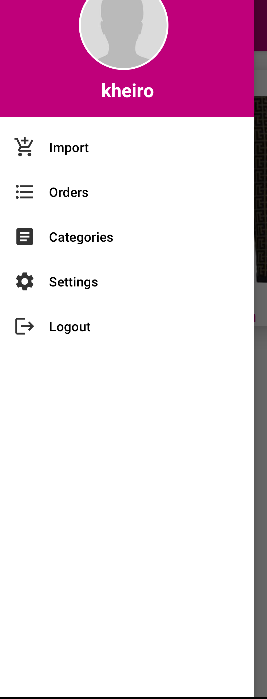
this is the image and the code of the HomeActivity.java actually i'm doing a tutorial and i found some difficult because of the new version of android studio i add an Intent as you see in the onNavigationItemSelected(MenuItem item) methode to go to another activity but it doesn't work when i click in the button of the bar like logout or settings can you help me to found the problem please Thanks
Community Center | Not monitored
2 answers
Sort by: Most helpful
-
-
Chaymae Benayyad 21 Reputation points
2021-12-08T13:48:31.347+00:00 what i should do please
