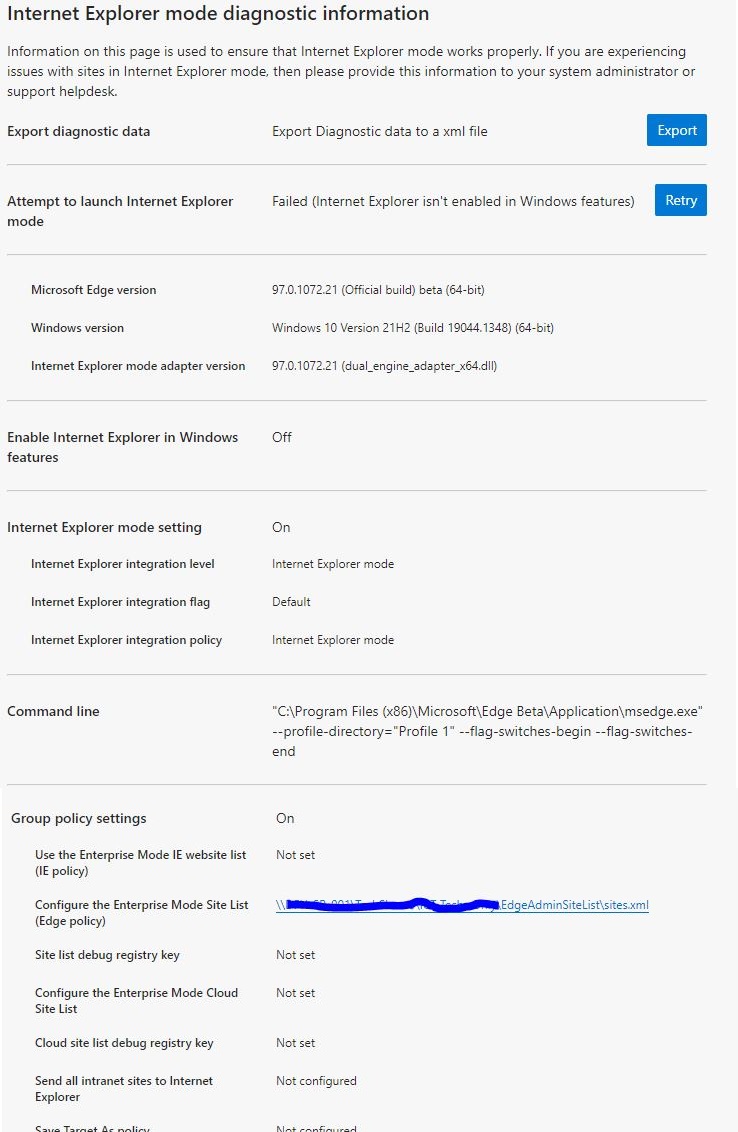Answer found!
Will the Internet Explorer 11 desktop application be removed from devices?
No. The IE11 desktop application will not be removed from devices, as the IE11 engine is required for IE mode to function. However, after the IE11 desktop application is retired on June 15, 2022, it will be disabled permanently.
Also on Page 3 of the comments:
debi36-666 Senior Member
Nov 08 2021 09:07 AM
Hi, we have several products which rely on IE11 (e.g. which use ActiveX, XBAP). We need to ensure our products work with Edge in IE11 mode and would like to set up a Test environment to simulate a Windows environment supported by Microsoft post June 2022.
Can you advise what the test environment should ‘look like’?
We’ve tried using a VM WITHOUT IE11 installed
Windows 10
Edge set as the Default browser with ‘Let Internet Explorer open sites in Microsoft Edge’ set to ‘Incompatible sites only’ and ‘Allow sites to be reloaded in Internet Explorer mode’ set to ‘Allow’
IE11 NOT installed
When we try using our products URL in the Edge browser and try ‘Reload Tab in Internet Explorer mode’ we get the message “Internet Explorer can’t be found. You need to re-install or re-enable Internet Explorer.” So how do we simulate the IE 11 desktop application having been retired / disabled whilst ensuring our legacy sites work OK in Edge with IE mode? Thanks
Eric_VanAelstyn
Eric_VanAelstyn Microsoft
Nov 08 2021 10:46 AM
Hi @debi36-666 ,
IE mode in Microsoft Edge relies on an underlying installation of IE Trident engine so when we retire the IE11 desktop app the engine will still be present on the device but users will not be able to open and use the IE11 browser application.