
Hi @ap ,
I will recommend Content Editor. Upload the html file to a document library first. Then we need to create a wiki page. Creating Content Editor and paste the html file url like following pic
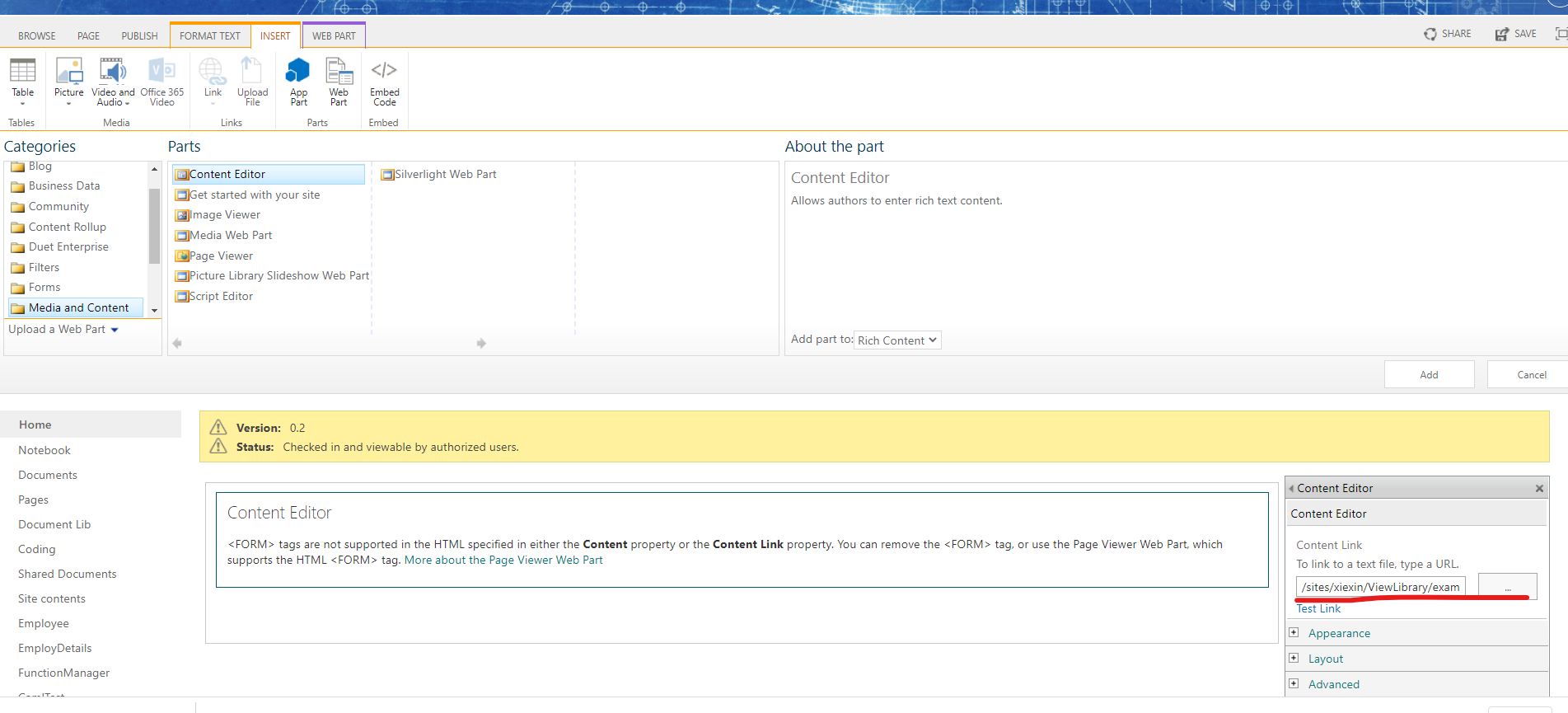
Click Apply and save the page.
The contents of the HTML file is now displayed on the SharePoint page. You'll need to create an apsx page in this manner for each static HTML page.
The main issue with this approach is that an .aspx file is needed to display the contents of each SharePoint HTML file. The main advantage is that it is easier to upload a HTML file to a document library than it is to upload HTML to the Site Pages library as a wiki page, and the HTML is not garbled or deleted by the SharePoint HTML cleaner. It also easily allows running JavaScript on the HTML page which is harder to do with Site Page conten
If the answer is helpful, please click "Accept Answer" and kindly upvote it. If you have extra questions about this answer, please click "Comment".
Note: Please follow the steps in our documentation to enable e-mail notifications if you want to receive the related email notification for this thread.
