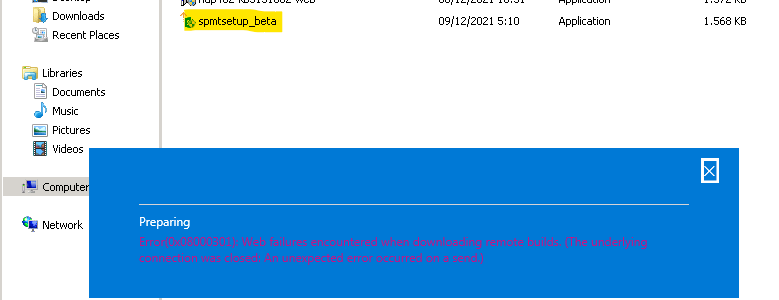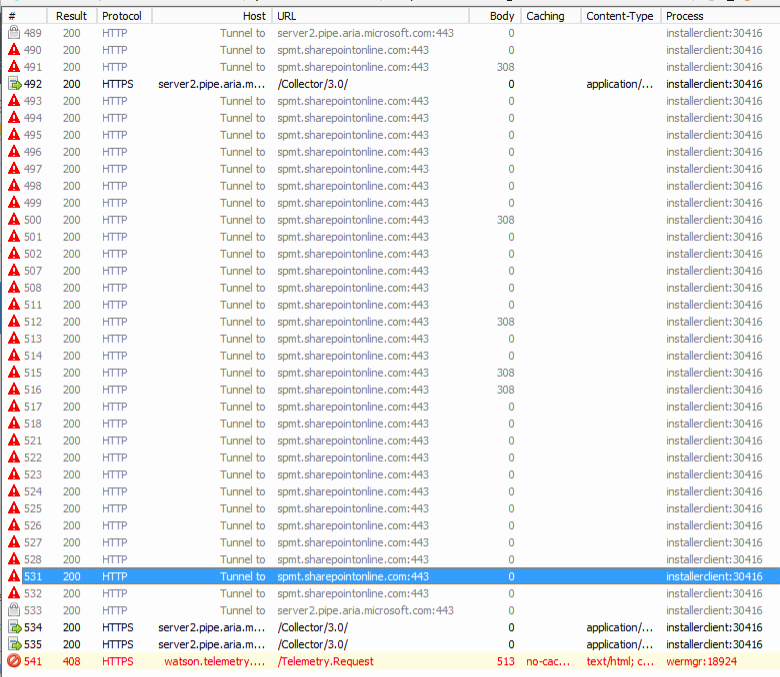Hi @Nelige Harish ,
1.Which version of SharePoint Migration Tool did you download? We suggest you download and install the public preview (beta) of SPMT. It contains the latest updates and fixes. Download SPMT Public Preview.
2.Please stop 3rd party anti-virus software on your computer prior to installation.
3.SPMT is trying to add all the redistributions in packages, but missing some system dlls. Trying to install the package might help to resolve all the dependencies. Download: Microsoft Visual C++ 2015 Redistributable Update 3 RC.
4.And if you are on a government cloud, you must first take these steps:
(1)Open %localappdata%\Apps\SharePointMigrationTool\SPMT\microsoft.sharepoint.migration.common.dll.config.
(2)Change the value of SPOEnvironmentType to:
- 3 if you are DoD
- 2 if you are GCC high
- 0 if you use the Worldwide consumer cloud or GCC
(3)Double-click "microsoft.sharepoint.migrationtool.advancedapp.exe" to start SPMT.
For Reference: Troubleshooting SPMT installation issues
If the answer is helpful, please click "Accept Answer" and kindly upvote it. If you have extra questions about this answer, please click "Comment".
Note: Please follow the steps in our documentation to enable e-mail notifications if you want to receive the related email notification for this thread.