@Matt Walstad May I know which version of SDK are you using?
Based on the error message: Please refer to the suggestion mentioned here
How to Copy Blob : The Copy Blob operation copies a blob to a destination within the storage account.
For testing purpose can you try to upload large files using Azure Storage Data Movement Library. It provides high-performance for uploading, downloading larger files. Please consider using this library for larger files.
Note: We also recommended to use Azcopy tool to upload files from on-premises or cloud (Use this command-line tool to easily copy data to and blobs from Azure Blobs, Blob Files, and Table storage Storage with optimal performance. ) AzCopy supports concurrency and parallelism, and the ability to resume copy operations when interrupted. It provides high-performance for uploading, downloading larger files. Please consider using this library for larger files.
Storage limits: https://learn.microsoft.com/en-us/azure/azure-resource-manager/management/azure-subscription-service-limits#storage-limits
Note: Over time, the maximum upload size has increased. The Maximum blob size (via Put Block List) is approximately 190.7 TiB (4000 MiB X 50,000 blocks) for Version 2019-12-12 and later. The referenced doc gives size limits for other versions as well. See here for more information.
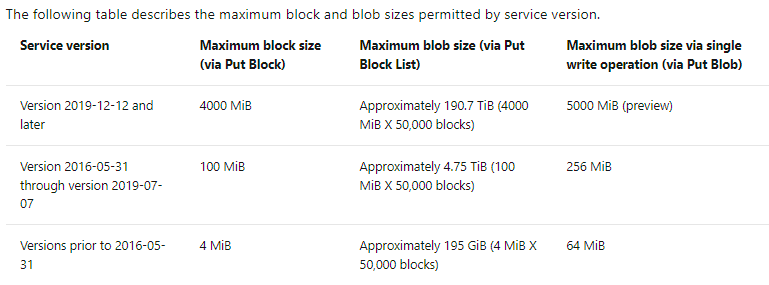
If the issue still persist, please share the complete details of the issue with the screenshot
Please let us know if you have any further queries. I’m happy to assist you further.
---------
Please do not forget to 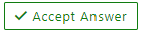 and “up-vote” wherever the information provided helps you, this can be beneficial to other community members.
and “up-vote” wherever the information provided helps you, this can be beneficial to other community members.
