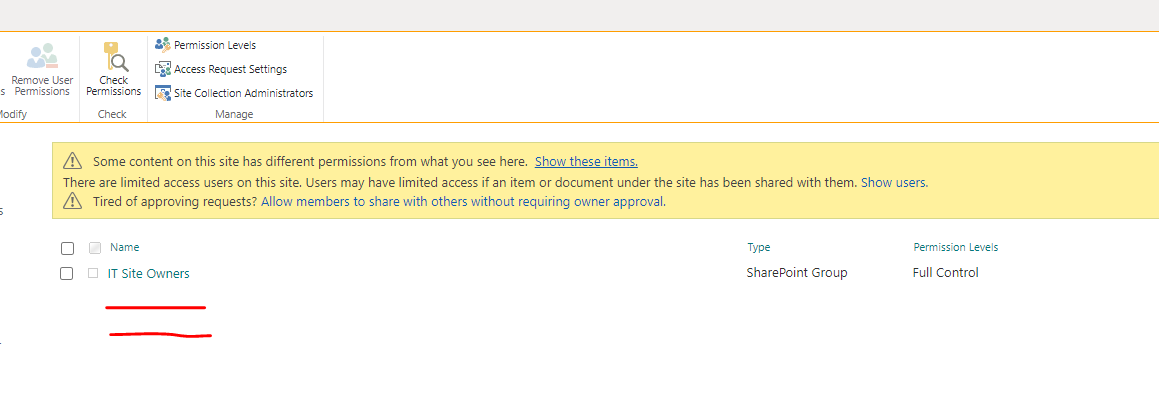Hi @Joshua Renoe , welcome to Q&A forum!
Did you delete groups by mistake? Under normal circumstances, a newly created website will have these default groups.
=========================================================
If you want to rebuild the default groups, please follow the steps below:
- Go to the affected site, click the gear and select Site settings.
- Select Site permissions under Users and Permissions.
- Check which default member group is missing in this page. ( Owners, Members, Visitors)
- Modify the URL of this page to /_layouts/15/permsetup.aspx.
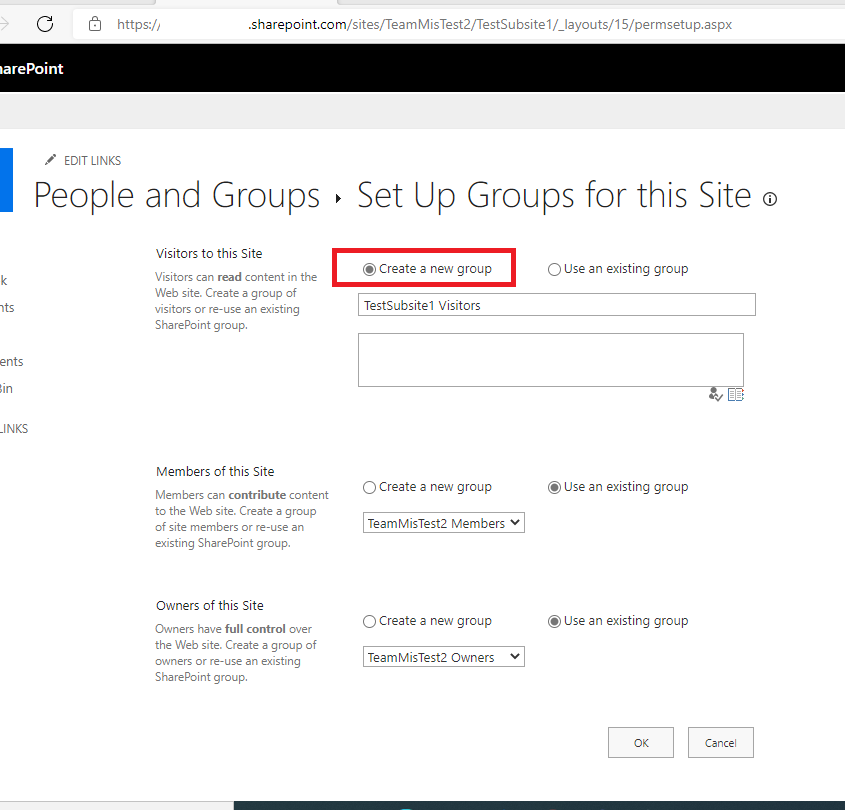
- Create a new group for the missing default group. (You can also use an existing group.)
- Save the changes.
If the answer is helpful, please click "Accept Answer" and kindly upvote it. If you have extra questions about this answer, please click "Comment".
Note: Please follow the steps in our documentation to enable e-mail notifications if you want to receive the related email notification for this thread.