
8,330 questions
This browser is no longer supported.
Upgrade to Microsoft Edge to take advantage of the latest features, security updates, and technical support.
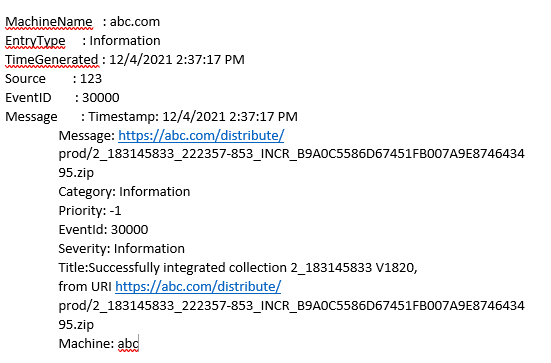 Hi All,
Hi All,
I have written a script to export specific Eventvwr logs based on Source and the script is working as expected, but I am trying to cut short the message from the Eventvwr, I don't want to print an entire message on the mail.
I am attaching the output of my code below:
#
# This script exports consolidated and filtered event logs to CSV
#
#Application error and critical eventlogs for specific EventID:
#Email Details
$FromAddress = 'abc.com'
$ToAddress = '123.com'
$SmtpServer = 'xyz.com'
Set-Variable -Name EventAgeDays -Value 4 #we will take events for the latest 7 days
Set-Variable -Name CompArr -Value @("abcedf.com") # replace it with your server names
Set-Variable -Name LogNames -Value @("Application") # Checking app and system logs
Set-Variable -Name EventTypes -Value @("Information") # Loading only Errors and Warnings
Set-Variable -Name ExportFolder -Value "C:\xxx\"
Set-Variable -Name Source -Value @("123", "111") # Add required source names from Application Eventlogs
$el_c = @() #consolidated error log
$now=get-date
$startdate=$now.adddays(-$EventAgeDays)
$ExportFile=$ExportFolder + "Out" + $now.ToString("yyyy-MM-dd---hh-mm-ss") + ".csv" # we cannot use standard delimiteds like ":"
foreach($comp in $CompArr)
{
foreach($log in $LogNames)
{
foreach ($src in $Source)
{
Write-Host Processing $comp\$log
$el = get-eventlog -ComputerName $comp -log $log -After $startdate -EntryType $EventTypes -Source $src -Newest 1 -InstanceId 30000
$el_c += $el #consolidating
#}
#}
$el_sorted = $el_c | Sort-Object TimeGenerated #sort by time
Write-Host Exporting to $ExportFile
}
}
}
$out = $el_sorted|Select MachineName, EntryType, TimeGenerated, Source, EventID, Message #| Export-CSV $ExportFile -NoTypeInfo #EXPORT
Write-Host Done!
$msgBody = $out
Send-MailMessage -from $FromAddress -to $ToAddress -SmtpServer $SmtpServer -Subject "TL Stage Ingester Status from $CompArr $startdate" -Body ( $msgBody | Out-String)
From the event log output, we will have the entire message with all the details, but I want to cut short only the above part in the image from the entire output and send it via mail
Attached the event log output which I need
