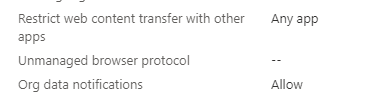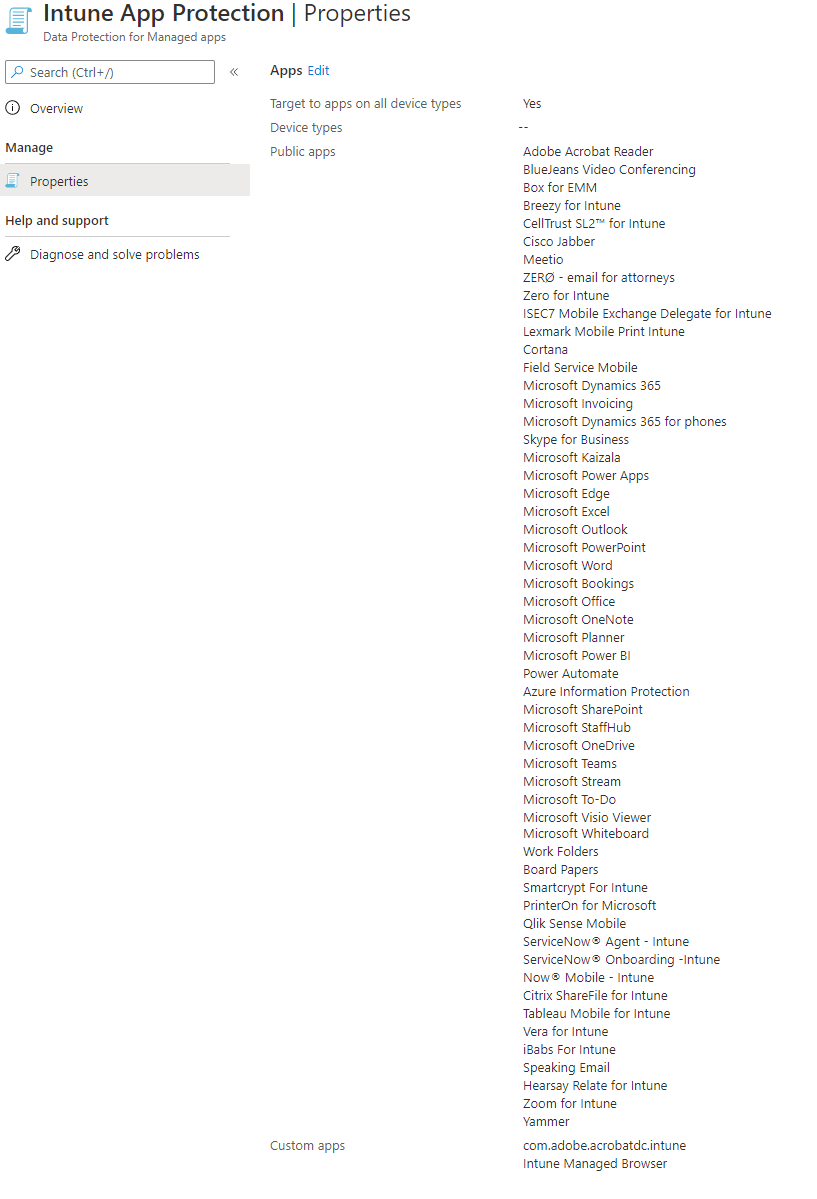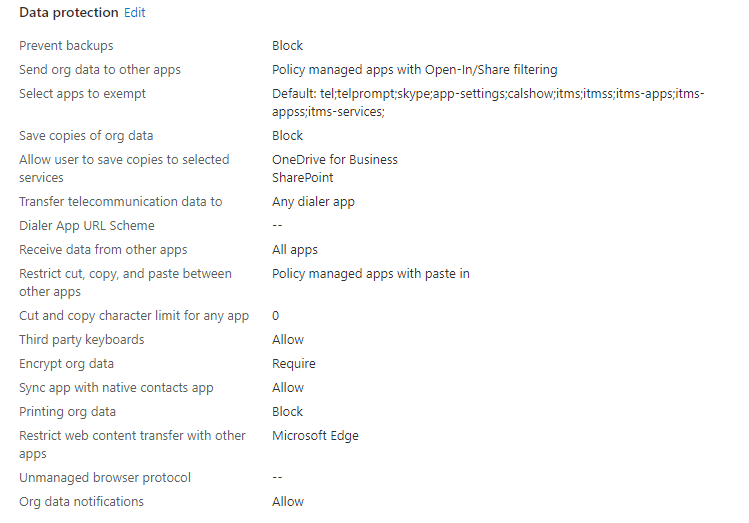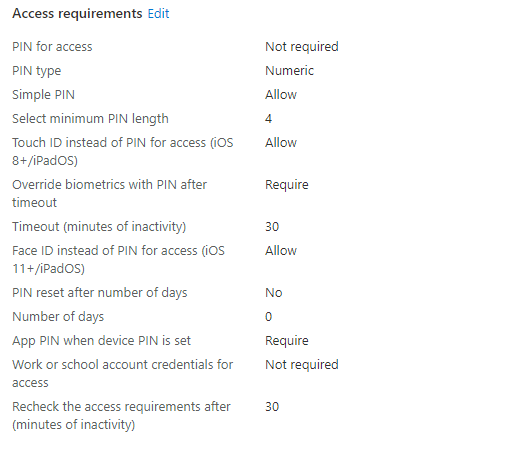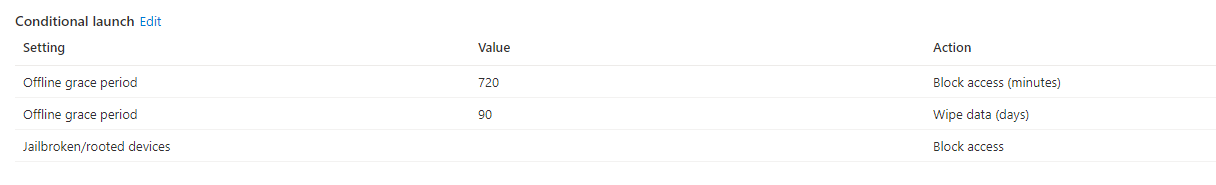@j8g9-3035 It is just a suspicion, but as Teams uses a web view to show documents, and iOS doesn't allow third party browser engines, it could be that the Web Content Transfer setting is causing the error. We don't have that limitation and don't have the problem. Maybe give it a try