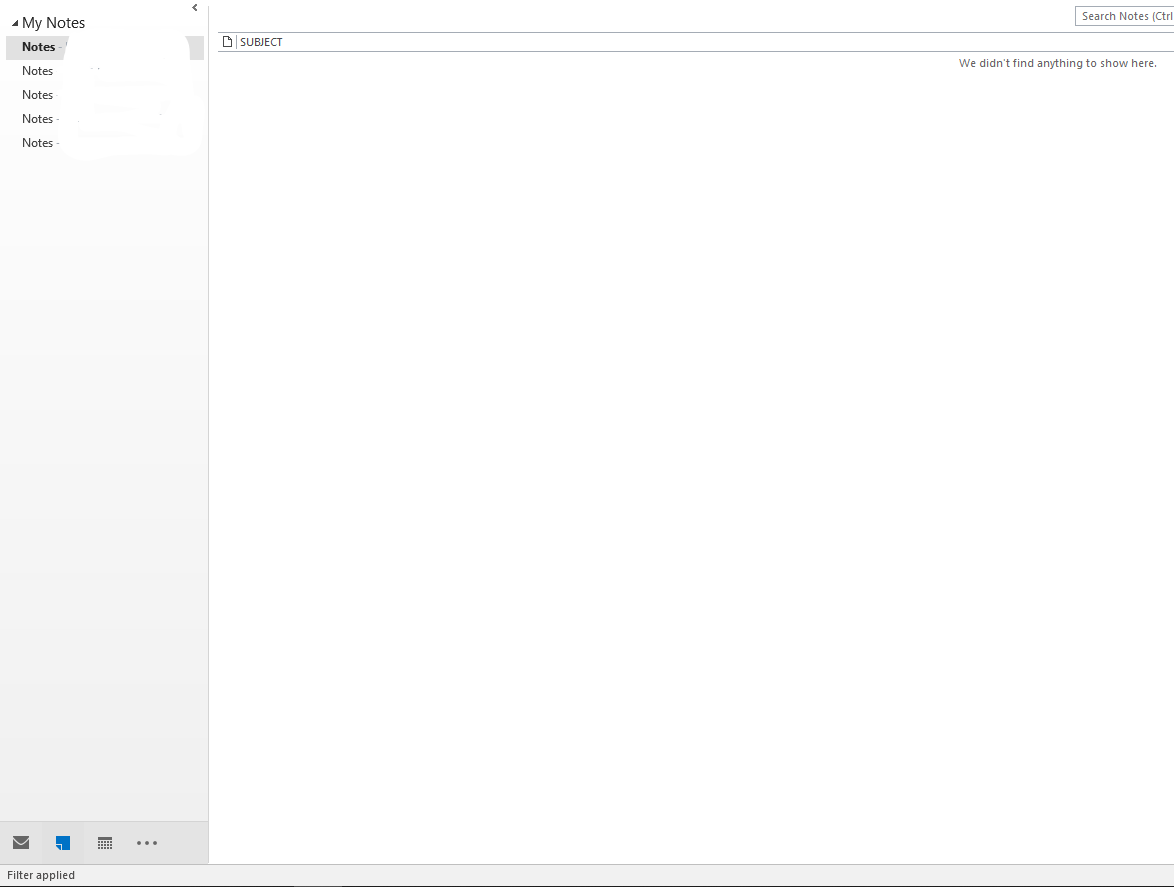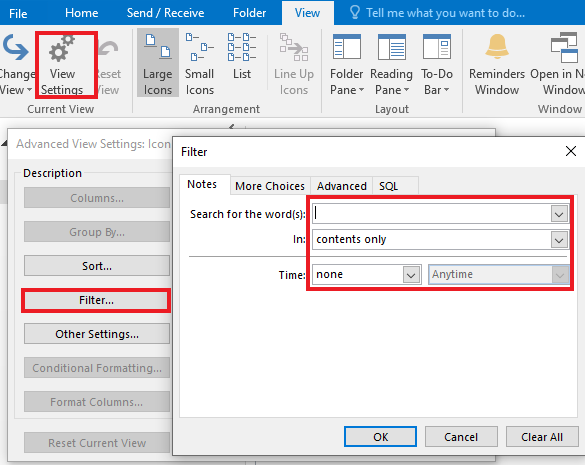Hi @Nicole99637 ,
Thanks for your reply.
- Microsoft Outlook on the web, which is formerly called Outlook Web App(OWA),
To access it via File > Info > Under Account Settings
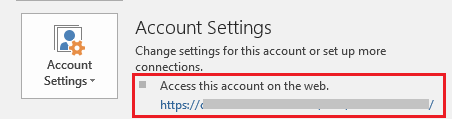
- Recover Deleted Items From Server: When items are accidently deleted, you can recover them.
(1) First to check Deleted Items folder, right-click the item you want, and then select Move > Other Folder.
(2) To recover an item that's no longer in your Deleted Items folder, in Folder menu, in Clean up tab, select Recover Deleted Items.
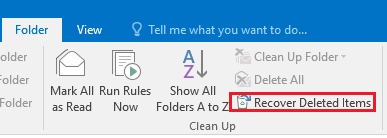
If the answer is helpful, please click "Accept Answer" and kindly upvote it. If you have extra questions about this answer, please click "Comment".
Note: Please follow the steps in our documentation to enable e-mail notifications if you want to receive the related email notification for this thread.