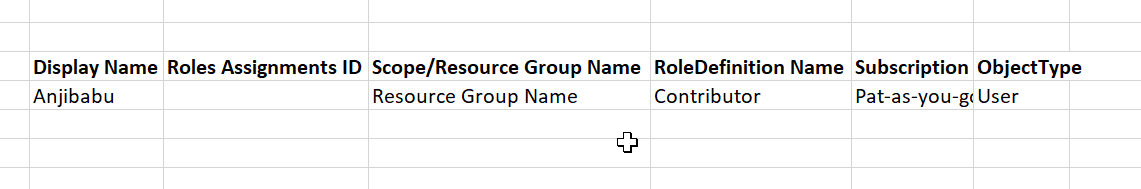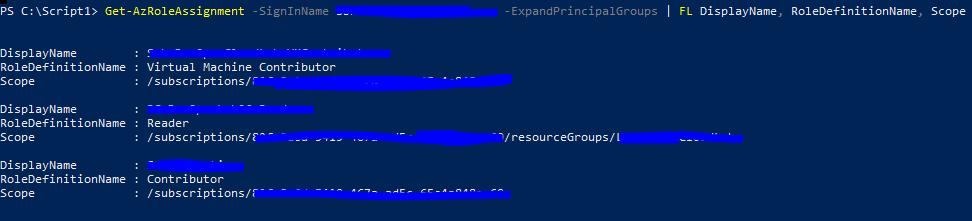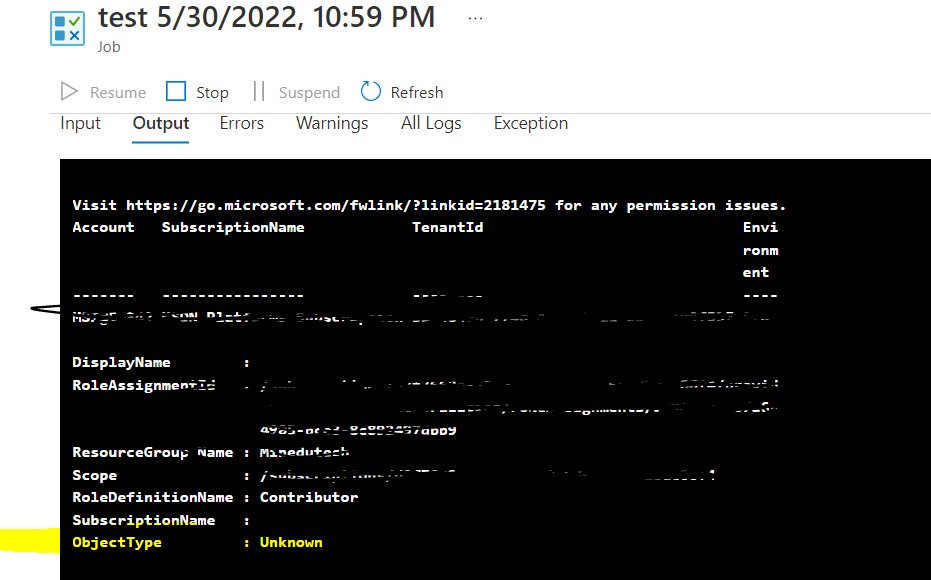Hi @Anji Babu Eluri , would this document work for you? You can filter users and download them to a .csv. It's not exactly what you asked for but it may be an option to consider. If not please let me know and I can help you further.
If this answer helped you please mark it as "Verified" so other users may reference it.
Thank you,
James